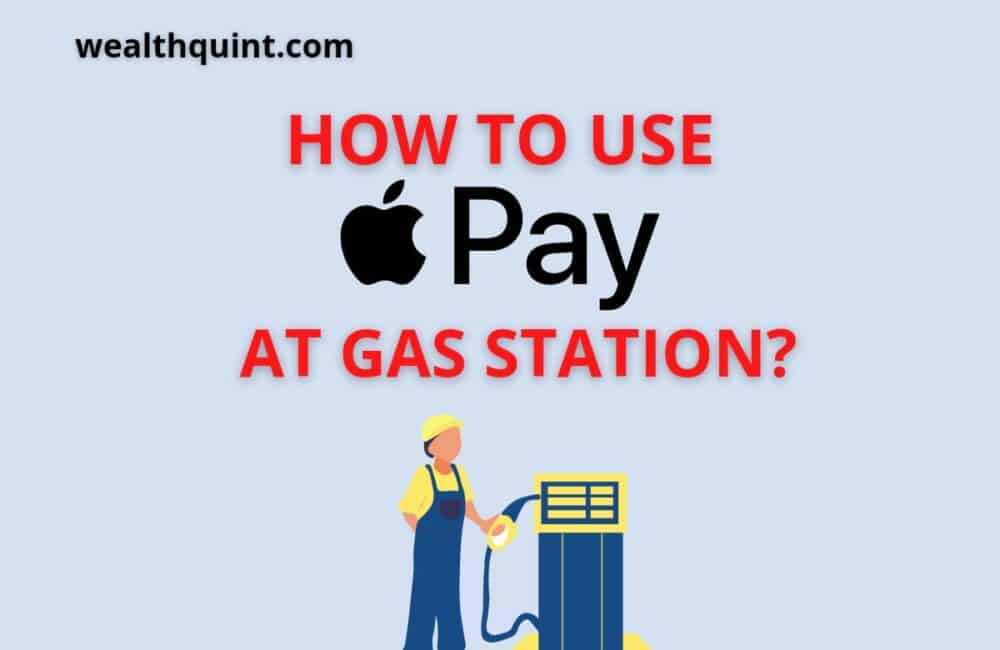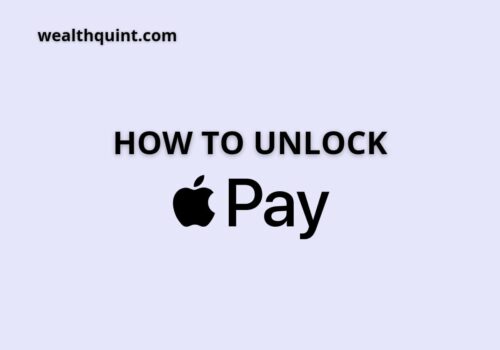Apple Pay has made digital payments far more convenient and easy to do than ever before. It mainly benefits when you are filling your gas, and there are ten cars behind you in line.
It ensures that you can make payment in a simple tap, and you can be on your way to the journey. In this article, you will learn about all you need to know before you start paying through Apple Pay.
How To Use Apple Pay At Gas Stations?
Apple Pay is one of the most widely used and popular digital wallet payment service forms in the states. You can use it almost everywhere, including in the gas stations of your choice.
Steps to Use Apple Pay at Gas Stations:
- Step 1: Find a station that supports Apple Wallet nearby by looking for the contactless symbols.
- Step 2: Go onto the Apple Wallet in your IOS device.
- Step 3: Apple will ask you to verify the transaction and use Face ID by double-clicking the side button, Touch ID sensor or passcode to authenticate the transaction.
- Step 4: Rest your device on the NFC counter symbol.
- Step 5: The payment is now complete.
Also Read: Is Apple Pay Safe & Secure?
What Gas Stations I Can Pay With Apple Pay?
Apple Pay is available with nearly every central gas filling station across the USA and here are just some of the few you can choose from.
Below are Gas Stations that Accept Apple Pay:
| Gas Station Name | Apple Pay Accepted or Not |
| BP/ Amoco | YES |
| Chevron | YES |
| Exxon Mobil | YES |
| Shell | YES |
- BP/ Amoco: They accept Apple Pay, but you must install their BPme app to ensure the complete transaction.
- Chevron: you can use the platform in nearly every filling station nationwide.
- Exxon Mobil: They accept Apple Pay but require the user also to have the Rewards+ application.
- Shell: They have Apple pay enabled in almost all locations.
Also Read: Why is my Apple Pay not Working?
Why Isn’t Apple Pay Working At Gas Stations?
Having payment issues with Apple Pay at Gas stations is highly uncommon and rarely happens. However, in case of serious issues, here are just some reasons you might face an issue-
- Server Issues:
There can be a significant outage happening in the Apple servers, causing a severe delay or issue in payment. In case of such issues, you can either wait for them to resolve them or simply use some other payment option at gas stations.
- The NFC Terminal Issue:
Some of the locations could have severe payment gateway issues, leading to failed payment. You can either head down to another gas station or try out other payment methods.
- Low Power Mode Issue:
Most Apple devices go into the low power mode saving option, leading to failed Apple Payments. In such cases, charge up your phone at the gas station and make payments.
- Software Issues:
If an Apple device is not working correctly, you can do a restart. Hopefully, turning your device on and off will resolve all the issues in your Apple product.
Can You Use An Apple Card At The Gas Pump?
The physical Apple card is not accepted in Gas Pumps; however, it is accepted in the Apple Pay wallet. When heading to make a payment, choose the Apple card by selecting from the list of cards as your payment option.
Also Read: Can you Get Cashback with Apple Pay?
Conclusion
You have now learned about all the fundamental aspects to get you started to use Apple Pay at your nearest gas station. Ensure that you install the applications of the gas pump you’re visiting and know their requirements in advance.
Frequently Asked Questions
Are There Any Significant Discounts Being Offered For Using Apple Pay?
Yes, absolutely major gas pumps are constantly offering discounts to the customers of Apple Pay. For example, companies like Exxon and Mobil recently gave out a 3 percent discount on their gas pumps.
Is Apple Pay Usable Without An Internet Connection?
Yes, absolutely, you can use Apple Pay without connecting to the internet, and it will work flawlessly.