Are you disturbed by the numerous messages coming to your inbox?
Maybe you are tired of all the sales promotions or the spam messages that fill your inbox every day.
If you are a user of T-Mobile services then you are in luck because they have the feature of blocking messages from a number available to you.
In this article, we will be looking at what the feature called Message Blocking actually is and how you can use it to help you in daily life.
What Is Message Blocking In T-Mobile?
Message blocking is a feature where you are able to block the messages coming from a specific number in your phone.
If you are using the service of T-Mobile then you will be easily able to do this as T-Mobile offers this feature to all its users.
You can block all incoming text messages and picture messages as well as any instant messages coming to your account.
However, there are some messages that can not be blocked even after using the Message Blocking feature of T-Mobile.
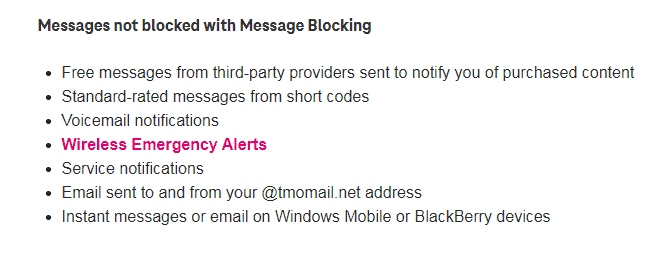
When you want to block a specific number from sending you messages then you will have to set up Family Allowance in your account.
You can purchase the subscription for Family Allowance by going to the T-Mobile site.
However, only the primary holder of the account can use the Message Blocking feature for Family Allowance.
How To Turn Off Message Blocking On T Mobile?
To turn off Message blocking in your T Mobile, you can go to Settings >> then Messages >> Blocked and now unblock the numbers that you want to receive messages from.
You can also unblock the Message Blocking by going to your T-Mobile App or by going to the T Mobile website and then logging into your account from there.

