TikTok is a social media platform where people create short videos for entertainment. TikTok has new trends every day which makes it fun for consumers of the content.
Recently lots of user getting error on some videos of Post Unavailable This Post Is Age Protected when they trying to views videos on TikTok.
But some users said, even they are of adult age but still they are seeing “post unavailable this post is age protected“.
In this article, we will explain what does age protected mean on TikTok and How to Turn OFF Age Protected on TikTok.
What Does Age Protected Mean On TikTok?
Age protected means TikTok limits content that is inappropriate for below certain age.
On TikTok, there some videos which are based on age. Like If user below 18, he might get post unavailable this post is age protected error for some videos.
If you are getting age protected page then you have set your age below 13 or you have enabled restricted mode on TikTok app.
Even while TikTokers under the age of 18 are free to use the app, they can’t access specific videos on TikTok.
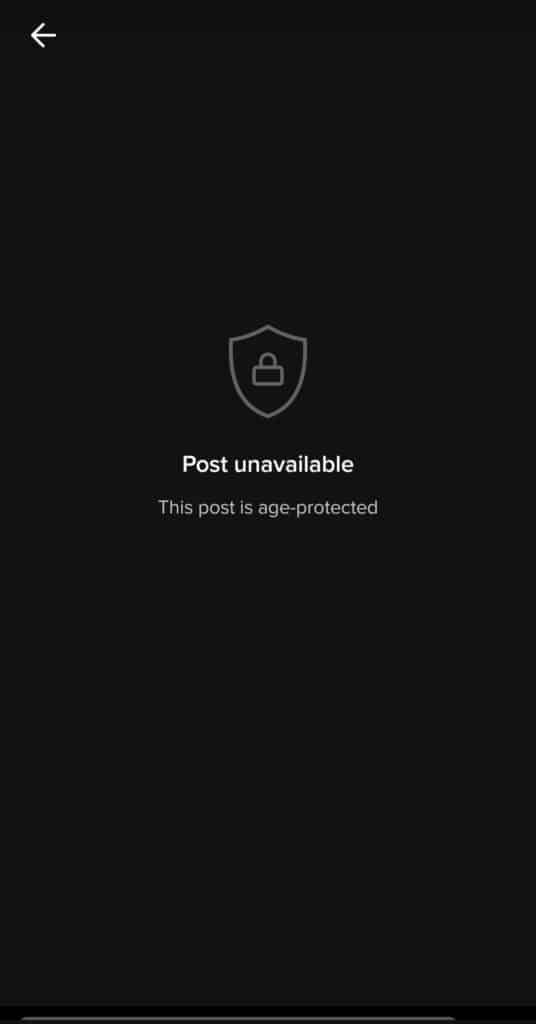
How To Turn OFF Age Protected On TikTok?
Steps to Turn OFF Age Protected on TikTok:
Step 1: Open TikTok App
Step 2: Tap on profile icon which is located in bottom right corner
Step 3: Tap on 3 horizontal line from top right corner
Step 4: Now, Click on settings & privacy
Step 5: Scroll down, Tap on Digital Wellbeing >> Tap on Restricted Mode >> Turn OFF Restricted Mode >> Enter password to Turn OFF Restricted Mode >> Restricted Mode Turned OFF successfully.
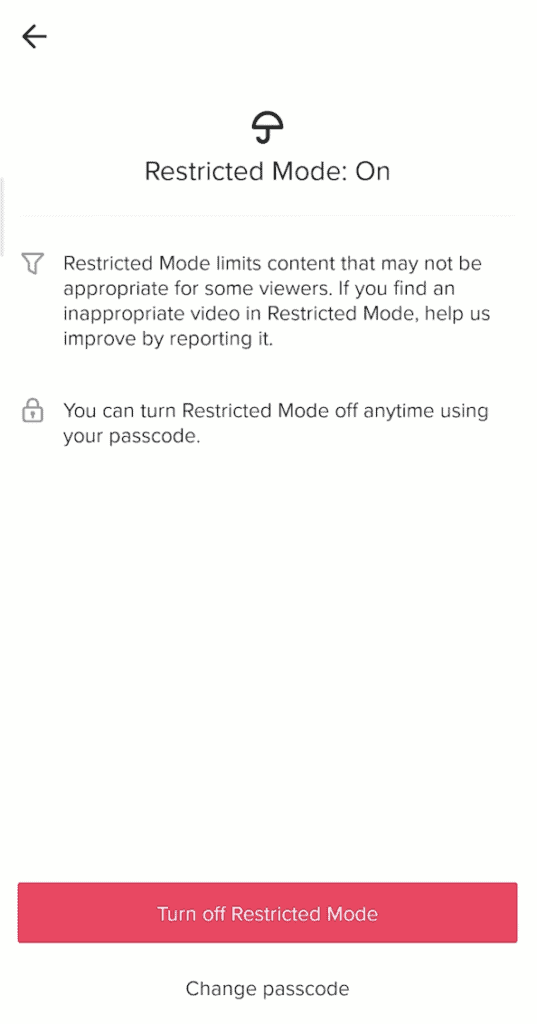
Step 6: Now again Tap on profile icon >> Tap on 3 horizontal line >> Click on settings & privacy >> Tap on Family Pairing >> Turn OFF Family Pairing.
Also Read:
- How to Stop Getting Tagged on TikTok?
- How To Use Clear Mode On TikTok?
- How To See Profile Views On TikTok?
Conclusion
To Turn OFF age protected on TikTok, Tap on profile icon >> Tap on 3 horizontal line >> Click on settings & privacy >> Scroll down, Tap on Digital Wellbeing >> Tap on Restricted Mode >> Turn OFF Restricted Mode >> Enter password to Turn OFF Restricted Mode >> Restricted Mode Turned OFF successfully.
Alternatively, if you set your age below 13 and still want to see age protected posts then set your age 18 or above 18.




