TikTok is a social media platform where people create short videos for entertainment. TikTok has new trends every day which makes it fun for consumers of the content.
Recently lots of user getting error on some videos of Post Unavailable This Post Is Age Protected when they trying to views videos on TikTok.
But some users said, even they are of adult age but still they are seeing “post unavailable this post is age protected“.
In this article, we will explain what does post unavailable this post is age protected mean on TikTok and how to fix it.
What Does “Post Unavailable This Post Is Age Protected” Mean On TikTok?
On TikTok, This Post Is Age Protected mean the post or video you trying to view is age-protected and is not available to view.
You will get post unavailable this post is age protected error for some videos if you enabled restricted mode.
On TikTok, there some videos which are based on age. Like If user below 18, he might get post unavailable this post is age protected error for some videos.
Why Does TikTok Say “Post Unavailable This Post Is Age Protected”?
TikTok say post unavailable this post is age protected because you set your age below 13 or you have enabled restricted mode on TikTok app.
Even while TikTokers under the age of 18 are free to use the app, they can’t access specific videos on TikTok.
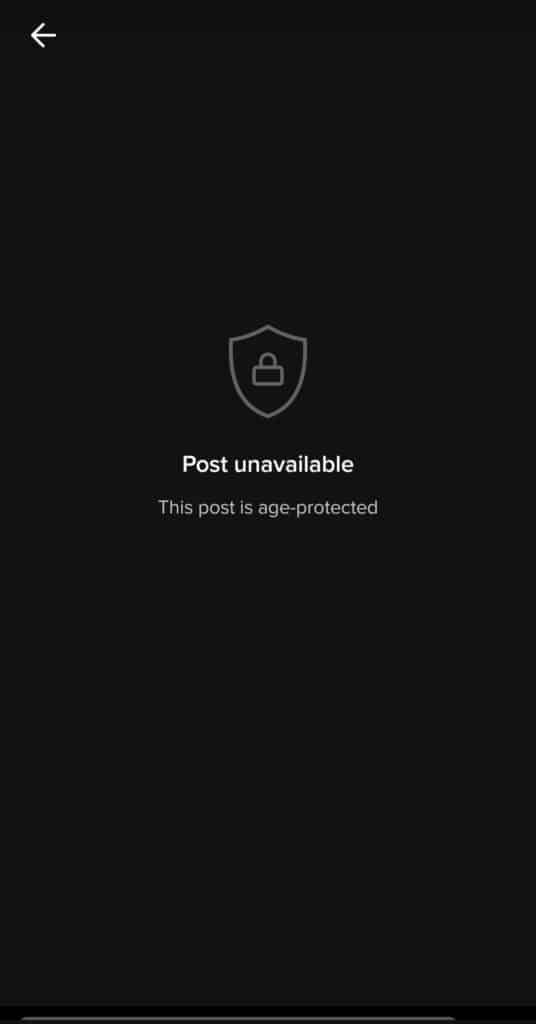
How To Fix “Post Unavailable This Post Is Age Protected” On TikTok?
Fix 1: Turn OFF Restriction Mode And Family Pairing Mode
To fix post unavailable this post is age protected error, first you have Turn OFF restriction mode and family pairing mode on TikTok app.
This will fix your issue and post unavailable this post is age protected error will re resolved.
Steps to Turn OFF Restriction Mode and Family Pairing Mode:
Step 1: Open TikTok App
Step 2: Tap on profile icon which is located in bottom right corner
Step 3: Tap on 3 horizontal line from top right corner
Step 4: Now, Click on settings & privacy
Step 5: Scroll down, Tap on Digital Wellbeing >> Tap on Restricted Mode >> Turn OFF Restricted Mode >> Enter password to Turn OFF Restricted Mode >> Restricted Mode Turned OFF successfully.
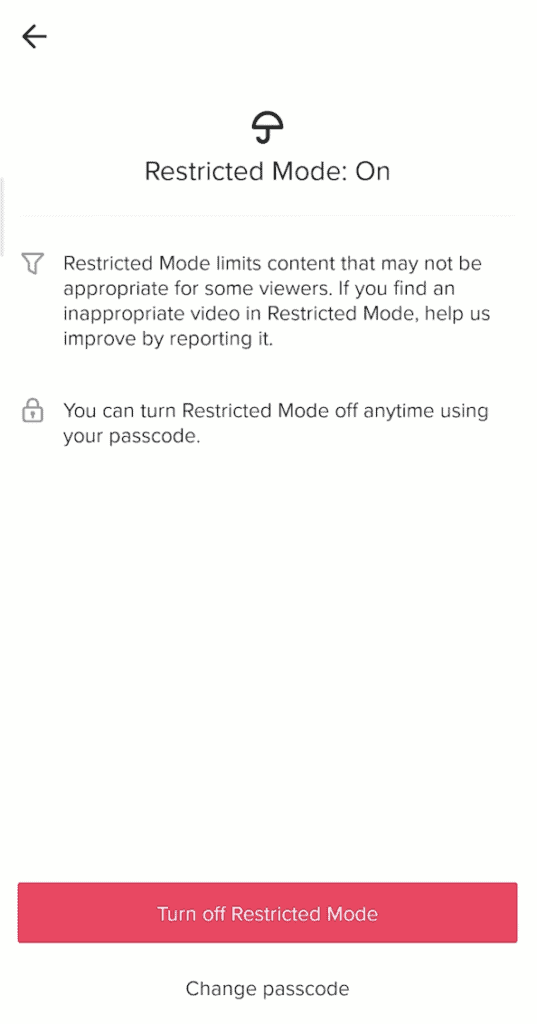
Step 6: Now again Tap on profile icon >> Tap on 3 horizontal line >> Click on settings & privacy >> Tap on Family Pairing >> Turn OFF Family Pairing.
Fix 2: Change Your Age In TikTok App
If you have set your age below 13 and you want see age protected videos then you have to set your age 18 or above 18 in the TikTok app.
For this, you need to change your birthday in TikTok app.
To change age in the TikTok app, follow below steps:
Step 1: Open TikTok App
Step 2: Tap on profile icon which is located in bottom right corner
Step 3: Tap on 3 horizontal line from top right corner
Step 4: Now, Click on settings & privacy
Step 5: Tap on Manage Account
Step 6: Now, click on Date of birth.
Step 7: Set you age 18 or above 18.
Note: If you have changed your age recently, you cant change again. In this case either wait for few days or contact TikTok support team to change the age.
Fix 3: Contact TikTok To Change Your Age
If you are not able to change the age from TikTok app or TikTok app is now allowing to change your age then you can contact TikTok support team to change your age.
Steps to Contact TikTok Support Team for Changing Your Age:
Step 1: Go to TikTok Share your feedback page.
Step 2: Provide all information needed in Feedback sharing page.
Step 3: Select Topic: “Change account information“.
Step 4: After providing all asked details in form to change age, tap on submit button.
Step 5: Now, wait for sometime till TikTok get back to you by email and follow instruction accordingly.
Fix 4: Create New TikTok Account
After performing above fixes, you still you are getting post unavailable this post is age protected error then you can create new account on TikTok and set your age 18 or above 18.
You will not face post unavailable this post is age protected error.
Also Read:
- How to Stop Getting Tagged on TikTok?
- How To Use Clear Mode On TikTok?
- How To See Profile Views On TikTok?
Conclusion
To Fix “post unavailable this post is age protected” error, Turn OFF restriction mode and family pairing mode on TikTok app. This will fix post unavailable this post is age protected error and you will able to view all posts.
Alternatively, if you set your age below 13 and still want to see age protected posts then set your age 18 or above 18.




