Are you fond of using TiviMate to watch various shows and videos in your free time?
But maybe you have been seeing error codes every time you try to open TiviMate on your device.
It can be a frustrating and annoying experience but don’t feel disappointed because you can easily fix these errors.
In this article, we will be going over the various error codes that you might be facing in your TiviMate account and how you can fix them.
TiviMate Error Code 400
When you are seeing the error code 400 in TiviMate then that means there are some issues from your provider.
Error 400 in TiviMate can make you unable to load the page where you want to see the videos.
This error code 400 can occur due to a bad gateway which can happen due to a poor internet connection or an issue on the service provider’s side.
To fix the error code 400 you can check the internet connections to see if there are any loose connections or whether your internet is having any issues.
Another solution that you can try is to contact your service provider and talk to them about the issue.
The chances are that they will be able to fix it as in most cases error 400 happens due to an issue from their end.
TiviMate Error Code 401
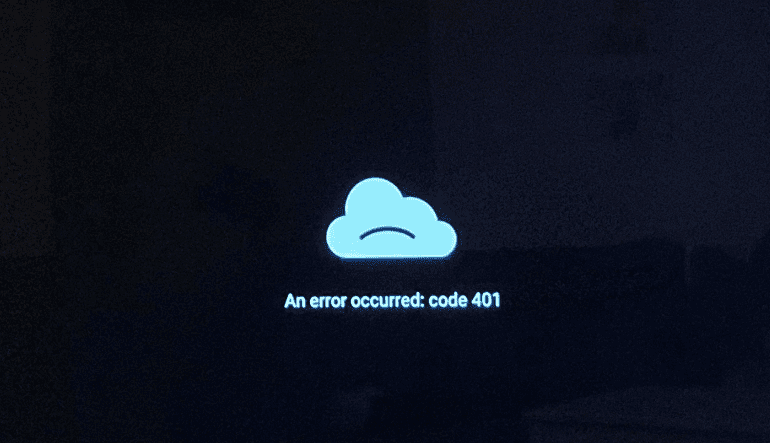
When you are seeing the error code 401 on TiviMate you will not be able to load the list of channels in TiviMate.
Every time you try to load the list of channels you will see the message, “An error occurred: Code 401”.
This error occurs when your provider tries to block you from using other media players except their own in the device.
However, you can easily fix this error code 401 in your TiviMate.
To fix the error 401 you will have to open Settings and then General. Now add “Agent: IPTVSmartersPlayer” to the User Agent.
Now try to open the list of channels again and you should be able to open it.
TiviMate Error Code 403
When you see the error code 403 on TiviMate then you will not be able to access your TiviMate channel.
In most cases, this error 403 occurs when your provider has blocked you from accessing TiviMate.
It can also happen if TiviMate is blocked by another party in your region.
To fix the issue of error 403 in TiviMate you can use a VPN to access your Tivimate account.
This can also be a temporary issue due to which you might be seeing the error code 403.
In that case, contacting your provider or waiting for some time can solve this issue.
TiviMate Error Code 404
If you see the error code 404 then that means the address can not be found that you have requested.
You will not be able to see the channel that you want and will only see the messages such as 404 Not Found, 404, 404 Error, Page Not Found, File Not Found, or Server Not Found.
In most cases, this means that the address was changed somehow sometime ago and you are not aware of it.
Maybe this was changed by your provider.
To fix this issue you can contact your provider and talk to them.
You can also check where the link that you have provided is correct.
You can also remove the channel from the list and then add them again and that should solve the issue.
TiviMate Error Code 416
When you are seeing the error code 416 in your Tivi Mate then you will not be able to open TiviMate channels.
Error code 416 is a forbidden error code which means that the server has understood the request but has denied authorizing it.
A server’s inability to provide the requested ranges is indicated by the error code 416, Range Not Satisfiable.
The lack of such ranges in the document or the Range header value’s incomprehensibility as a whole is the most likely cause.
To fix this issue of error code 416 you will have to contact your service provider and then ask them to help you regarding this issue.
TiviMate Error Code 451
When you see the error code 451 then it means that your IPTV subscription is due and you will not be able to watch TV.
When you have not paid for the subscription even after your current subscription has expired you will see the error code 451.
To fix it you can just pay the subscription and your TV should be working as usual.
TiviMate Error Code 456
If you are seeing the error code 456 on TiviMate then you will not be able to open TiviMate and watch your videos.
This error 456 is caused if your country lock is not reset by your provider.
To fix this issue you can contact the provider and ask them to reset your country lock or you can just use a VPN with your system.
Using a VPN will also solve the issue but it is best that you get the country lock reset from your provider.
TiviMate Error Code 500
If you see the error code 500 you will not be able to open TiviMate and watch your favourite channels and shows.
This error is caused by a server issue that can happen from your provider’s end.
To fix this issue please contact your service provider and ask them about it or you can wait for some time and see whether your error is solved during that time.
The chances are that the providers are updating the server so waiting should solve it most of the time.
TiviMate Error Code 502
When you are seeing the error code 502 then your TiviMate will be having issues connecting to its servers due to which you will not be able to open and watch videos in your TiviMate.
The error 502 could be occurring due to server issues as well as due to having some kind of blockage in the connection.
To fix this issue you can try to force stop TiviMate and then open it again.
You can also clear the cache of TiviMate and then reboot the device.
If nothing works then please contact the service provider.
TiviMate Error Code 511
The error code 511 generally stops your TiviMate from getting network authorization and your videos will not get played when that happens.
The cause of the error 511 in the TiviMate might be happening due to another app called Stalker on your device.
To fix this issue you can update your TiviMate to its latest version as this bug has been fixed in it.
You can also delete Stalker from your device to fix this issue.
TiviMate Error Code 520
You could be seeing the error 520 when you are trying to open your IPTV. This error will stop you from opening your TiviMate.
The cause can be some kind of bug in the system of your device or maybe you forgot to update your TiviMate to its latest version.
To fix this issue you can uninstall and then reinstall it.
You can also sign out of your account and then sign in again and check whether the problem is happening.
Another solution is to check whether your TiviMate is updated to its latest version.
If it is not updated then you will have to update it and the error code 520 problem will get solved.
TiviMate Error Code 521
If you are seeing the error code 521 every time you are trying to open your TiviMate then you are probably unable to open it at all.
There can be various causes for error code 521 in your TiviMate.
Provider’s server could be down or refuse the connection because of some security reasons.
If you are using a VPN within your device then that can also be the reason why you might be seeing the error code 521.
To fix it first disable your VPN if you are using one. If you can’t disable it then uninstalling it would solve the problem.
You can also contact your VPN provider and get TiviMate get whitelisted.
Another fix that you can try is to power cycle your router.
To do a power cycle you will have to unplug all the connections and then wait till all the lights have turned off and then replug them again and switch the router on.
If there is an issue with the server then there is nothing that you can do except wait till it gets fixed.
If nothing solves this issue then please contact your service provident and ask them about this issue.

