You’ve probably noticed that when you try to draw a line or shape in a 2D drawing program or Photo editor, it often doesn’t draw the shape in a straight line.
Most drawing programs have an “Angle Snapping” feature turned on by default. Even though it is turned on by default, many people have no idea what it is or why they should use it.
This article will explain what Angle Snapping is, what it does, and how to turn it on.
Suppose you are a Game lover, Stick to the end.
We will also discuss whether Angle Snapping is good For Gaming.
What Is Angle Snapping?
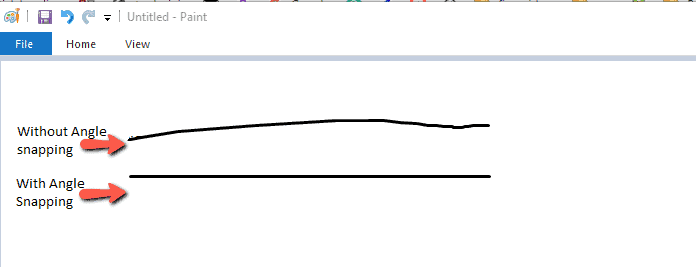
Angle Snapping is a feature that predicts mouse movements and helps you to travel in a straight path, ignoring the shaking directions in the Mouse movement.
If you enable Angle Snapping, When you draw a line with your mouse, the line comes more smooth and straight.
You can see the mouse snapping features default in certain Gaming and video editing software that helps you to make your work easy and fast.
Let’s see How to Turn On Angle Snapping on Your PC.
How To Turn On Angle Snapping?
To Turn On Angle Snapping, install the Interaccel application to predict and correct the mouse line movement.
Interaccel is a program that has to be installed on your PC to adjust the Angle Snapping of your mouse pointer across your entire OS, and it works with any gaming or editing software.
The only drawback is Angle Snapping works only if the program file is Open.
Here is the Official link where you can download the InterAccel Program file.
It is a Zip file; you need to Extract it after downloading.
https://github.com/KovaaK/InterAccel
Download the latest version of InterAccel and extract the Zip File.
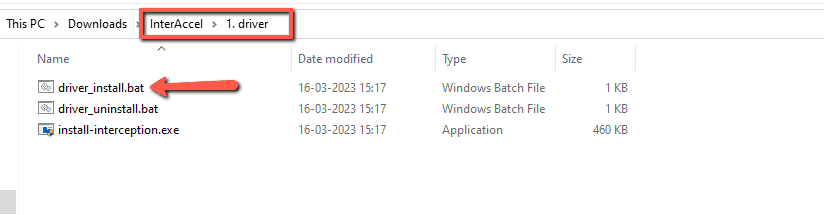
- Open the “InterAccel” folder and Go to the “Driver Folder“; you will find the “driver_Install.bat” file there.
- Double-click on “install_driver.bat” to install.
- If it asks for “Administrator privilege“, click “Yes“
- Then a Command prompt opens and asks you to “press any key.”
- Press any Keyboard, and the driver will be Installed successfully.
- Now you need to Install Visual C++ Redistributable for Visual Studio 2015, a program to run Interaccel
You can download the Software from the link here :https://learn.microsoft.com/en-us/cpp/windows/latest-supported-vc-redist?view=msvc-170
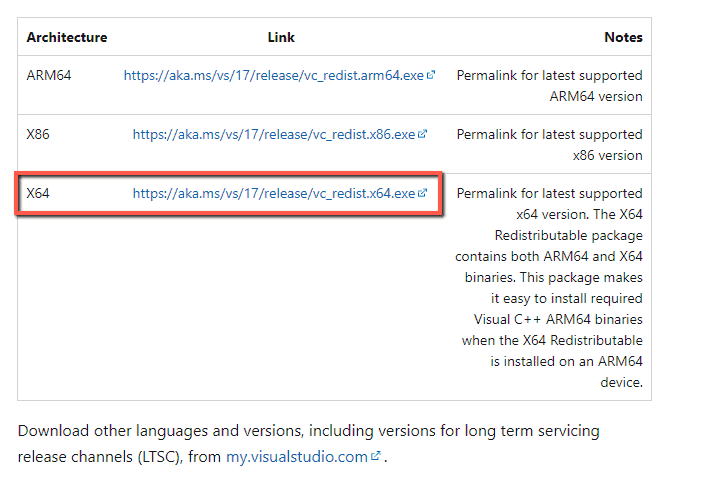
- Once it is completely installed, the Install “Visual C++ Redistributable for Visual Studio 2015“, you need to restart your PC.
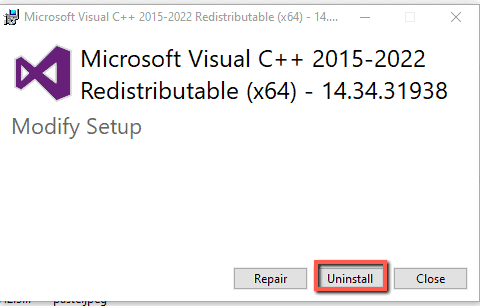
If you already have the Visual c++ program, you need not install it again.
- Now Go to the 64-bit Application folder from InterAccel
- Click on the Integui.exe file and run it.
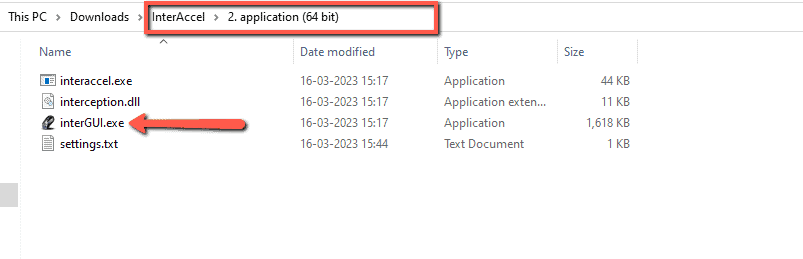
- A program file open and Locate Angle Snapping to adjust the mouse acceleration
- Set 30 to the Angle Snapping and click on Save changes.
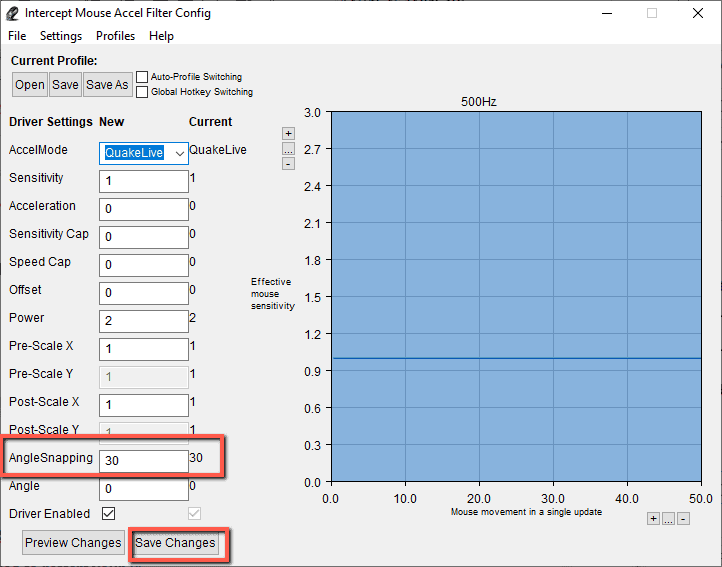
You can test it by changing any numbers.
Now open your Painter and draw the line.
You can see how straight your line is, and you can see the difference visibly.
Is Angle Snapping Good For Gaming?
It depends on the game you are playing and your mouse acceleration.
Angle Snapping will be a great advantage if you aim at a straight line. You can turn on the Angle Snapping feature.
Example: Racing games
But you need to slightly adjust the mouse point to win the opponent since he is moving forth and back restless; you should turn off Angle Snapping.
Angle Snapping makes you feel artificial, and sometimes you might miss the target while actively fighting against your enemy.
Example: RTX, FPS Genre
Is Angle Snapping Good For Valorant?
Again, It depends on the situation of the game.
Yes. Angle Snapping is Good for Valorant when the target is far away at a fixed point.
No. Angle Snapping is not good for valorant. If many opponents surround the target moves and jump up and down restlessly, then Angel snapping will not be a recommended option.
However, it works very well in vector and editing software.
FAQ:
What is Interaccel.exe ?
Interaccel.exe is the program that performs live mouse acceleration and only reads the configuration values when it is first run.
What Is InterGUI.exe?
InterGUI.exe runs Interaccel.exe in the background and automatically closes/restarts it when you change configuration values.
Does Angle Snapping Work If I Close The Program?
No Angle Snapping doesn’t work, If you close GUI. You can minimize InterGUI.exe to your system tray, which will still work.

