Are you unsure which Ubisoft account is linked to your Xbox account? Many gamers encounter this issue when trying to connect their Xbox account to their Ubisoft account.
In this blog, we’ll explore the steps to help you easily determine which Ubisoft account is linked to your Xbox account.
By following these straightforward guidelines, you’ll gain clarity and ensure that your gaming accounts are correctly connected for an optimal gaming experience.
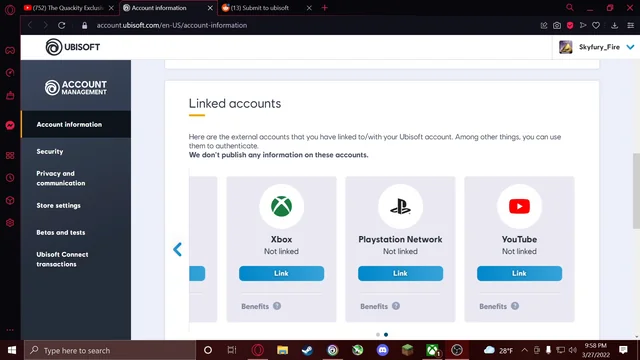
How To See What Ubisoft Account Is Linked To My Xbox Account?
To see what Ubisoft account is linked to your Xbox account, you can follow these steps:
- Go to the Ubisoft website and log in to your Ubisoft account.
- Click on your profile icon in the top right corner and select “Account Information” from the drop-down menu.
- On the Account Information page, click on the “Linked Accounts” tab.
- Look for the Xbox logo under the “Linked Accounts” section. If you see it, then your Xbox account is linked to your Ubisoft account.
- If you want to check which Ubisoft account is linked to your Xbox account, click on the “Unlink” button next to the Xbox logo. This will show you the email address associated with the Ubisoft account that is currently linked to your Xbox account.
- If you want to link a different Ubisoft account to your Xbox account, you will need to unlink the current account first and then link the new account. To unlink an account, click on the “Unlink” button next to the account logo.
Alternatively, you can also check which Ubisoft account is linked to your Xbox account by trying to log in to the Ubisoft website using your Xbox credentials.
If you are already logged in to your Ubisoft account, you will be prompted to link your Xbox account to your existing Ubisoft account. If you are not logged in, you will be asked to create a new Ubisoft account or log in to an existing one.
