Are you encountering the frustrating “CD Key or Activation Code already in use” error message on Ubisoft Connect PC?
This issue can be a major roadblock when trying to access your favorite games. But fear not, as there are effective solutions to resolve this problem and get you back to gaming in no time.
In this blog, we’ll explore step-by-step methods to fix the “CD Key or Activation Code already in use” error on Ubisoft Connect PC, ensuring that you can enjoy your gaming experience without unnecessary hindrances.
How To Fix “CD Key Or Activation Code Already In Use” On Ubisoft Connect PC?
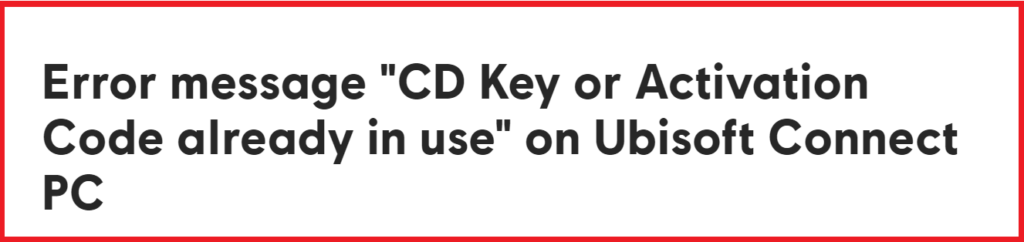
To fix “CD Key or Activation Code already in use” on Ubisoft Connect PC, you can verify game ownership, check the Ubisoft account, and verify key with the original retailer.
1. Verify Game Ownership
Sometimes the error can occur if there’s confusion about the ownership of the game. Making sure that the game is actually registered to your account can help avoid this error.
- Navigate to your game library in Ubisoft Connect.
- Look for the game in question to confirm if it’s already on your list of games.
- If the game is listed, you do not need to enter the activation code again.
2. Check The Ubisoft Account
When you encounter the “CD Key or Activation Code Already in Use” message, it could be because the game is already linked to a different Ubisoft account.
Verifying the account that owns the game is important because Ubisoft Connect keys are unique and can only be activated once.
- Open Ubisoft Connect on your PC.
- Click on your username in the top right corner and select “Log out.“
- Log back in with the correct Ubisoft account credentials that you originally used to activate the game.
3. Verify Key With The Original Retailer
If you’re seeing the “CD Key or Activation Code already in use” error on Ubisoft Connect, it may be because the key has already been redeemed.
This fix is necessary to ensure that you haven’t received a key that’s already been used by someone else.
- Reach out to the retailer where you purchased the key.
- Provide them with the details of your purchase and the error message you’re receiving.
- Request that they verify the activation status of the key and ask for a replacement if necessary.
4. Contact Ubisoft Support
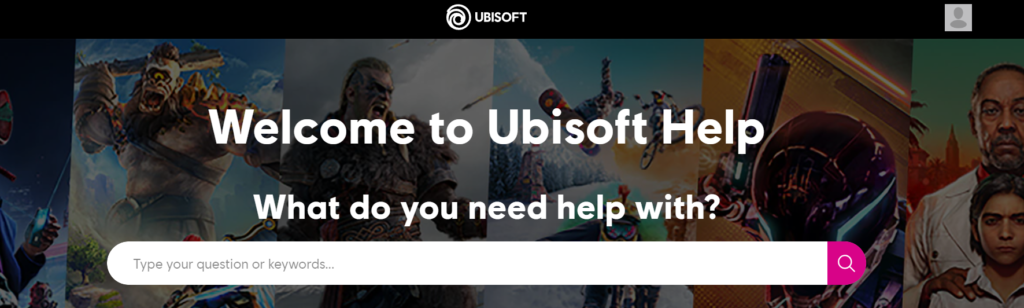
In case the retailer confirms that the key is valid or if you’ve purchased from an approved retailer and still encounter the error, contacting Ubisoft Support is the next step.
They can help to determine the cause of the issue and assist in resolving it.
- Visit the Ubisoft Support website.
- Log in with your Ubisoft account.
- Navigate to the support section and select the option to create a support ticket.
- Include all relevant information such as proof of purchase and the error message you’ve encountered.
- Submit the request and await a response from Ubisoft’s customer service team for further instructions.
