Are you encountering the frustrating error message “This account is already linked” when trying to connect your Ubisoft account with another platform? You’re not alone.
Many users have faced this issue, but the good news is that there are solutions available.
The error message says, “This profile is already linked to another user.“
In this blog, we will explore the steps to fix this Ubisoft error and successfully link your accounts without any hassle.
How To Fix Ubisoft Error This Account Is Already Linked?
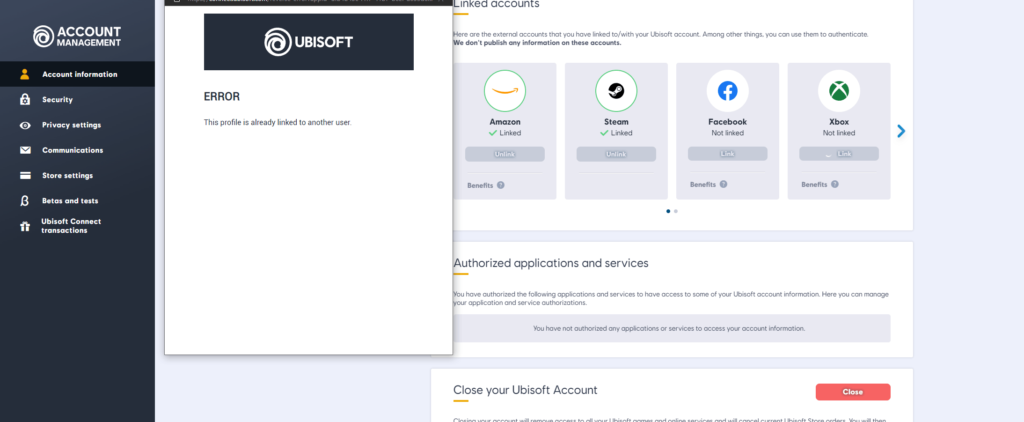
To fix Ubisoft error this account is already linked, you can unlink the account, check privacy settings, and consolidate multiple Ubisoft accounts.
1. Unlink The Account
When you encounter the “This Account Is Already Linked” error with Ubisoft, it typically means that the Ubisoft account you’re trying to link is already associated with another user.
Unlinking the current account can resolve this issue, allowing you to link it to the correct user account.
- Navigate to the Ubisoft account management page.
- Log in with your Ubisoft account credentials.
- Scroll down to the section where your linked accounts are displayed.
- Find the account that you want to unlink and select the unlink option.
- Confirm that you want to unlink the account when prompted.
2. Check Privacy Settings
Sometimes privacy settings may prevent accounts from being linked properly.
Adjusting these settings can help resolve the “This Account Is Already Linked” error by ensuring that there are no restrictions preventing the linking process.
- Sign in to your Microsoft account associated with the Ubisoft service.
- Navigate to the Privacy settings.
- Review the settings related to Apps and Services.
- Ensure that there are no restrictions that would prevent account linking.
3. Consolidate Multiple Ubisoft Accounts
If you’re experiencing issues with account linking, it could be due to having multiple Ubisoft accounts without realizing it.
Ensuring you’re attempting to link the correct Ubisoft account is essential.
- Check all your email accounts for Ubisoft-related emails to identify if you have more than one Ubisoft account.
- Attempt to log in to Ubisoft with different email addresses that you own.
- If you discover multiple accounts, decide which one you want to keep and use for linking.
4. Contact Ubisoft Support
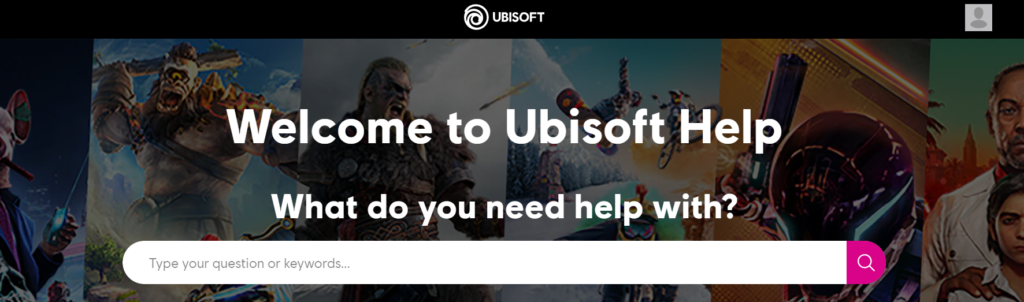
If the above solutions do not resolve the issue, contacting Ubisoft Support directly is the next step.
They can provide personalized assistance and may be able to resolve underlying issues that are not immediately apparent to the user.
