Character.ai is an impressive neural language model chatbot web application that allows users to generate human-like text responses and engage in contextual conversations.
However, there may be instances when you want to reset a character in Character.ai, either to start fresh or to experiment with different dialogue options.
In this article, we will provide you with a step-by-step guide on how to reset a character in Character.ai.
How To Reset Character In Character.AI
To reset a character in Character.ai, you can follow the steps below:
- Locate the three dots at the top of the Character.ai interface. These dots typically represent a menu or settings option.
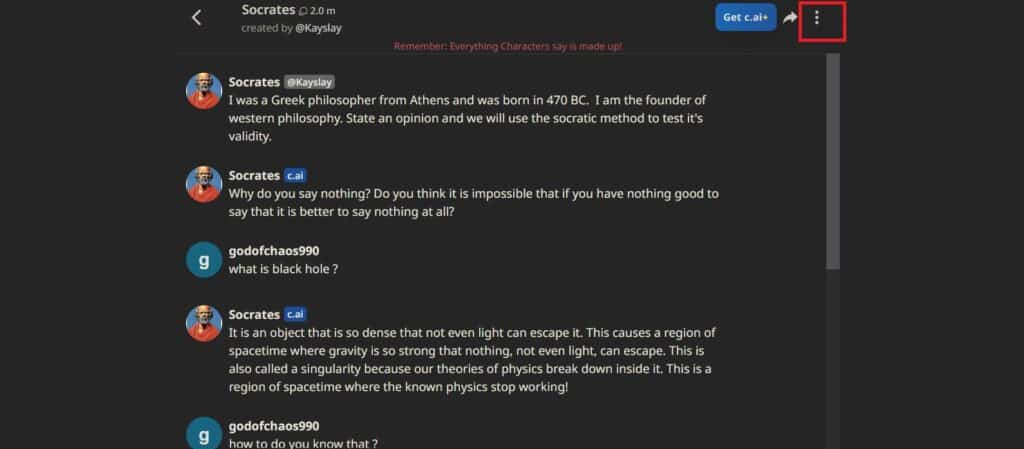
- Click on the three dots to open the menu. From the menu, look for an option called “Save and Start New Chat” or a similar phrase that indicates starting a fresh conversation.
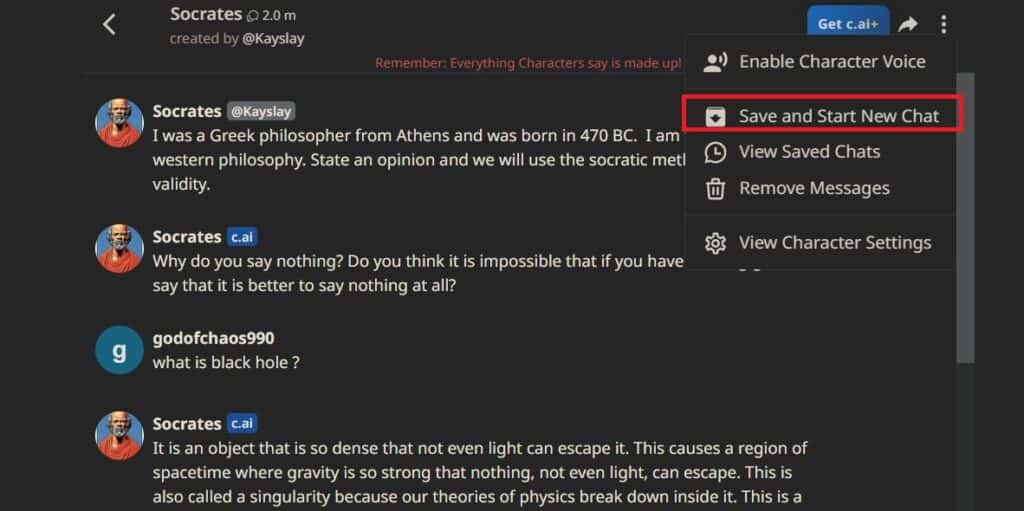
- Select the “Save and Start New Chat” option. This action will save your current progress or conversation and initiate a new chat session with the character. It essentially resets the dialogue history and allows you to begin a new conversation from scratch.
