LastPass is a very popular password manager tool. It provides various unique features to its users like password sharing, two-factor authentication etc.
What does Lastpass do? It enhances your online security by managing your logins. It ensures you have a strong, unique password for every online account.
In the LastPass application, you need to create a password which is called Master Password. It is necessary for you to create it when you initially signed up for your LastPass account.
And when you log in to LastPass, you are required to enter your email address and master password. But in case you have forgotten your Master Password, then don’t panic. Because in this guide we will discuss how to recover the LastPass Master Password.
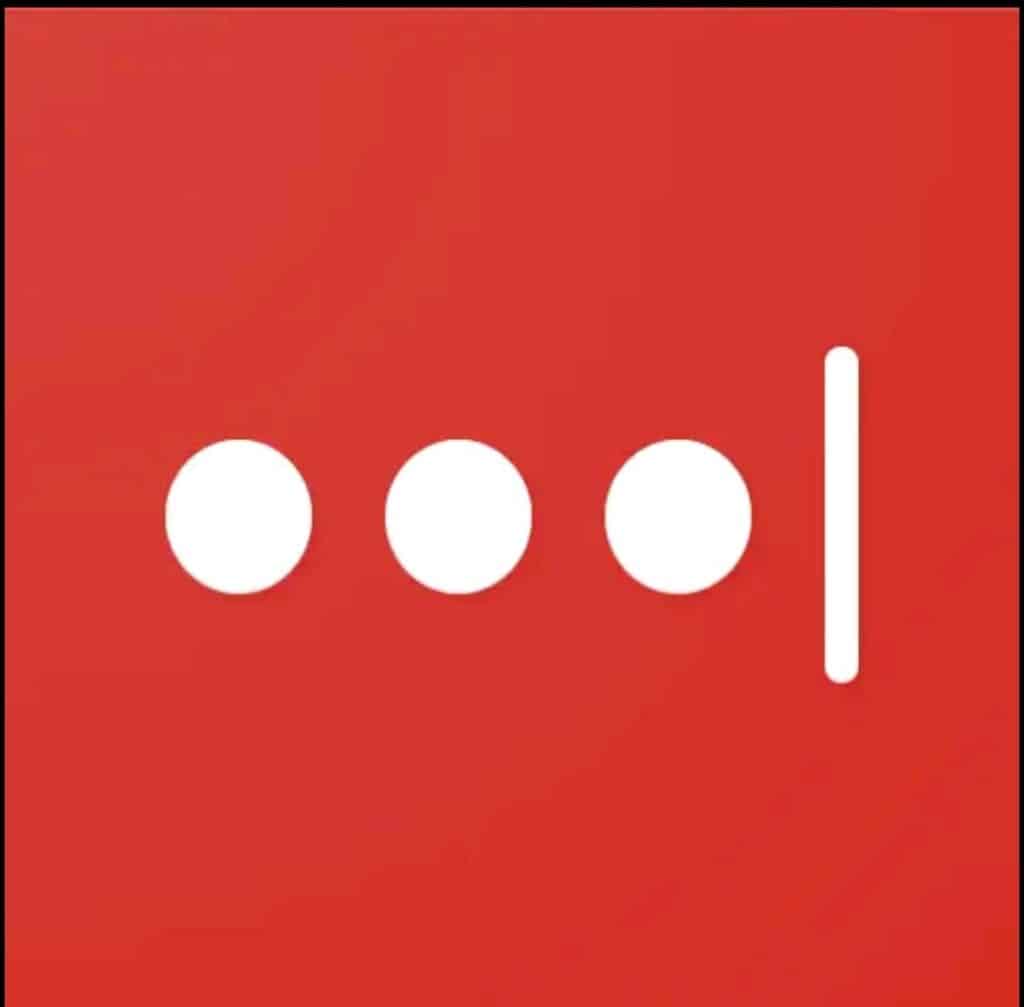
There has been a few ways or methods to recover your LastPass master password if you forgot it. Below here we have mentioned the four most prominent methods to resolve the issue. Just try one of these mentioned methods depending on your situation and recover your LastPass master password.
Methods To Recover Your LastPass Master Password
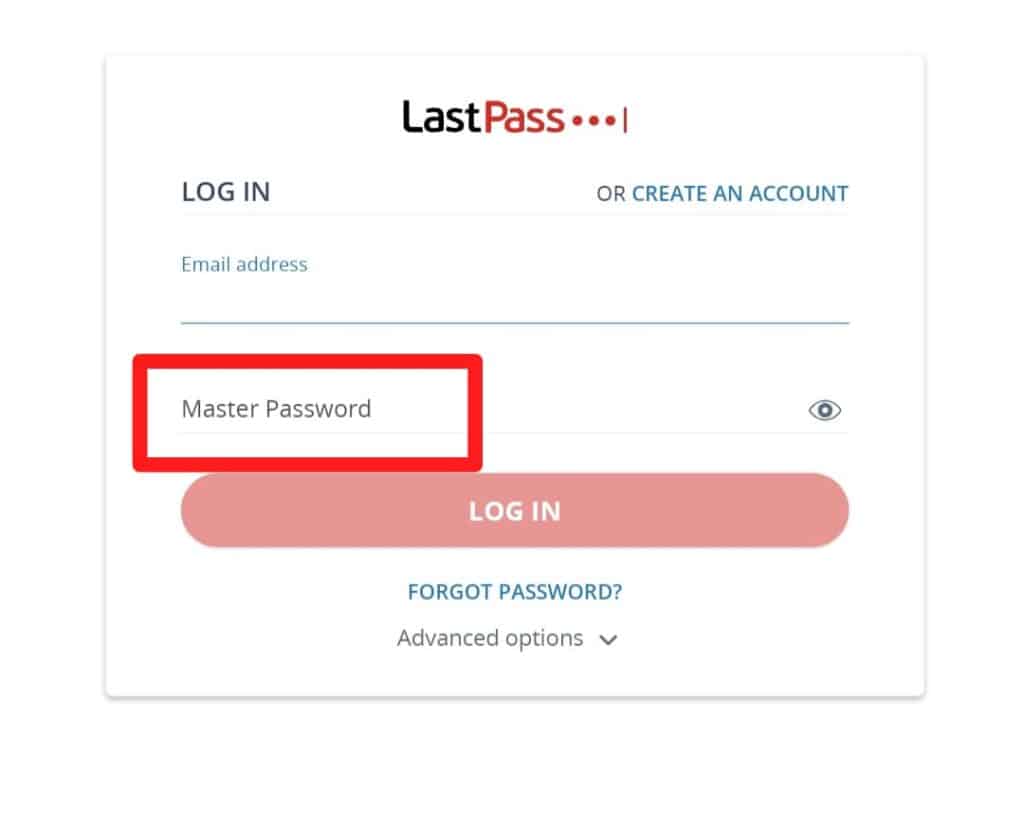
1. Through One Time Password
First of all, you need to enable the LastPass browser extension.
It is necessary to avoid any confusion about the device which is used by you for the last login and which browser extension was installed in it.
Because you will only be able to receive the mail regarding Recovery One Time Password when the combination of the device-browser matches.
Once you enable the LastPass browser extension, follow these steps to recover your LastPass Master Password:
- Reach out to the LastPass Recovery Page and enter your email ID there.
- A recovery link will be sent to your email ID, make sure your Security Email Option is enabled.
- Click on that Recovery link. It will lead you to the instructions that you just need to follow to reset your password.
Make sure you follow the instructions carefully. It will ask you to create a new password.
- Create a strong password and further authenticate it if you have MFA set up.
- Thereafter you will receive a confirmation message saying the password reset was successful.
- Then you will be able to easily log out and log in again with the new password.
2. By Using The Password Hint Option
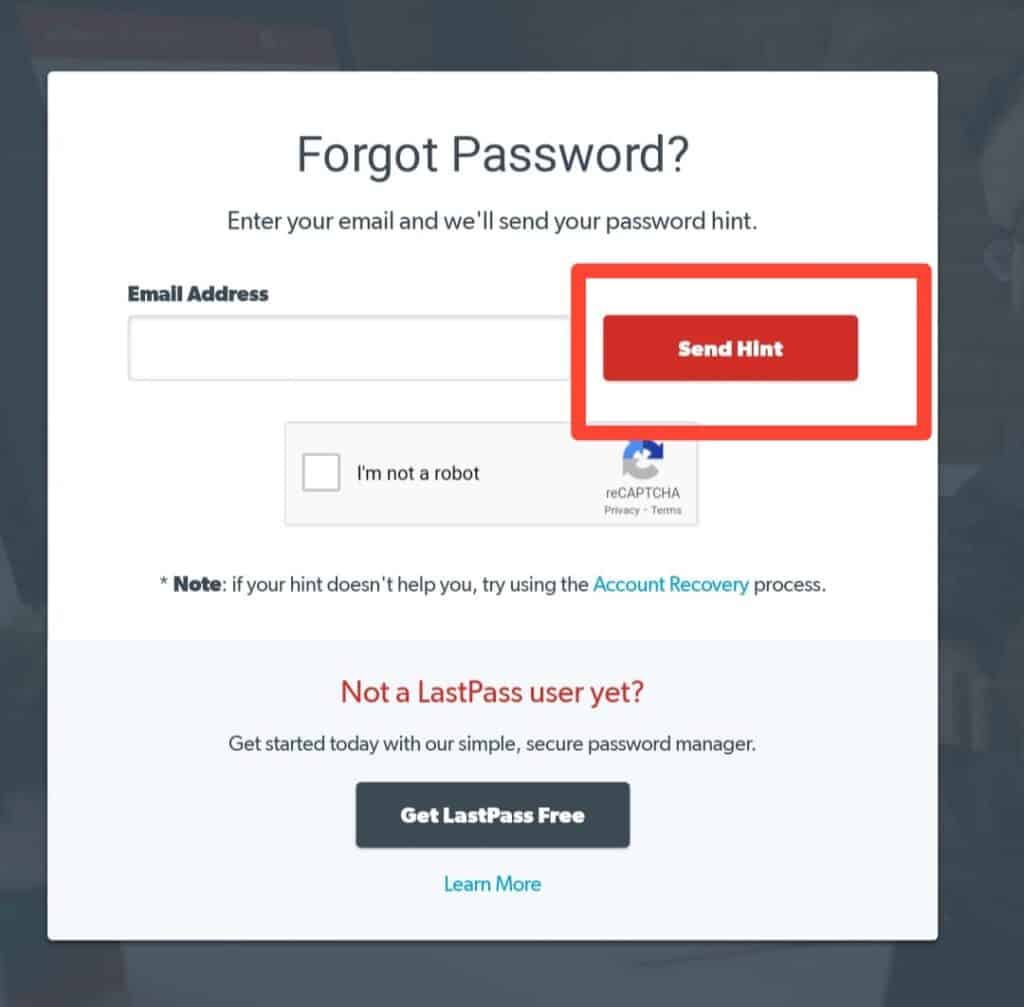
Password Hint may prove to be very helpful in case you have forgotten your LastPass Master Password. Remember you can only use this method only when you have previously set a password hint.
If you have, then follow these steps to recover the LastPass Master Password using Password Hint:
- Go to Lastpass.com and click on login button.
- After that tap “Forgot password”
- Now, Enter your Email ID and then click on Send Hint.
Then a mail will be sent to you. Open it and look at the password hint which is provided to you in that mail.
Try to remember your LastPass Master Password by looking at the password hint carefully.
If it makes you remember the password, then you see it to log in to LastPass.
3. Time-machine It Back To The Previous Master Password
You can use this method only for 30 days by the time you forgot your LastPass Master Password. But if you have changed your password during this time, then you can easily revert back to your previous password and use it to log in to LastPass.
Here are the steps you are required to be followed:
- Reach out to this page for reverting your password.
- Enter your Security Email.
You need to click the email link within 2 hours otherwise it will be expired. It will lead you to a browser tab.
- You will see a link in the browser tab.
- Click on that link and then click on Confirm again later.
By using this method, your master password will be the one that you had before when you changed it. Then you can easily log in to LastPass with that.
If you have tried all the above-mentioned methods but still nothing works for you. Then you can take help from https://lastpass.com/revert.php. If not, the only option left to you is to trash the account and create a new one.
But for creating a new account, you will be required to enter all your credentials right from the beginning that no one comes to know.
