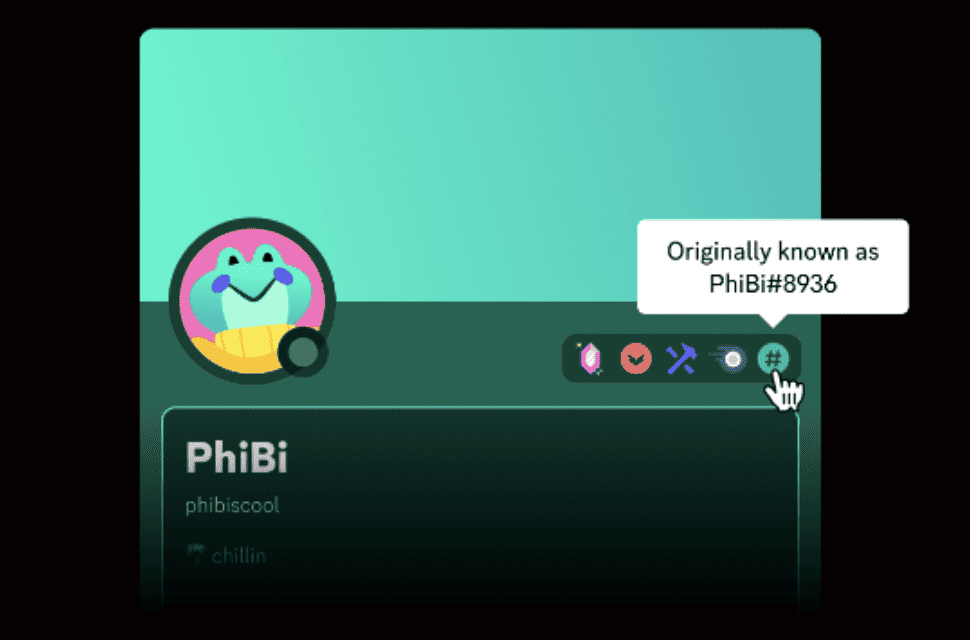Discord, the popular communication platform, has recently undergone changes to its username system to enhance user experience and provide greater control over identity.
Previously, Discord usernames consisted of a case-sensitive name accompanied by a four-digit discriminator.
This discriminator was essential for adding friends and identifying users with identical names.
However, the inclusion of discriminators made it challenging to connect with others without knowing their specific discriminator.
Now, Discord has recently introduced a new badge called the “Originally Known As” badge.
This badge signifies users who have transitioned to the updated username system and showcases their previous usernames.
In this guide, we will discuss What Is Originally Known As Badge on Discord and How to Get Originally Known As Badge on Discord.
What Is Originally Known As Badge On Discord
The “Originally Known As” badge on Discord is a unique badge that appears on a user’s profile after they have successfully changed their old username to the new username.
This badge serves as a tribute to the user’s previous username, displaying it when hovered over.
By implementing changes to the username system, Discord aims to enhance user experience and provide more control over identity.
For example, if your old username was “PlayerOne#1234” and you updated it to “PlayerOne” (Depend on the availability of usernames), the badge would appear on your profile displaying “Originally Known As PlayerOne#1234”.
How To Get Originally Known As Badge On Discord
To obtain the “Originally Known As” badge on Discord, Update your Discord username when prompted to do so >> Choose your preferred username and confirm the update >> The “Originally Known As” badge will automatically appear on your profile.
If you wish to enable or disable the “Originally Known As” badge on your profile, you can do so by navigating to User Settings > Profiles > Legacy Username Badge.
From there, you can toggle the badge on or off according to your preference.
Follow below steps in details to get Originally Known as Badge on Discord:
- Update Your Discord Username: Open the Discord desktop or mobile app and wait for the notification prompting you to update your username. This notification will appear when the username update feature is rolled out to your account.
- Choose Your Preferred Username: When prompted to update your username, select a new username that you prefer. This can be the same as your old username or something entirely different, depending on your preference and availability.
- Automated Badge Display: Once you have successfully updated your username, the “Originally Known As” badge will automatically be displayed on your Discord profile. This badge signifies that you have transitioned to the new username system.
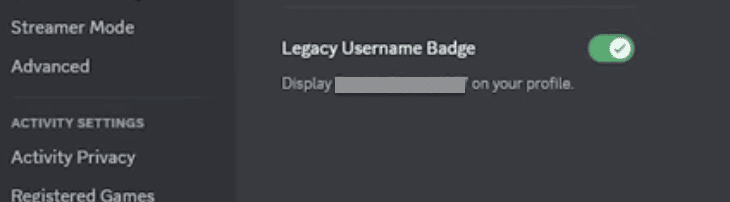
- Enable or Disable Originally Known as Badge: If you wish to enable or disable the “Originally Known As” badge on your profile, you can do so by navigating to User Settings > Profiles > Legacy Username Badge. From there, you can toggle the badge on or off according to your preference.
Please note that the availability of the username update feature may vary for different users.
Discord typically rolls out this feature gradually, prioritizing older Discord and Nitro users.
New users may receive the update at a later stage.