In the world of online gaming, connectivity issues can often hinder the seamless experience that players desire.
One such error that Capcom users may encounter is the “This external account is already linked to another Capcom ID” message.
The error message commonly states: “The account you are currently logged into will be linked with your CAPCOM ID.
However, this external account is already associated with another CAPCOM ID.
Please note the following warning: If you have previously linked a CAPCOM Account to a PlayStation Network account but did not complete the transfer process, you must complete it now.
Remember that only one PlayStation Network account can be linked per CAPCOM ID.
Furthermore, the PlayStation Network account linked to this CAPCOM ID cannot be linked to a different CAPCOM ID, even if you attempt to remove the existing link.
It’s important to understand that once a link is created, it is not possible to link a different PlayStation Network account.”
This article aims to shed light on the possible causes behind this error and provide effective solutions to fix it, allowing gamers to resume their gaming adventures without any obstacles.
What Causes “This External Account Is Already Linked To Another Capcom ID” Error
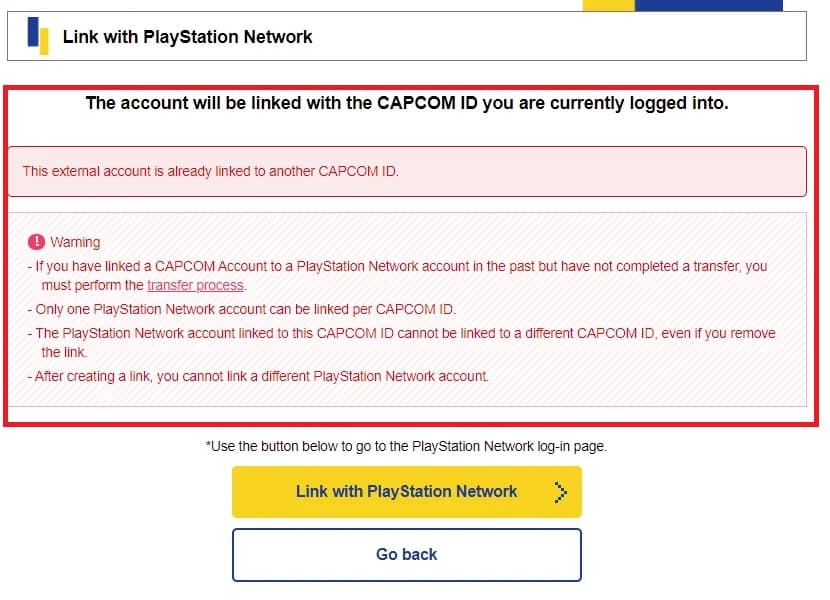
The “This external account is already linked to another Capcom ID” error occurs when trying to connect an external account, specifically a PlayStation Network account, to a Capcom ID.
This error can be attributed to a few key factors.
Firstly, if you have previously linked a CAPCOM Account to your PlayStation Network account but failed to complete the transfer process, this error may occur.
Additionally, each CAPCOM ID can only be linked to one PlayStation Network account, so attempting to link multiple accounts to the same CAPCOM ID will result in this error.
It’s important to note that once a PlayStation Network account is successfully linked to a CAPCOM ID, it cannot be unlinked and associated with a different CAPCOM ID.
This restriction is in place to ensure a single, consistent association between the two accounts.
How To Fix “This External Account Is Already Linked To Another Capcom ID” Error
Resolving the “This external account is already linked to another Capcom ID” error requires specific actions to address the underlying causes.
Here are some effective solutions:
1. Make Sure You Are Logged Off Your PSN Account
Before attempting to link the external account to your Capcom ID, ensure that you are logged off from your PlayStation Network account in your browser.
Sometimes, remaining logged in can cause conflicts and trigger the error message.
2. Complete The Transfer Process
If you have previously linked a CAPCOM Account to your PlayStation Network account but did not finalize the transfer, ensure that you complete the transfer process before attempting to link the external account again.
3. Verify Existing Links
Check if the external account you are trying to link is already associated with a different CAPCOM ID. If so, it is essential to use the original CAPCOM ID associated with that account to avoid conflicts.
4. Contact Capcom Support

If the error persists despite following the above steps, it is recommended to reach out to Capcom’s customer support for further assistance.
Their dedicated team can provide personalized guidance and resolve any issues related to the account linkage.
To contact Capcom ID support use the link
5. Consider Creating A New Account
If all else fails and you are unable to resolve the error, consider creating a new PlayStation Network account (if allowed by the platform) and link it to the desired CAPCOM ID.
This will bypass any conflicts caused by previous account linkages.
