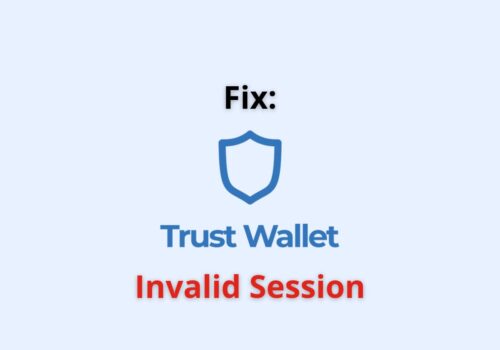MoonPay is a cryptocurrency platform through which one can buy or sell cryptocurrencies in exchange for fiat currency. The platform enables the purchase of cryptocurrency similar to how one would shop stuff in online stores.
You can pay for the cryptocurrencies through your credit/debit cards, Google Pay or Apple Pay. The purchased cryptocurrencies can be stored in a wallet.
Trust Wallet is a decentralized and open-source cryptocurrency wallet that allows you to store crypto coins in it, and also stake them in return for interest.
Originally, the Trust Wallet was designed just to hold the ERC20 and ERC223 tokens but now it is compatible with many cryptocurrencies like Bitcoin. Trust Wallet is completely free to use.
MoonPay Trust Wallet Integration
MoonPay is a platform through which you can buy or sell cryptocurrency but you cannot store anything on it. If you need to receive or store, you need to have a cryptocurrency wallet. At the time of writing, MoonPay works with the following wallets:
- TrustWallet
- Bitcoin Wallet
- ZenGo Wallet
All these wallets, especially the trust wallet, are easy to use, safe and secure. They are trusted by millions of users around the world and support many popular cryptocurrency coins.
How Do I Get MoonPay On My Trust Wallet?
Step 1: Install the Trust Wallet app and log in to your account. If you do not have an account yet, sign-up.
Step 2: Once you login in, you can choose the cryptocurrency you want to buy. Choose that, and click on the ‘Buy Button’.
Step 3: Enter the amount of the asset you want to buy
Step 4: During the checkout, you will be given an option to pay via Moonpay, among others. Choose Moonpay.
Step 5: Log in to your Moonpay account.
Step 6: Enter your bank/card details and complete the payment.
If You Are Buying Cryptocurrency From MoonPay
Just follow the usual steps to buy Crypto using the homepage and logging into your account.
Step 1: Choose the cryptocurrency you want to buy.
Step 2: Enter the amount you want to spend to get the cryptocurrency
Step 3: You will be prompted to enter the wallet address. This is where your purchased cryptocurrency will go to. Here, you enter the public key of your Trust Wallet.
Note that MoonPay only supports limited crypto wallets as of now, Trust Wallet is one of them. Your transaction will automatically not be accepted if the wallet you want to send the crypto to is not supported by MoonPay.
If You Are Buying Cryptocurrency From Trust Wallet
On the other hand, if you are buying cryptocurrency using your Trust Wallet account, it will first prompt you to choose the cryptocurrency you want to buy, and the amount of it.
Then, it will suggest you choose one of the third-party providers of the cryptocurrency, one of them will be MoonPay.
Once you are directed to MoonPay, you will be required to log in to your MoonPay account to complete the transaction.
MoonPay Trust Wallet Fees
If you are selling cryptocurrency stored in your Trust Wallet from MoonPay, you will have to pay a MoonPay fee of 2.75% per transaction and the minimum transaction fee by MoonPay is $3.99.
Trust Wallet, on the other hand, does not charge any fee from their end. However, you will have to pay a network fee (or a ‘gas fee’) for the transaction and the amount will vary depending on the blockchain you are using. The fees can be as high as $10 in the case of Ethereum.
Conclusion
The integration of these two top cryptocurrency applications has made it simpler to buy and store cryptocurrencies. However, be mindful of the fees and the performance of the cryptocurrency in the market before making any buy or sell transaction.