Navigating through the digital world with a sense of confidence and ease is more important than ever, and for Mac users, this journey is largely influenced by the operating system of their devices.
Apple’s introduction of macOS Sonoma offers a fresh set of enhancements and features, promising a more refined experience for users of MacBook Air, MacBook Pro, iMac, and other compatible Mac models.
As we compare macOS Sonoma to its predecessor, macOS Ventura, it’s clear that Apple has placed a significant emphasis on not just performance and aesthetics but also on the fundamental aspects of privacy and security.
In this blog, we will go through the key differences between these two operating systems, examining how Sonoma builds upon the solid foundation Ventura provided, and what it means for the daily experience of Mac users around the globe.
MacOS Sonoma Vs. MacOS Ventura

In the rapidly shifting environment of macOS, the comparison between macOS Sonoma and its predecessor, macOS Ventura, is a topic of interest for many Apple enthusiasts.
Both operating systems offer a suite of features tailored to enhance the user experience, but let’s explore the subtle differences that set them apart.
1. General Performance
macOS Sonoma introduces performance enhancements that are noticeable.
These improvements are not just in speed but also in the efficiency of resource management.
Ventura was already quite optimized, but Sonoma takes it a step further, offering a more seamless experience, especially when multitasking or running intensive applications.
2. Compatibility Difference
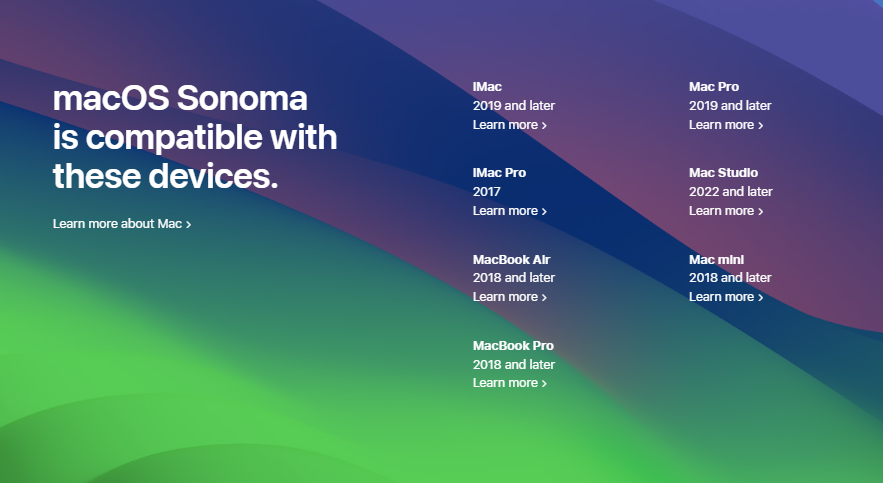
Compatibility is always a key consideration when Apple rolls out a new OS. Sonoma continues to support a wide range of Macs, much like Ventura.
However, with each new release, the oldest supported models may fall off the list, so it’s important to check whether your device is compatible before attempting an upgrade.
3. Screensaver
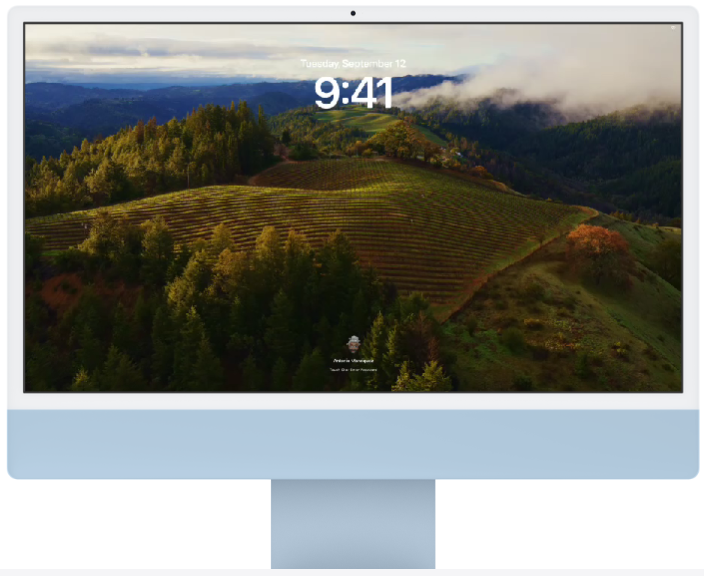
The screensavers in macOS Sonoma are a visual treat. As Apple’s overview of Sonoma suggests, they are not only aesthetically pleasing but also more customizable.
Users can now create screensavers with their photos, adding a personal touch to their Macs.
4. Widgets

Widgets have become more functional in Sonoma, offering deeper integration with the system and third-party apps.

Widgets have become more functional in Sonoma, offering deeper integration with the system and third-party apps.
5. New Video Conference Feature
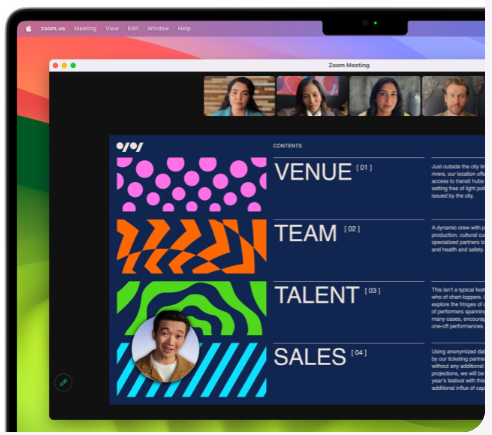
Video conferencing has seen a significant upgrade in Sonoma with the introduction of new tools that enhance the virtual meeting experience.
Among the new features, users will find an enhanced Presenter Mode that revolutionizes the way presentations are shared virtually.
Additionally, the improved audio and video quality, advanced screen sharing options, and seamless integration with popular third-party conferencing apps like Zoom and Skype, all contribute to a more efficient and engaging virtual meeting environment.
6. Web Apps And Safari
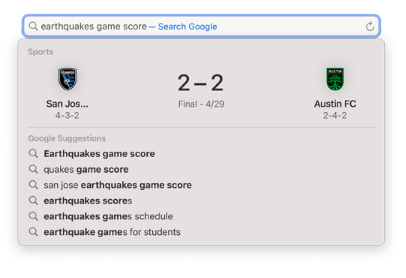
Sonoma has taken web apps to the next level by allowing users to treat them almost like native apps.
Safari in Sonoma offers improved performance and the ability to pin web apps to the Dock, making accessibility a breeze.
This integration blurs seamlessly with the desktop environment, offering notifications and updates as if they were installed applications.
Safari itself is more robust, with enhanced privacy features and the ability to create multiple user profiles, ensuring personalization and security for different users on the same device.
7. Accessibility Differences
macOS Sonoma underscores Apple’s commitment to accessibility with several noteworthy enhancements.
Sonoma’s updates make it simpler for users to adjust text sizes across the system and to pause animations on the web, which can be helpful for those with visual or cognitive disabilities.
The most innovative feature, however, is the Personal Voice option, allowing users with speech disabilities to create a custom voice that can be used in communication apps like FaceTime, providing a level of personalization and inclusivity that was previously unavailable.
8. Messages
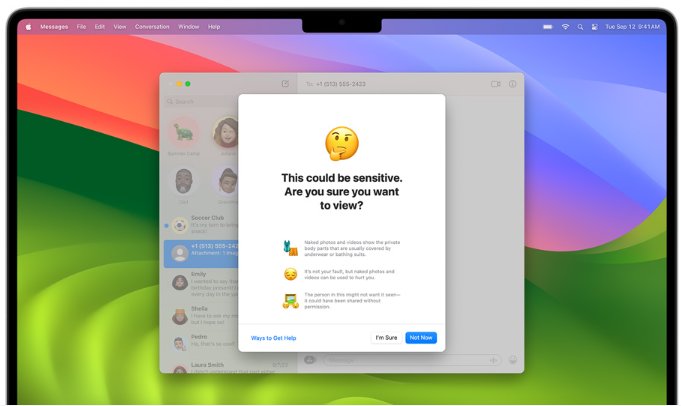
The Messages app in Sonoma has received attention with the introduction of Communication Safety features.
This addition aims to protect users from potentially harmful content by blurring images and videos deemed sensitive, thereby allowing users to choose whether to view such content.
This proactive approach to user safety is a step forward in digital well-being.
9. Notes And PDF
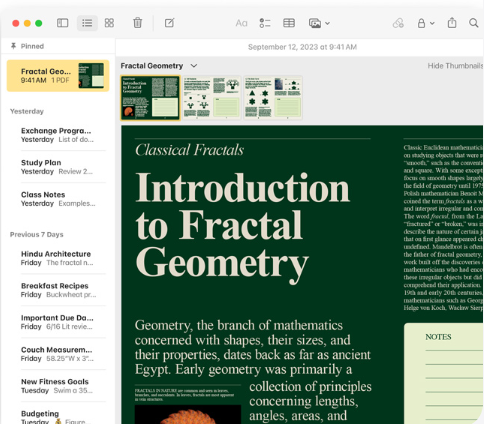
For those who rely on their Macs for organization and document handling, Sonoma brings improvements to the Notes app and PDF management.
Users can expect a more streamlined experience with better organization features and editing tools, making note-taking and PDF annotation more intuitive and efficient.
10. Privacy & Security

macOS Sonoma advances Privacy & Security goes beyond macOS Ventura with integrated enhancements.
Users gain precise control over app permissions for better data management, while Safari’s anti-tracking technology supports online privacy.
The new Lockdown Mode in Sonoma significantly heightens security, offering a shield against targeted cyber threats, making it an invaluable addition for those with heightened security needs.
Together, these updates in macOS Sonoma deliver a secure and private experience, allowing users to confidently navigate their digital lives with Apple’s reinforced protection measures.
