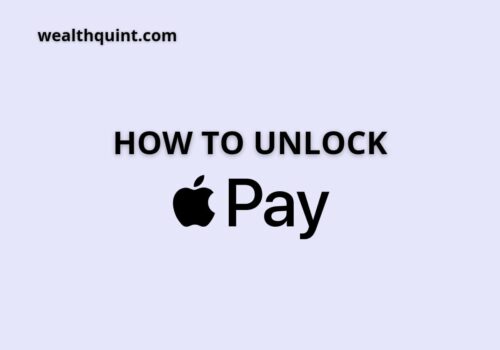You cannot link Apple Pay to Paypal. But, you can add Paypal to your Apple ID to make online or offline purchases. You can use Paypal for purchasing by using Apple ID.
How To Add Paypal In Apple ID On IPhone Or IPad?
Steps to Add Paypal in Apple ID on iPhone or iPad:
- Step 1: Open Settings on your Apple device and click on your name.
- Step 2: Click on iTunes and App store.
- Step 3: Click on Apple ID on the top and see your Apple ID.
- Step 4: Click on Payment Management, choose Paypal and add the necessary information.
How To Add Paypal In Apple ID On Mac And PC?
Steps to Add Paypal in Apple ID on Mac and PC:
- Step 1: First, open ‘iTunes’ and click on ‘account’ written on the top of the page.
- Step 2: Select ‘view my account.’
- Step 3: Enter your Apple ID and password.
- Step 4: Then, click on ‘Edit’ on the payment type option.
- Step 5: Then, select ‘Paypal’ and click on ‘done’ on the right side.
How To Add Paypal In Apple ID On The Web?
Steps to Add Paypal in Apple ID on the Web:
- Step 1: Firstly, log in to your account on the Apple website.
- Step 2: Then, click on ‘Payments and Shipping’.
- Step 3: After that, tap on ‘Edit,’ and then choose the payment method.
- Step 4: Then select Paypal.
- Step 5: Add your PayPal credentials and click on save.
Apple users can only make purchases by adding PayPal to their Apple ID. They cannot link PayPal with Apple Pay in any way.
Apple Inc. is one of the top consumer brand product companies globally and has a vibrant ecosystem that consumers enjoy. Apple Pay is an increasingly popular mode of payment, so make use of its convenience whenever possible! Live a cash and card-free life with Apple Pay as your one-stop wallet to make the purchase easy.