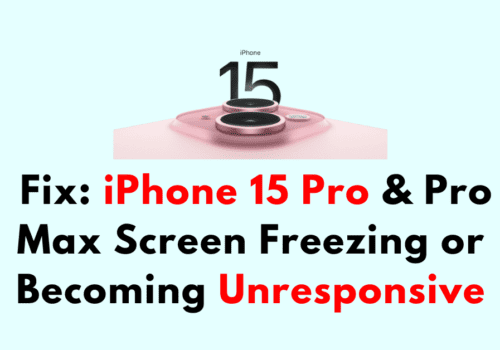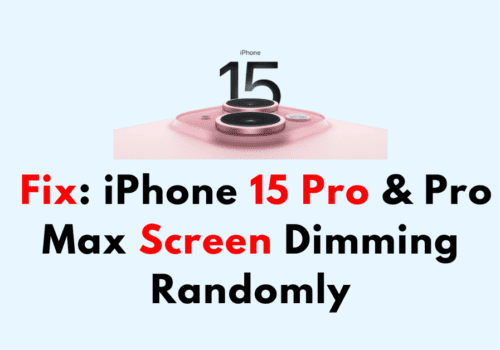iPhone is a smartphone developed and produced by Apple which comes as a single package of combined iPod, touchscreen, camera and phone features.
In this article, we discuss everything about iPhone Findable.
What Does “iPhone Is Findable” Mean?
iPhone is findable means that the Find My feature of the iPhone can detect the location of your iPhone because the Find My feature is on.
And it also helps you to know the location of your iPhone in case lost.
“iPhone Is Findable When Dead”
iPhone Is Findable when dead means that you can still find your iPhone when it is dead.
The Find My feature of your iPhone enables you to find the location of your iPhone and turns out to be fruitful if your iPhone gets lost but you need to make sure that you have turned on the Find My feature before your iPhone was lost.
If your iPhone is lost and was fully drained of battery then the Find My feature will help you detect the last location of your iPhone when it was on.
“iPhone Is Findable While Charging”
iPhone Is Findable While Charging means that Find is on and can access the location of your iPhone while it is in charging mode.
Find My feature allows you to detect the location of your iPhone is lost. You have to make sure that you turn this feature on beforehand.
Also Read: Where is the Clipboard on the iPhone?
How To Make Your IPhone Findable?
Steps To Make Your iPhone Findable:
Step 1: Go to the settings on your iPhone.
Step 2: Tap and select your name in the settings.
Step 3: Then go to find it by tapping on it.
Step 4: Turn on the Find my iPhone option. This will make your iPhone findable and will make you detect the location of your iPhone if it is lost.
Step 5: Turn on the find my network option. This allows you to find the location of your iPhone even if it’s powered off or is a power reserve mode.
How To Turn Off IPhone Findable Feature?
Steps To Turn Off iPhone Findable Feature:
Step 1: Go to the settings on your iPhone.
Step 2: Tap and select your name in the settings.
Step 3: Then go to find my Phone by tapping on it.
Step 4: Turn off the Find my feature in your settings. If you do this you may not be able to detect the location of your iPhone in case lost.
Step 5: Turn off the Find My Network option. After doing this, you cannot find the location of your iPhone even if it is powered off.
Also Read: How To Add Someone To A Group Text On iPhone?
Conclusion
Find My phone is an advantageous and beneficial feature offered by the Apple company as it allows you to find the location of your iPhone is lost.
But you need to make sure that you have turned on this feature beforehand.
Find my network option enables you to find the location of your iPhone even if it is powered off.
You can easily turn on the Find my feature by going to the settings of your iPhone and can turn it off as well.