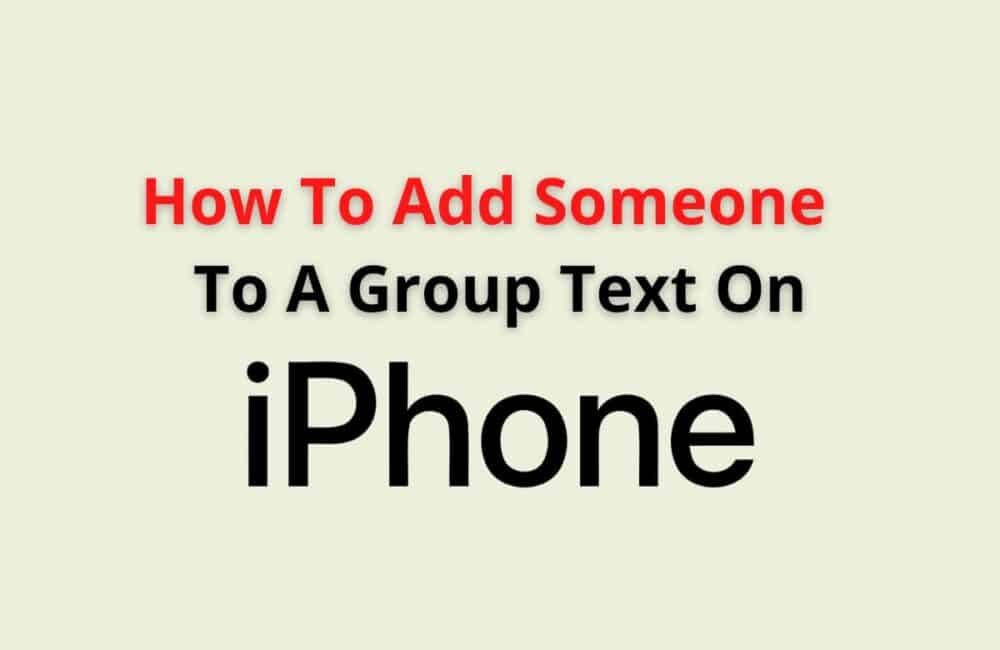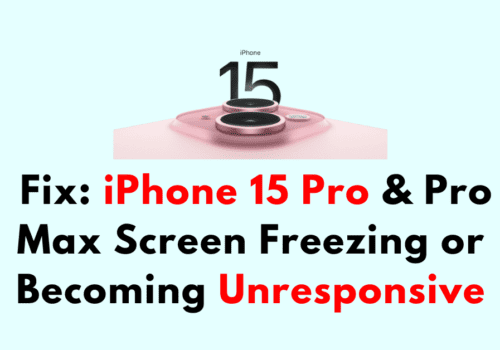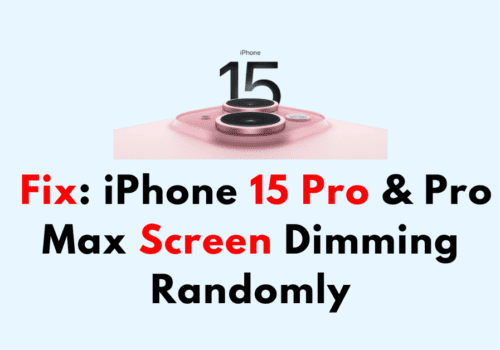Being part of a group chat is always a special feeling that lets you reach a group of people anywhere in the world in no time.
Hence, it saves your precious time and maintains benevolence. iPhone users are truly blessed with one of the most progressive communication tools with high demand in the market today.
Communicating with friends and family is streamlined with several incredible features of the iPhone, and group text messaging is one of them.
Recently with iOS 14, Apple has intrigued its users by adding a few interesting features to its Messages app. Among these is the ability to reply inline to group messages along with improved notification options.
Apple adds that new group features make it easier for its users to track discussions in group chats. Instead of displaying all responses to messages in the group chat, its inline replies allow you to revert to specific messages and initiate a conversation thread to view separately.
Can You Add Someone To A Group Text On Your IPhone?
Yes, absolutely, you can add anyone to a group text on iPhone with the help of iMessage — an Apple feature.
But there have to be three or more people in the group with an Apple device in their hands, be it an iPhone, iPad, or iPod touch.
The same goes for removing someone from the group. There should be four or more people in the group with Apple devices with them.
However, you need to make sure that the person you are trying to add has an iPhone. If they do not have iPhone, you will have to create a group on MMS/SMS.
You will not be able to add them using iMessage.
How To Add Someone To A Group Text On IPhone?
Steps To Add Someone To A Group Text On iPhone:
Step 1: Launch The Application
On your iPhone, look for the iMessage application. Click on the application and launch it on the device.
Step 2: Open The Required Group
Now, in the application, look for the group in which you need to add a new user.
Step 3: Tap On The Details Icon
In the group, you will have to tap on the icon of the group, and then the menu will open.
Step 4: Tap On + Icon
After this, from the icons, choose + icon to add the user to the group.
Step 5: Select Contact
From the contact list on the device, choose the required contact. For this, you have to make sure that you have added the contact to the list already.
Step 6: Confirm
Check if you are adding the correct number or not. If you are, tap on the Add contact option.
Also Read: How To Send A Voice Message From iPhone To Android?
Why Can’t I Add Someone To A Group Text On IPhone?
Here are a few exceptions in which you won’t be able to add anyone to a group text on iPhone:
- You can’t add or remove people in group SMS/MMS messages except for iMessage.
- If one or more of the recipients of the message do not possess an Apple device, they cannot be added to a group message. For that, you need to create a new SMS/MMS message group.
- If you already have just one message conversation going on, you can not add someone to it.
- Furthermore, you cannot add non-iPhone owners to an existing iMessage group chat.
Does Someone Get Notified If You Add Someone To A Group Text On Your IPhone?
No, nobody gets notified if they’re added or removed from a group chat on iPhone.
If you’re interested in knowing whether you’re added to a group chat or not, simply have a look at the top of your device’s screen. You’ll see the names of more than one contact.
Also Read: How To Check If Your iPhone Has Been Hacked?
Conclusion
This article will help you solve all the problems related to group text messages on iPhone, such as Can you add someone to a group text message? If yes, then what is the procedure for the same?
What are the possibilities of not being able to add someone to the group chat? Do you get notified when added to a group chat or not on iPhone?
Find all the solutions to your query in just a simple tap and scroll. The article also includes the difference between iMessage and SMS/MMS messages on iPhones.
Also, one must be an iPhone owner to get access to the group chats (iMessages).