FiveM is a popular multiplayer modification for Grand Theft Auto V (GTA V) that allows players to enjoy customized gameplay experiences on private servers.
However, like any online service, FiveM encounters occasional errors that can disrupt the gaming experience. One such error is the FiveM error code 502.
The complete error states: “Could not fetch C->S authentication ticket: HTTP 502”.
In this article, we will explore the causes behind the FiveM status code 502 error and provide potential solutions to help users troubleshoot and fix the issue.
What Causes FiveM Error Code 502?
The FiveM 502 error is an HTTP status code that indicates a problem with communication between servers on the internet.
It occurs when a server receives an invalid or incomplete response from another server.
One common cause of the error is server overload, which can happen when the FiveM server is overwhelmed with a high volume of requests or resource-intensive modifications.
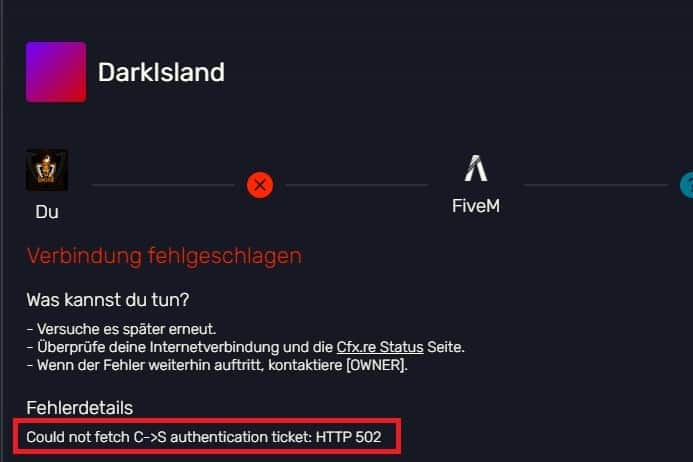
Network congestion can also contribute to the occurrence of the error, disrupting data flow between servers and resulting in invalid responses.
Additionally, server maintenance periods can trigger the 502 error as servers undergo updates or configuration changes that temporarily interrupt their normal operations.
How To Fix FiveM Status Code 502?
When encountering the FiveM 502 error, there are several recommended fixes that users can try to resolve the issue:
1. Check Your Internet Connection
Start by verifying your internet connection. Ensure that you have a stable and reliable internet connection.
Here are the steps to Check your internet connection for the provided solution steps:
- Turn off your router or modem, wait for a few seconds, and then turn it back on.
- If the problem persists, you can reset your network settings on your device. Go to the network settings menu and look for an option to reset or restart network settings.
- If you’re using Wi-Fi, try switching to a wired connection to rule out any potential wireless issues.
- Restart your router or modem to refresh the connection.
2. Check FiveM Server Status

Determine if the FiveM server is experiencing any known issues or undergoing maintenance.
If the server is down or undergoing maintenance, the 502 error is likely temporary, and you can try again later.
Visit the official FiveM server’s website to check for any announcements or updates regarding the server status.
3. Connect To Different Servers Using FiveM Console
By inputting accurate server details, you bypass any potential issues related to the server.
This workaround has worked for many users; however, it is important to note that this may not work for all users.
To connect to a different server using the FiveM client console:
- Open the console by pressing F8.
- Paste the command “connect serverIP:serverport” in the console.
- Replace “serverIP” with the actual IP address and “serverport” with the correct port number of the server.
- Press Enter to initiate the connection attempt.
4. Try Again Later
If the FiveM server is experiencing temporary issues or high traffic, it’s advisable to wait for some time and try connecting again later.
The 502 error may resolve itself once the server stabilizes or the issue causing the error is resolved.
5. Contact FiveM Support
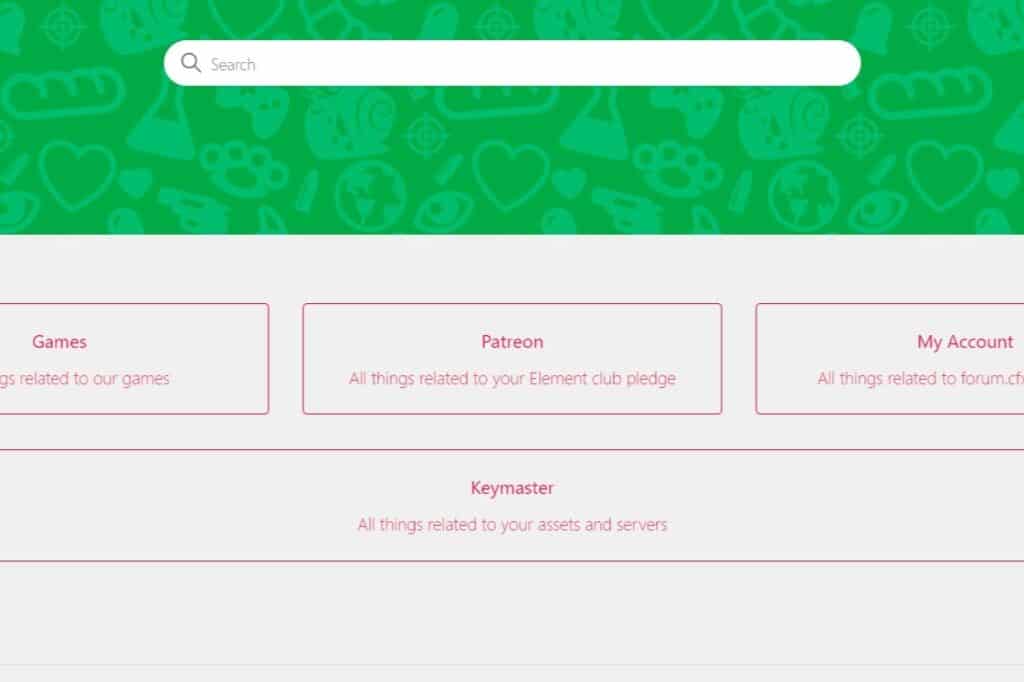
If the 502 error persists or if you require additional assistance, reach out to the FiveM support team.
They can provide guidance, troubleshoot the issue, and offer specific solutions tailored to your situation.
Here is the link to contact FiveM’s official support.
