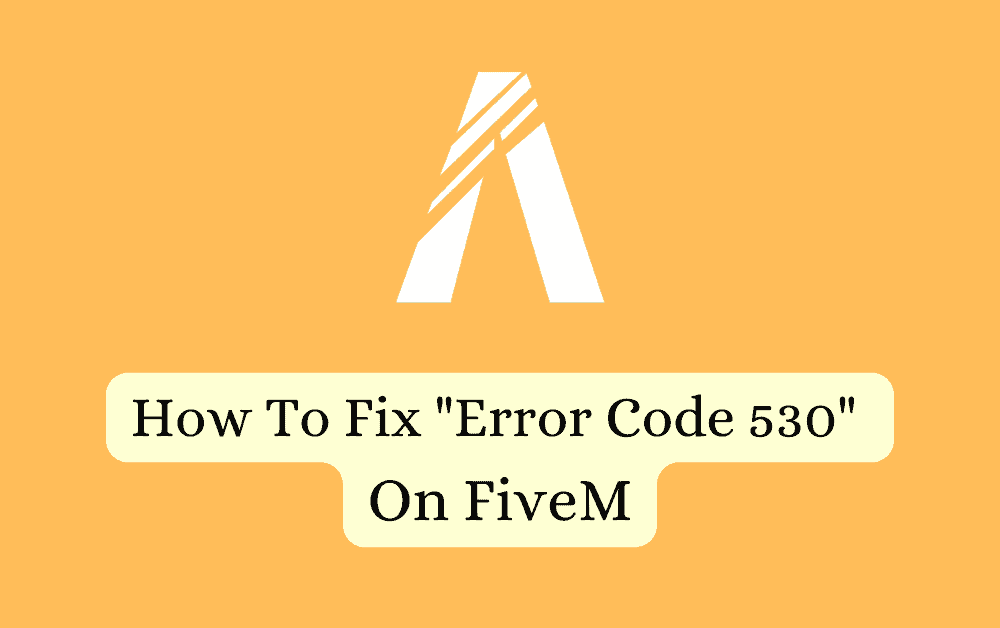FiveM is a well-known multiplayer modification for Grand Theft Auto V on PC.
It enables players to create and join custom multiplayer servers, providing an exciting gaming experience.
However, technical problems can occur, and one such problem is the FiveM status code 530.
This error can interrupt gameplay and cause frustration.
The error message that appears states: “Could not contact entitlement service. Status code: 530, error message: 0/, response body:”.
In this article, we will discuss the reasons behind the FiveM status code 530 and provide simple solutions to fix it.
What Causes FiveM Error Code 530?
The Error and its Causes: When you encounter the error, you’ll see a message stating “Could not contact entitlement service.”
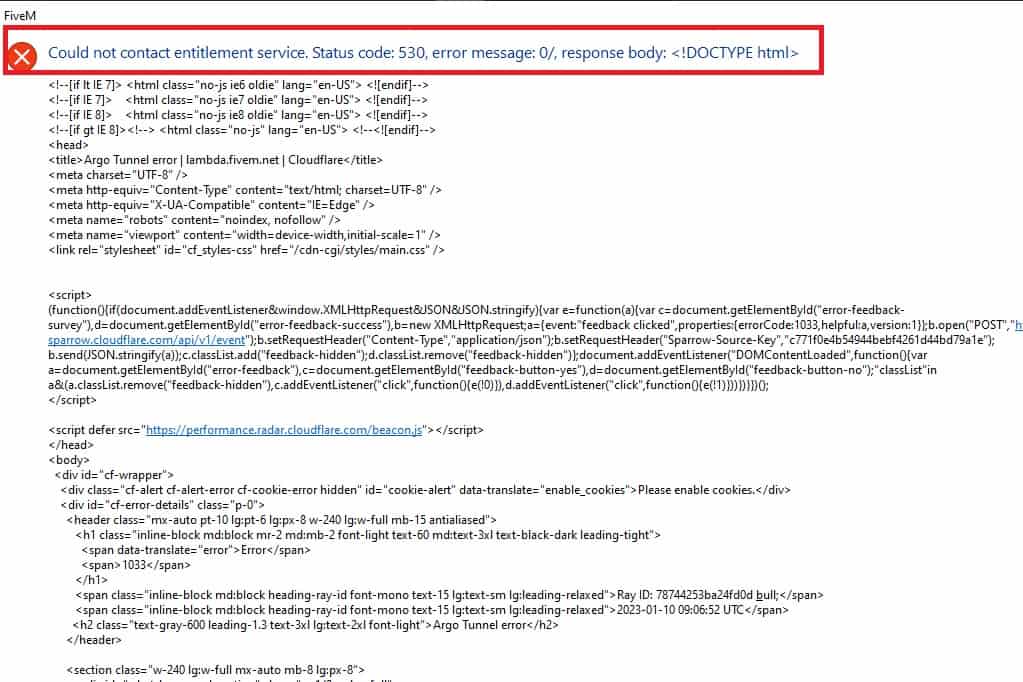
The error code 530 in FiveM can be attributed to a few possible causes. Let’s take a closer look at each one:
1. Issues With Your Network
Unstable or unreliable internet connectivity can prevent the FiveM application from properly contacting the entitlement service.
If your internet connection is slow, intermittent, or experiencing congestion, it may hinder the authentication process, leading to the error code 530.
2. Account Not Verified
If you have not verified your email id with an account, then this error might occur.
It is essential that you verify your account to avoid such an error.
How To Fix FiveM Error Code 530?
Now that we understand the causes of the error code 530 in FiveM, let’s explore some potential fixes to address this issue:
1. Check FiveM Server Status

Before we start troubleshooting, check the FiveM server status on the official website.
If the server is down, wait for some time and then try again later.
2. Check Your Internet Connection
Begin by verifying your internet connection. Ensure that you have a stable and reliable connection. If your internet speed is slow or intermittent, it can lead to the error code 530.
Here are the steps to Check your internet connection for the provided solution steps:
- Turn off your router or modem, wait for a few seconds, and then turn it back on.
- Reset the network settings on your device through the settings menu.
- Confirm the reset action and wait for the device to apply changes.
3. Verify Your Account Authentication
Double-check that you have authenticated yourself properly with FiveM.
Ensure that you are using a registered ID and that your ID is not blocklisted by the server.
Go through your email and check account authentication mail and then verify.
Contact FiveM’s customer support for further assistance if needed.
4. Delete The “.Dat” File
Deleting the ros_id.dat and digitalentitlements files may help you resolve authentication and entitlement-related issues in FiveM, effectively resolving the error code 530 and allowing uninterrupted access to the game.
Follow these steps to Delete the Dat files:
- Launch the File Explorer on your computer.
- Enter the following path in the address bar: %appdata%\local. Search for the digitalentitlements file and delete it.
- In File Explorer, enter the following path in the address bar: %appdata%\citizenfx. Look for the ros_id.dat file and delete it.
- Once you have deleted both files, launch the game in multiplayer mode along with FiveM and check if the error code 530 still persists.
4. Uninstall And Reinstall FiveM
If the error persists, consider uninstalling the FiveM application from your PC.
After uninstalling, reinstall the application from a trusted source.
To uninstall and reinstall FiveM:
- Uninstall FiveM through the Control Panel or Settings.
- Delete any remaining FiveM data and folders.
- Download the latest version of FiveM from the official website.
- Install FiveM by running the downloaded installer.
5. Contact FiveM Support
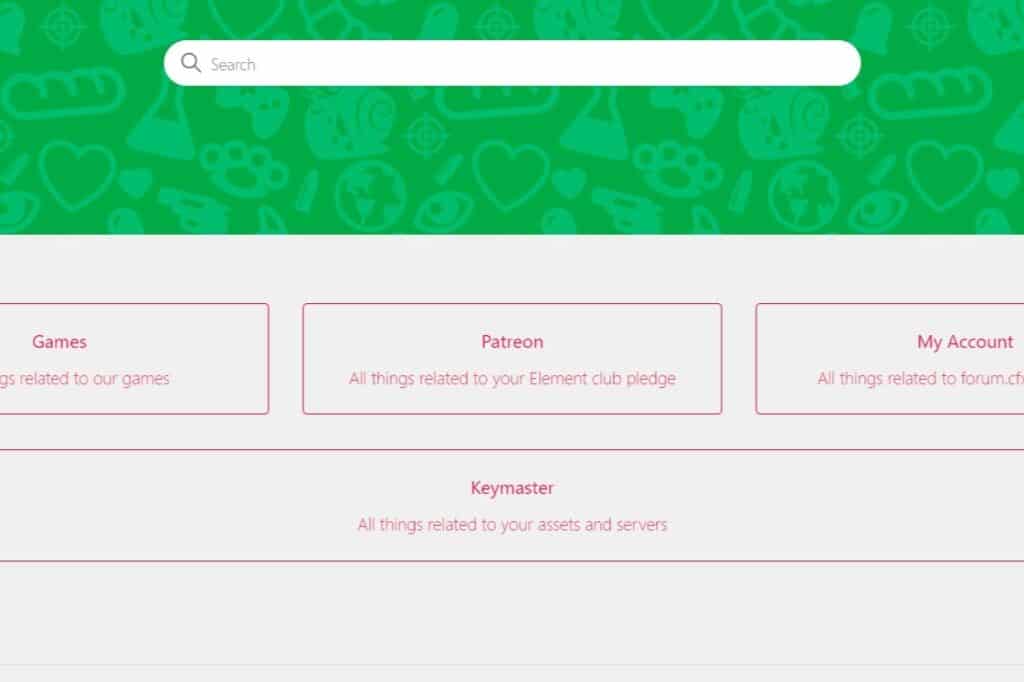
If you have tried the previous solutions and are still experiencing the error code 530 in
FiveM, it is recommended to reach out to FiveM’s customer support for further assistance.
You can contact their official support