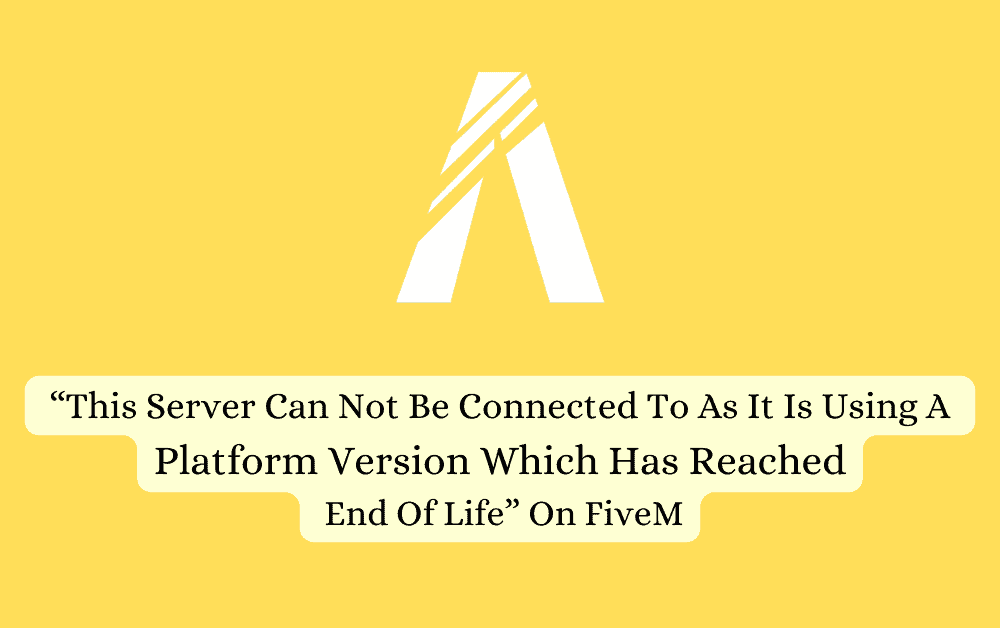FiveM is a popular multiplayer modification for Grand Theft Auto V (GTA V) that allows players to create customized multiplayer servers.
However, sometimes when attempting to connect to a FiveM server, you may encounter an error message stating, “This server cannot be connected to as it is using a platform version which has reached end of life.”
In this article, we will explore the causes behind this error and provide step-by-step instructions on how to resolve it, allowing you to enjoy uninterrupted gameplay on FiveM.
What Causes “This Server Can Not Be Connected To As It Is Using A Platform Version Which Has Reached End Of Life” On FiveM?
This error “This server cannot be connected to as it is using a platform version which has reached end of life” on FiveM occurs when the server you’re trying to connect to is using an outdated or unsupported version of the platform.
This happens when the server fails to update to the latest version provided by FiveM developers.
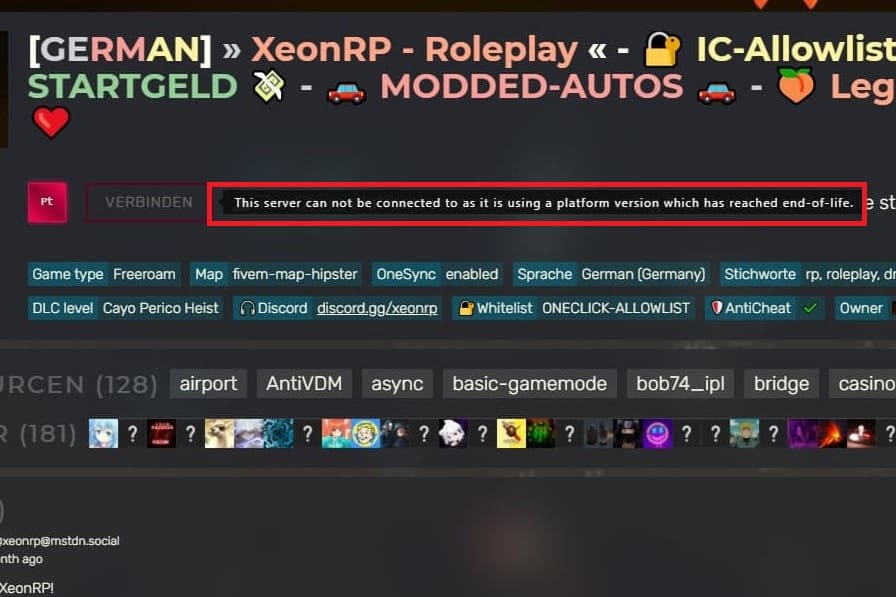
The error message serves as a compatibility warning between the client and server versions.
How To Fix “This Server Can Not Be Connected To As It Is Using A Platform Version Which Has Reached End Of Life” On FiveM?
To fix the “this server cannot be connected to as it is using a platform version which has reached end of life” error on FiveM, follow these steps.
Firstly, check for updates by visiting the official FiveM website or the platform where you obtained your server files.
Look for any available updates or announcements regarding server maintenance.
You might have to download updated files or utilise an automated update process depending on your hosting platform.
After completing the update, restart your FiveM server to ensure the changes take effect.