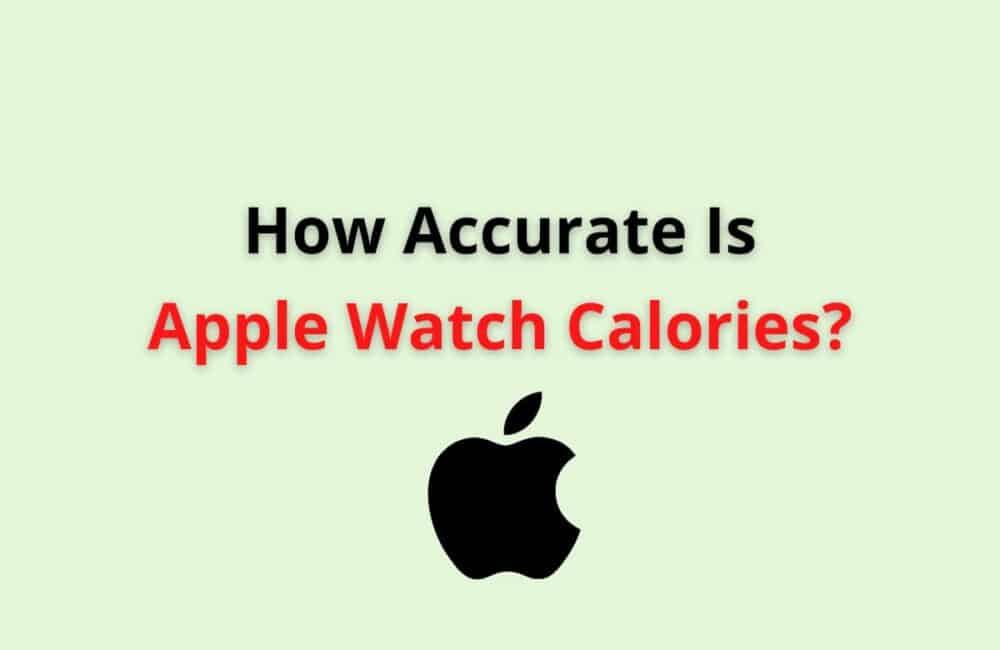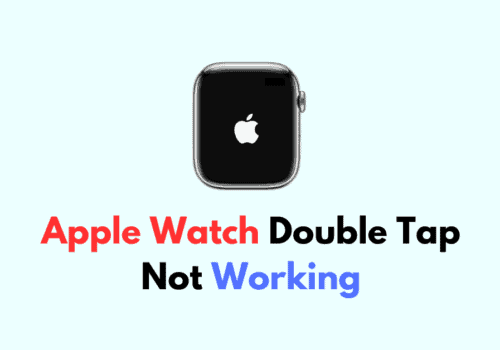There are several factors taken into account for providing a near accurate result for your calorie count. Scientifically speaking, any track watch or Fitbit cannot be completely accurate in depicting the number of calories that you have consumed in a day.
So, it might be completely possible that the calorie count on your Apple watch which measures your heart rate, height, and your weight to produce accurate results, is more often than not a bit off than the actual result.
How Accurate Are Apple Watch Calories?
Apple Watch does measure calories accurately. According to ‘The Verge’ a recently conducted study by Stanford experts suggest that the Apple watch when compared to 6 other Fitbits from different brands produced results that were off by 43%.
The algorithm of the calorie count on the Apple watches or any other Fitbits for that matter plays a huge role in calculating the number of calories burned by the person in a day.
Until and unless said person physically measures the amount of oxygen they burn in a minute using an oxygen mask they will not be able to get the exact results.
The Apple watches are based on Artificial intelligence or AI which can only do so much to get the most accurate results for your calorie count. According to Apple the most accurate results are produced after an intensive run or walk for at least 20 minutes.
To make it more convenient for the users of the Apple Watch, the company has listed the following strategies to get the most accurate results from your Apple Watch:
Strategies To Get Most Accurate Results From Apple Watch
1. Update Your Information
As we have discussed earlier there are various factors that are taken into account for tracking the number of calories a user has burned in a day. This information includes – Gender, height, weight, etc.
Make sure that this information is up to date on your Apple watch to produce the most accurate results. You can change or edit this information on the Health tab on your profile.
2. Earn Extra Credit For The Exercise
Well, this factor is different for all the users and the Apple watch takes your exercise and general movements into consideration according to your daily profile to produce the most accurate results catered to your daily routine.
You can earn daily exercise credits for activities that involve cardio and other workouts in the Workout app on your Apple watch.
3. Keep The Wrist Detection On At All Times
Well, this should be a no-brainer but if the wrist detection is not toggled on at all times during the day, you will certainly not receive the most accurate results from your Apple watch.
You can toggle this switch through the My watch tab on your iPhone.
4. The Fit Should Be Perfect
The sensors from your Apple watch are constantly tracking your movements throughout the day which means that the fit of your watch plays a key role in this department.
For the sensors to detect your accurate movements make sure that there is ample room between your watch and skin.
5. Measure Your Accurate Heart Rate
This again boils down to the fit of your watch. Make sure that your watch stays close to your skin so that the device can track your heart rate with utmost accuracy.
The users of Apple 3 series watches get the option to set the cardio fitness levels on their watch according to their preference. This makes the reading and experience more cohesive.
6. Select The Workout Setting That Suits You The Best
With the Apple watch series, you get the option to choose the workout setting that suits you the best for your daily workout.
In case a certain workout option is not available on settings you can opt for the other option.
Also Read:
Does The Apple Watch Overestimate Calories?
Yes. When it comes to the Apple watch the calculation of the calories burned during a resting period can be far off by a whopping 100 points. But, this is not the case when it comes to calculating the calorie burn after a workout.
According to user experience on Reddit, the calorie counts after a workout is give or take only far off by 24 digits.
This is pretty accurate for an Apple watch from our stance. Hence, it is clear that Apple watches produce the clearest results in terms of calorie burn when cardio or other exercises are involved.
How Accurate Is Apple Watch Calories Weight Lifting?
Well, the Apple watch settings for weight lifting and strength training have proved to depict pretty amazing if not completely accurate results. By using these settings you can track your movements to the T.
For OS 7+ users, you can access the Workout app and choose the strength training of your choice and track your results. Here are the steps to activate the setting:
Step 1: Tap On The Workout App
Firstly head over to the Workout app on your Apple Watch, scroll through the settings
Step 2: Choose Functional Strength Training
Select the Functional strength training from the menu
Step 3: Head To Add Workout
This is an alternate way to add the workout of your choice on your Apple watch. Head over to the Add workout menu and choose the Traditional strength training option.
Step 4: Select Traditional Strength Training
Just to be clear the Traditional strength training option includes exercises like weight lifting. To make the reading more accurate make sure that the watch sits on your skin snugly. The sensor should be able to read your heart rate with utmost accuracy.
Apple Watch Calories Burned
There are two different forms of calorie burn tracked on the Apple watch:
- Active Calories Burn: This depicts the number of calories burned by the user through their movements and exercise. This constitutes their daily workout, and the number of calories burned due to their daily movement.
- Passive Calories Burn: This depicts the number of calories burned by the user through the means of their body metabolism. This does not by any means involve the daily routine or exercise. The amount of oxygen burned by the body per minute plays an important role here.
The active and passive calories burned by the user make up for the total calorie burned which is what the Apple watch tracks on a day-to-day basis.
The whole information for the number of calories burned on a daily basis can be found on your iPhone as well. This helps you track your routine more functionally.
Follow the steps mentioned below to track the calorie count on your Apple Watch:
Step 1: Launch The Activity App On Your Apple Watch
Move to the Activity app on your Apple Watch and scroll till you find the Move goal tab.
Step 2: Launch The Activity App On Your IPhone
For more detailed information, head to the Activity app on your iPhone. Here you can find the Move tab and active calorie burn information.
Simply subtract the Move goal with the Total calories burned to get the passive metabolic calorie burn rate.
Is Apple Watch Calories Accurate?
Yes. From what we have studied about the Apple watch so far ad from what the studies have shown. The results produced by the Apple watch are not off by a lot of points for your actual calorie burn count.
The Apple Watch tracks your Basal Metabolic Rate which in other terms is also known as BMR. The BMR is calculated by tabulating the regular heart rate of the person and the number of calories they should be burning on a daily basis based on their height, weight, and gender.
Furthermore, the Apple watch also tracks the Active calories burned by calculating the daily moves of the user. This can include a workout, an exercise, or even just a general movement such as a walk.
As per data and records, the heart rate monitor built in the Apple watch works the best for calculating the active calories burned over the course of a day.
Hence, although the Basal Metabolic Rate calculation might not be completely accurate, the results produced by the Apple Watch are borderline accurate.
Apple Watch Calories Burned Too Low
If you find two different results on a Fitbit and the Apple watch it might be because the calorie burn unit on your Apple Watch is not set on Kilojoules.
This is essentially one of the reasons why you might see that your Apple watch calorie count is way less than what you had initially expected.
To fix this issue follow the steps mentioned below:
Step 1: Launch The Health App On Your IPhone And Head To Active Energy
Head over to the Health app on your iPhone and select the Active Energy tab
Step 2: Scroll Down To Unit And Select KJ
Now, scroll down to the bottom of your screen and find the Unit measurement. Tap on the right of your screen beside Unit and select the kJ option. kJ is short for Kilojules.
Another reason why you might find the calorie count less than usual is that you’re trying to access the information from your iPhone.
While your iPhone also produces an estimated data of your daily calorie burn count, it relies on the Apple watch to present the tabulated data.
Hence, this data might be off by a few pointers since you do not carry your phone especially when you are working out.
To fix this issue you can download the Strong record which is a specialized app for the Apple watch to track the regular calorie count and generate accurate results.
Winding Up
There are a number of speculators and skeptics out there who assume that the data produced by the Apple watch might be fake or inaccurate.
While they may not be wrong in all aspects, it is true that the Basal Metabolic Rate calculator in the Apple watch is definitely one of the least accurate features.
But, when it comes to the Active calorie burn count the results produced by the Apple watch are pretty close to the actual data.
Hence, it is solely up to the customers to decide whether they think it is a genius invention or a gimmick.