If you have a bank account, you might be acquainted with the term Bank Account Statement. It refers to the transaction history of that particular account that happened within a specific period.
The abstract form of the Bank account Statement that comprises the details of the last 5 or 3 transactions of your bank account is known as Bank Mini Statement. Neither you can use it as your income proof nor the address is printed on it.
What Is HDFC Bank Mini Statement?
HDFC Mini Bank Statement is the details of the last 3 transactions history of one’s HDFC account. The bank provides this statement to the particular account holder.
How To Get HDFC Bank Mini Statement?
Every Bank provides a mini statement. But they have their norms of offering Bank Mini Statement service.
Likewise, HDFC bank posses multi ways of rendering Bank Mini Statement-
Get HDFC Bank Mini Statement Through Missed Call Number
- You have to give the missed call from the bank registered number to a toll-free number.
- The toll-free number of HDFC bank for mini statements is 1800-270-3355
- As a result, you will receive the mini statement in the form of SMS on that particular number.
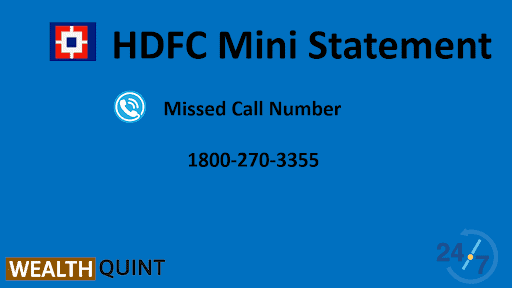
Get HDFC Bank Mini Statement By Using SMS
- HDFC Bank also offers the facility of SMS.
- By SMS Banking the account holders have to SMS ‘txn’ to 5676712 from your registered mobile number.
- You will receive the mini statement in the form of SMS within minutes.

Get HDFC Bank Mini Statement Through Mobile Banking
To get HDFC mini statement through mobile banking, you have to follow the below-mentioned steps-
- The foremost step is to Install the HDFC Bank app on your mobile. The app is available on the Google Play Store or Apple Play store.
- You have to log in to the app with a User ID and password.
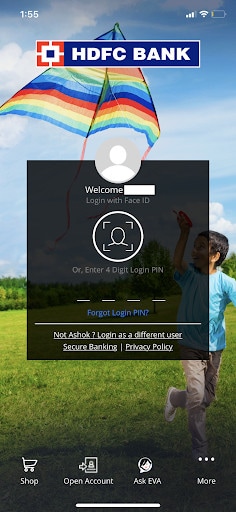
- After login certain options will display on the screen.
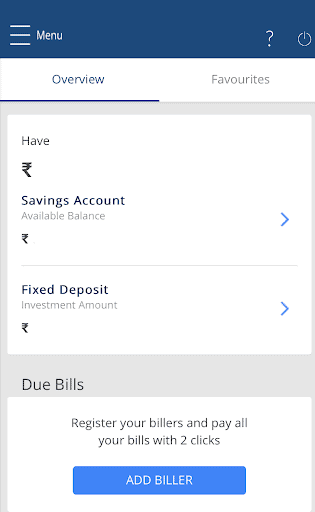
- Now tap the ‘account’ option on the screen.
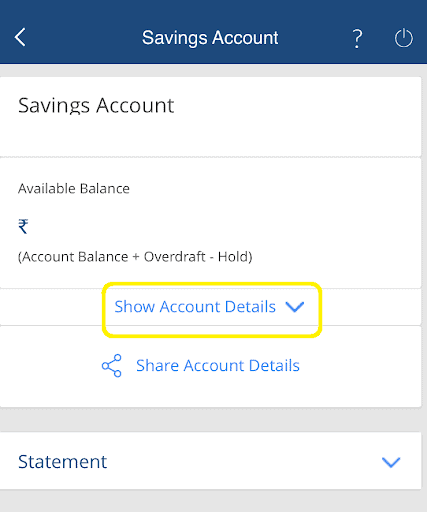
- You have to click the ‘statement’ option and the details of the recent transaction will pop up on the screen.
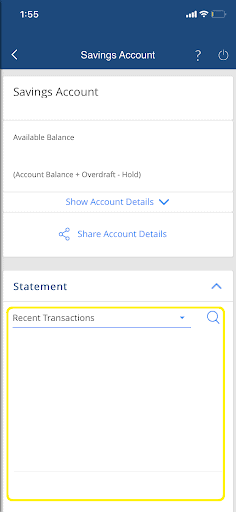
Get HDFC Bank Mini Statement By Using Internet Banking
Internet Banking is also a better option to check the bank mini statement. Through internet banking, you can avail of all the account-related information without even visiting the bank. HDFC bank also provides this helpful service to their customers.
The procedure is as follows-
- You have to log in to the internet banking portal of HDFC bank.
- You need to log in using the customer id and iPIN.
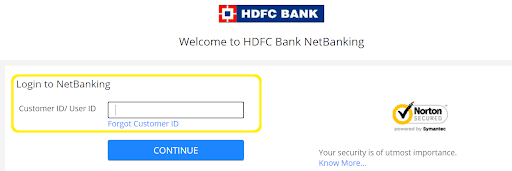
- Click the ‘accounts’ option and put your account number.
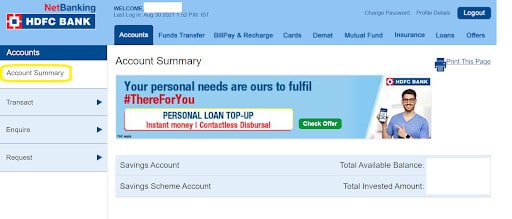
- Tap the ‘view’ option that is adjacent with the account number.
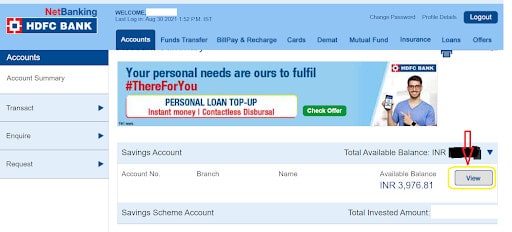
- You will receive all the details of the last few transactions.
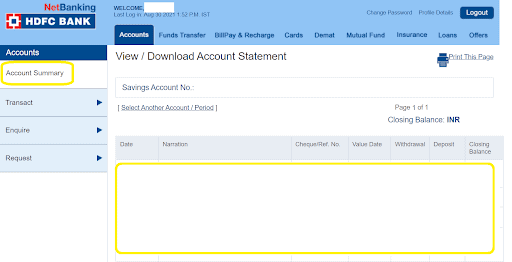
- You can also download the mini statement by clicking the ‘download’ option on the screen.
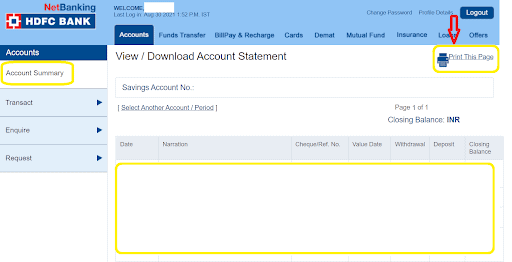
Get HDFC Bank Mini Statement By Using ATM
This is another most preferable way to avail your bank mini statement. The account holders can visit the nearest ATM to check the mini statement.
The steps are as follows-
- Visit the nearest HDFC ATM.
- You need to Insert the ATM card.
- After that follow the process by entering the pin.
- Click the ‘Banking’ option displayed on the screen.
- Again, Click the ‘mini statement’ option. As a result, the customer will receive the recent transaction-related information.
Get HDFC Bank Mini Statement By Visiting Bank Branch
Visiting the bank branch and getting the account statement or mini statement is the most common method that everyone knows about.
- You just have to go to the bank branch and ask for the statement.
- You will need to take a print out of your passbook.
- The bank will provide the statement within minutes.
HDFC Bank Mini Statement Number
HDFC mini statements can be viewed by placing a missed call to 1800-270-3355 or texting “TXN” to 5676712. For information regarding your last 3 transactions, you may also call 1800-270-3377.
How To Register Mobile Number For HDFC Bank Mini Statement?
The account holder can register his or her number to get HDFC bank mini statement in four ways-
HDFC Bank Mobile Number Registration Via SMS
To register the number, you have to send an SMS to 5676712.
The format of the SMS should be-
”Register(Customer ID) Last 5 digits of your account number.”
HDFC Bank Mobile Number Registration Via Net Banking
- You have to open the net banking portal and log in with the user id and iPIN.
- By selecting the ‘SMS banking’ option on the screen, you need to fill in all the details.
- You will receive an OTP at the registered number.
- Thus, Your registration will be done within minutes.
HDFC Bank Mobile Number Registration Via ATM
- Visit your nearest HDFC ATM.
- Swipe or Insert your card in the ATM.
- Select the language according to your preference.
- After that, pick the ‘main menu‘ and click the ‘more’ option on the screen.
- Now click the ‘update registered mobile number’ option.
- Enter your new mobile number and tap ‘confirm’.
- You have re-enter the new mobile number and select ‘confirm’ again.
- After that you need to enter your 4-digit pin and your request will be accepted.
HDFC Bank Mobile Number Registration Via Bank
- Firstly, visit your nearest HDFC Bank.
- You will be handed a form to register your number.
- Fill all the details in the form along with the new number.
- Submit the form and your request will be processed.
Things Required To Get HDFC Bank Mini Statement On The Phone
A customer must take care of certain things to receive HDFC bank mini statements on the phone.
Following are the things that should be compulsory with the customer-
- The customer must possess the bank registered mobile number with him/her.
- If the customer needs a mini statement through net banking, he/she must remember the customer ID and password.
- In case the customer is using HDFC mobile app then he or she should have the quick access pin.
Benefits Of Having HDFC Bank Mini Statement
One may wonder why they need the bank mini statement. How can it help?
Here are the benefits of having HDFC Bank mini statement-
- The account holder can receive transaction-related details of the bank account without any mess.
- They don’t have to face the hassle of visiting the bank as they can check on the phone.
- They can access the statement information on the phone even on bank holidays.
- Customers from anywhere can easily and quickly get the statement on the phone.
Conclusion
Digitalization has made life easy. Like earlier, you don’t have to stand in a line or wait for the bank to reopen to check the statement. Receiving a mini statement is the easiest and quickest process to check the statement. HDFC Bank can provide a mini statement service along with all the features.
Recommended:
How To Close HDFC Bank Account?
HDFC Bank Timings & Working Hours
Frequently Asked Questions
How To Download HDFC Mini Statements?
To download the mini statement, you need to log in to the net banking portal of HDFC bank with a user id and password. You need to tap the ‘Enquire’ option on the left side of your screen. Click the ‘Download Historical Statement‘ option under Enquire. After that choose the account and period. You can choose the format type as PDF and download it.
How To Get HDFC Mini Statements Through The Mail Using Net Banking?
For email statements, customers can register via net banking, HDFC Bank, and mobile banking. For net banking, you can visit the portal and log in user-id and password.
Where Will I Get The HDFC Mobile App For A Mini Statement?
You can download the HDFC mobile app from the Google play store or Apple app address. After installing the HDFC Bank app you can access the mini statement.
How To Check HDFC Mini Statements Without The Internet?
Without even having an internet facility, you can check your bank mini statement via missed call or SMS banking. You can give missed calls to 1800-270-3355 or you can SMS ‘txn’ to 5676712. You will instantly receive the mini statement in the form of text messages on your registered number.
How Do I Check The HDFC Mini Statement?
You can check the mini statement by giving a missed call on 1800-270-3355 or texting txn to 5676712. You can also check via net banking by visiting the HDFC net banking portal. Also by installing the HDFC Bank app on your phone, you can check the mini statement.



