Are you getting an error ER081?
The most useful function of wifi calling lets you place and receive calls via a wireless internet connection. It is especially helpful when cellphone signals are poor or nonexistent, because it offers a dependable substitute for conventional cellular calls.
Unfortunately, WIFI calling is not exempted from mistakes and problems, just like any other technology. The ER081 error is one such problem that you may encounter.
The Full error code is “Unable to make calls over WI-Fi, Error#: ER081 – Unable to Connect“.
We will examine the reasons behind the wifi calling error ER081 in this article, along with solutions.
What Is Wifi Calling Error ER081
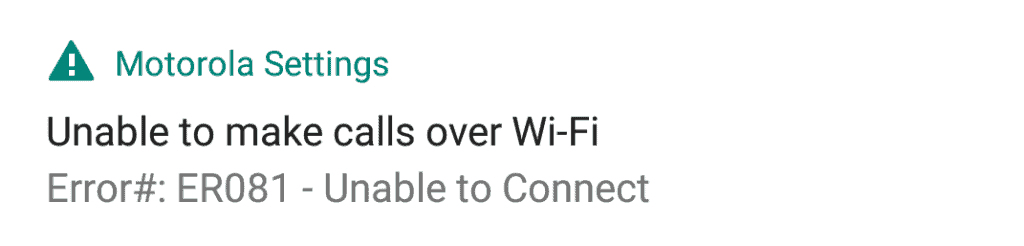
Wifi Calling Error ER081 occurs when attempting to make or receive calls using wifi calling.
This error code indicates that there is an issue with the connection between the device and the wifi calling service.
As a result, you may experience dropped calls, poor call quality, or an inability to make or receive calls.
What Causes Wifi Calling Error ER081
There are several reasons why the wifi calling error ER081 may occur. These include:
1. Weak Wifi Signal
The strength of the wifi signal is crucial for successful wifi calling. If the wifi signal is weak or fluctuating, it can cause connectivity issues, resulting in the ER081 error.
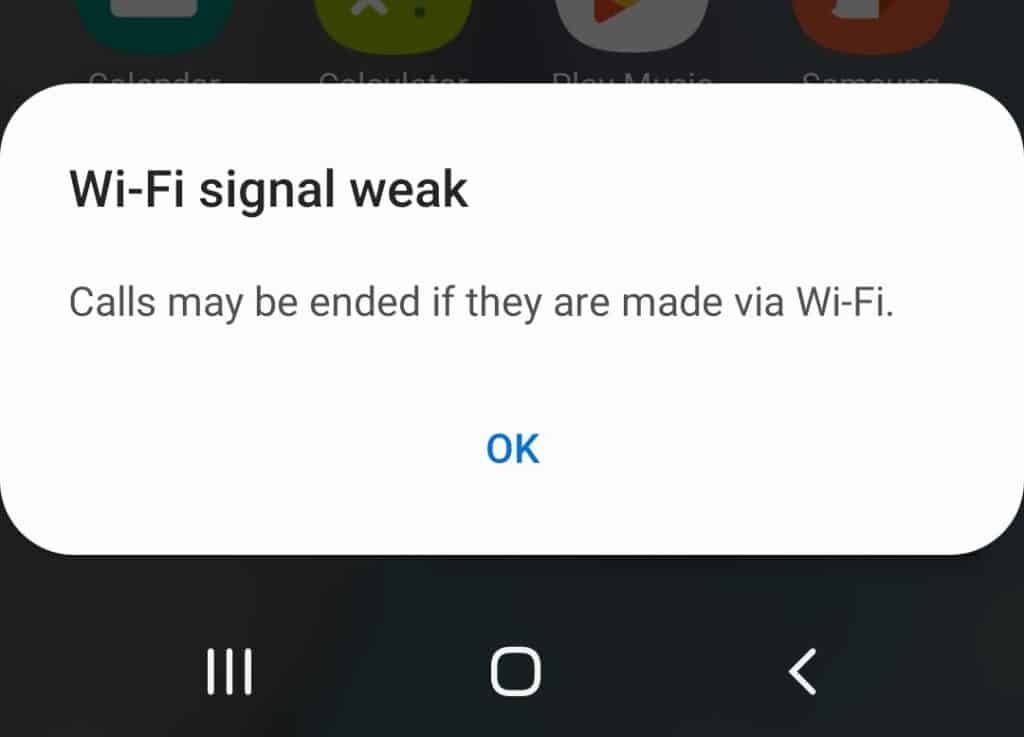
2. Router Configuration
Some routers may have settings that prevent wifi calling from working correctly. These settings may include blocked ports or firewall restrictions.
3. Network Congestion
When many users are connected to the same wifi network, it can cause network congestion, resulting in slow internet speeds and connectivity issues.
4. Device Compatibility Issues
Not all devices are compatible with wifi calling. If the device does not support wifi calling or has outdated software, it may result in the ER081 error.
How To Fix Wifi Calling Error ER081?
Here are some tips on how to fix wifi calling error ER081:
1. Check Wifi Signal Strength
Ensure that the wifi signal strength is strong and stable. Move closer to the router or consider installing a wifi range extender to boost the signal.
2. Restart Device And Router
Restarting both the device and router can help resolve connectivity issues. Turn off both devices and wait for a few minutes before turning them back on.
3. Check Router Settings
Ensure that the router settings allow for wifi calling. Check the user manual for instructions on how to enable wifi calling settings. You may also need to update the router firmware to ensure it is compatible with wifi calling.
4. Turn Off Cellular Data
Disabling cellular data can force the device to use wifi for calls, which can help resolve connectivity issues.
5. Update Device Software
Ensure that the device software is up to date. Check for any available software updates and install them if necessary. Updating the software can fix compatibility issues and improve performance.
6. Reset Network Settings
Resetting the network settings on the device can help resolve connectivity issues. Go to the device settings and select ‘Reset Network Settings.’ This will erase all network settings, including wifi passwords and Bluetooth connections.
7. Contact Your Service Provider
If none of the above methods work, contact your service provider for further assistance. They may be able to troubleshoot the issue or provide a solution.

