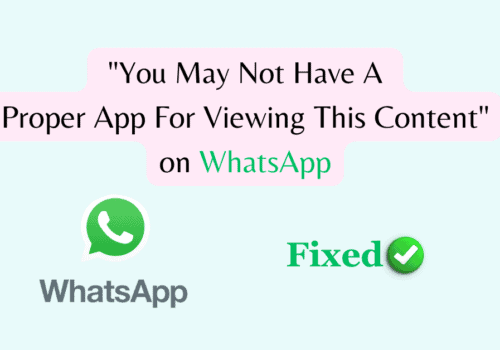Are you having trouble trying to use stickers in your WhatsApp chats?
Maybe every time you are trying to use one you are seeing the error message, “Something went Wrong”.
WhatsApp allows us to use various stickers and emojis to talk with our friends and family.
Stickers make our conversations lively and have become an integral part of conversation nowadays.
So what happens when you can’t use one?
It can be incredibly frustrating when you want to reply with a sticker but your stickers just won’t work.
We understand your problem and that is why we are here to help you!
In this extensive guide, we will be showing you exactly how you can easily solve the sticker problem in WhatsApp. So, let’s start reading!
What Are The Reasons For WhatsApp Stickers Something Went Wrong?
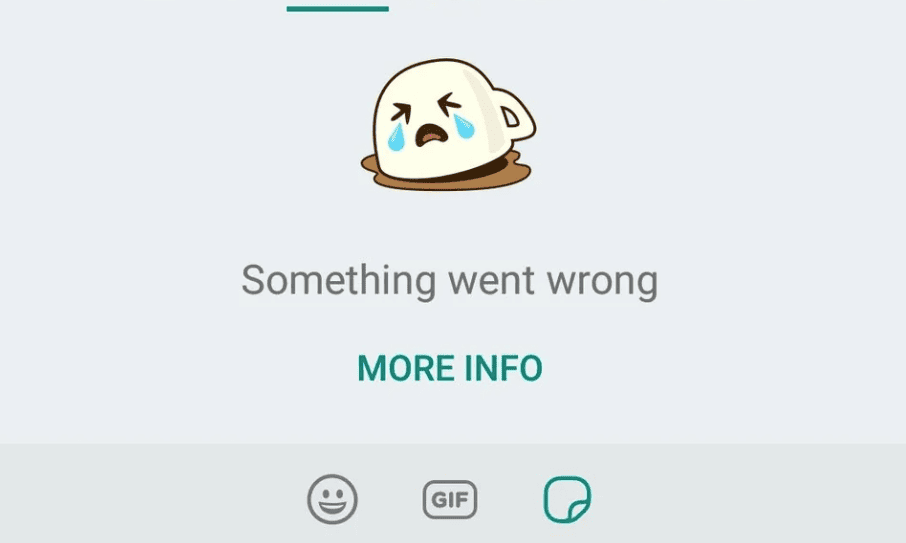
There can be a few reasons why you might be seeing the error that something went wrong when you are trying to use stickers in your WhatsApp.
Below, we have listed some of those reasons for your convenience.
- You have the battery saver mode enabled on your Phone.
- WhatsApp is not updated to the latest version that is available.
- Too many files have been accumulated in the Cache folder.
- WhatsApp does not have app permissions.
How To Fix WhatsApp Stickers Something Went Wrong?
In this section, we will be discussing the fixes that you can use to fix the error while trying to use the stickers in WhatsApp.
1. Turn Off The Battery Saver
The first thing that you need to do is to turn off the battery saver mode for your phone and then check whether you can use the stickers in WhatsApp.
When you are turning on the battery-saver mode your device will try to cut back on things that the apps do not require to give the basic functions.
That is your device will try to minimize the use of battery.
However, when you turn the Battery saver mode off, your device will perform normally.
2. Update WhatsApp To The Latest Version
For the next fix, you will have to check whether there are any updates available for WhatsApp that you might have missed somehow.
WhatsApp regularly updates its software so that it can run smoothly on your phone.
Updates also help in solving issues related to technical glitches and bugs.
If you haven’t updated WhatsApp in quite some time please go to App Store or Play Store and check out whether there are any new updates pending.
3. Delete Watsapp Cache Files
If the cache folder for WhatsApp has accumulated too many junk files in it then that might be the reason why your WhatsApp is not functioning properly.
In that case, simply deleting the cache files will solve the issue in WhatsApp.
Clear Cache for Android
- Go to Settings on your device.
- Open Apps.
- Select Manage Apps.
- Navigate to WhatsApp and tap on it.
- Tap on Clear Data or Clear Cache.
Clear Cache for iPhone
- Go to iPhone settings.
- Go to General.
- Find WhatsApp and click on that.
- Tap on the Offload App button.
- Again Reinstall the WhatsApp.
4. Give App Permission To WhatsApp
You should also give the app permission to WhatsApp so that WhatsApp does not have any problems functioning properly.
To give the app permission to WhatsApp you will have to long press the Whatsapp icon and select the option App Permission from there.
Make sure to check all the boxes that you want to give WhatsApp permission for.
You can also give permission by going to the Settings of your Phone and then to WhatsApp and then checking the boxes under the App Permission section.
5. Add The Stickers Again
As an alternative fix, you can try to delete the Stickers from your collection and then again try to add them by going to the All Stickers section and downloading them from there.
After you are done, try to use one and see whether you are still getting the error message.
6. Contact WhatsApp Support Team
After you have tried all the fixes you should be able to fix the issue of stickers in your WhatsApp.
However, if you are still unable to use your favourite stickers in WhatsApp then there is one last option that you can try.
We strongly recommend that you contact the WhatsApp Support team and communicate with them regarding this issue.
You can easily do this by opening WhatsApp >> Settings >> Help >> Contact Us.
Fill the boxes by writing about your issue and they will be able to guide you in solving this.