Is your uber eats voucher also showing invalid with any of the payment methods that you used? Uber Eats has proven to be a very popular online food ordering and delivery platform.
Uber Eats enables taste preferences by suggesting cuisines according to past histories and existing contextual information. Inspire of this many are facing troubles with uber eats payment methods.
One of the issues they have been facing is that the voucher is showing invalid with their payment method on uber eats.
If you are also encountering the same. Then don’t worry. In this guide, we will discuss what causes “voucher not valid with this payment method” on uber eats and how to fix the same.
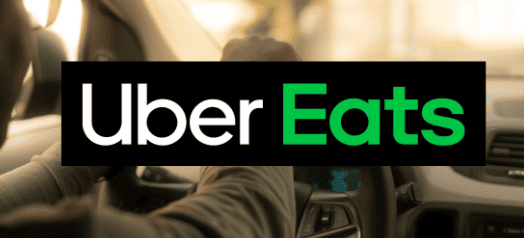
What Causes “Voucher Not Valid With This Payment Method” On Uber Eats?
There could have been various reasons that your voucher is not seeming to be valid with this payment method on uber eats. We have mentioned below the major reasons that can cause this issue. These are as follows:
- Uber Eats vouchers can only be used with a personal profile or an unmanaged business profile. If you’re not using your personal profile or unmanaged business profile when claiming the voucher. Then it will not work.
- Sometimes there may be restrictions applied on the voucher with certain payment methods. Restrictions can vary depending on the type of voucher you have. In that case, it might not work.
- There may be a possibility that the fault lies in your payment method, there might be a situation when you need to update your payment method.
- Sometimes it happens that your voucher is expired or you have exceeded the limit and you had not paid attention to it. In this case, it will surely be invalid with your payment method.
- If you are using an old or outdated version of the uber eats application then there may be the possibility that you will have trouble with the Uber Eats vouchers.
- Sometimes there may be a certain glitch or bugs arise in the uber eats app. Or there may be possible that the server is under maintenance. This could also be the reason behind this rising issue.
These could be the major reasons behind the issue. To resolve this you need to find the right cause of it and fix the same. Below here we have mentioned some of the major fixes that can help you in resolving the issue. So have a look at them.
How To Fix “Voucher Not Valid With This Payment Method” On Uber Eats?
1. Try Another Payment Method
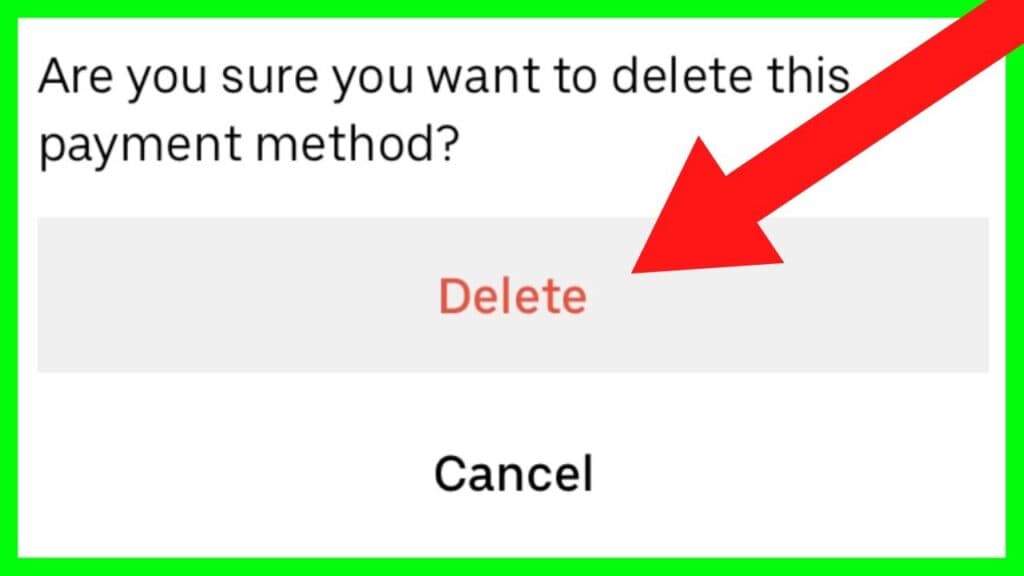
The “Voucher is not valid with this payment method” message on Uber Eats typically appears when the voucher you’re trying to use is not compatible with the payment method you’ve selected.
Some vouchers might have restrictions that only allow them to be used with specific payment methods (e.g., credit card, PayPal, etc.).
Make sure you’re using a valid payment method according to the voucher’s terms. To get rid of the incompatibility between the voucher and the chosen payment method, try different payment methods.
To add a different payment method for online purchases, follow these steps:
- Open your Uber Eats app.
- Go to your profile icon on the bottom right of the app.
- Tap on “WALLET”
- Select the card you’d like to update from your existing payment methods.
- Tap “Remove payment method” or “Edit card” then click “Save” in the confirmation pop-up.
An active Uber Eats account requires at least one payment method at all times. If you want to delete the only payment method registered to your account, add a new payment method first.
2. Check Your Uber Eats Profile
Uber Eats vouchers can only be used with a personal profile or an unmanaged business profile. In case, you are using any business profile.
Then it may possibility that your voucher is showing invalid during payment on uber eats.
Therefore, check to ensure you’re using your personal profile or unmanaged business profile when claiming the voucher.
3. Double-Check The Voucher Details
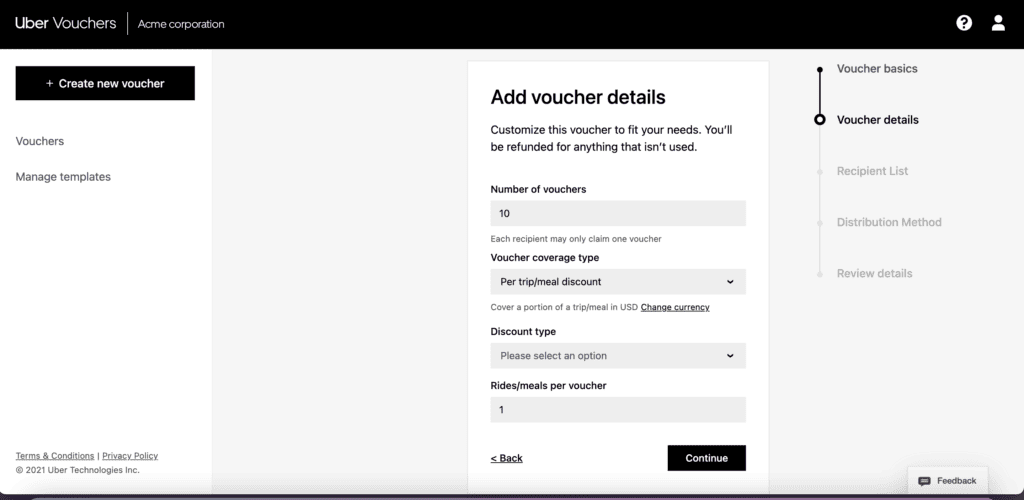
Sometimes it happened that you might end up entering the voucher details wrong. Therefore, ensure you’ve entered the voucher code correctly, without any extra spaces or typos.
It could also be possible that your voucher is expired or its limit is exceeded. So, confirm that the voucher hasn’t expired, as expired vouchers are usually invalid.
4. Wait And Retry
Sometimes there might be a temporary glitch in the payment system. You need to try again for a while to see if the issue is resolved.
The problem lies with the Uber Eats servers or infrastructure, and refreshing alone might not be sufficient to solve the problem.
And when the error is temporary due to server issues. Wait for a while and then try again. Also, it may be possible that heavy traffic on the Uber Eats app leads to trouble that you are facing.
As it may be possible that the server is under maintenance or is facing unexpected failures. When many users are on the app at the same time the app may not fetch data and this may cause server downtime.
In this case, you have to wait for some time and try again later. You can check the server status of Uber Eats by clicking here.
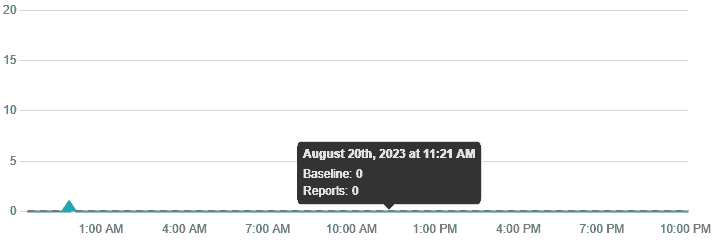
You can also collect the latest information through their social media pages like Twitter. You can check the latest hashtags regarding this issue on Twitter. You can also tweet by your account and retweet or comment on the issue under the tweets of Uber Eats.
5. Update The Uber Eats App To Its Latest Version
If you are using an app, Ensure that both the app and your device’s operating system are up to date. Updates can sometimes fix compatibility issues.
Also using the old or outdated version of the app leads to slow functioning which hints at pending updates of your application.
Therefore it becomes very important to check for any recent changes to ensure the apps’ smooth functioning.
You can download the most current version of the Uber Eats app from the Google Play Store on Android or the App Store on iPhone.
6. Try An Alternative Voucher
Even after trying all the above steps including trying a different payment method. If still, the issue persists.
Then If you have an alternative voucher available to you, then you can try using it with your specific payment method. It might work in that case.
7. Contact Uber Eats Customer Support

After trying the above-mentioned fixes if you are still facing any difficulty in resolving the issue then you may contact The Uber Eats Support Team for the same by clicking here.
