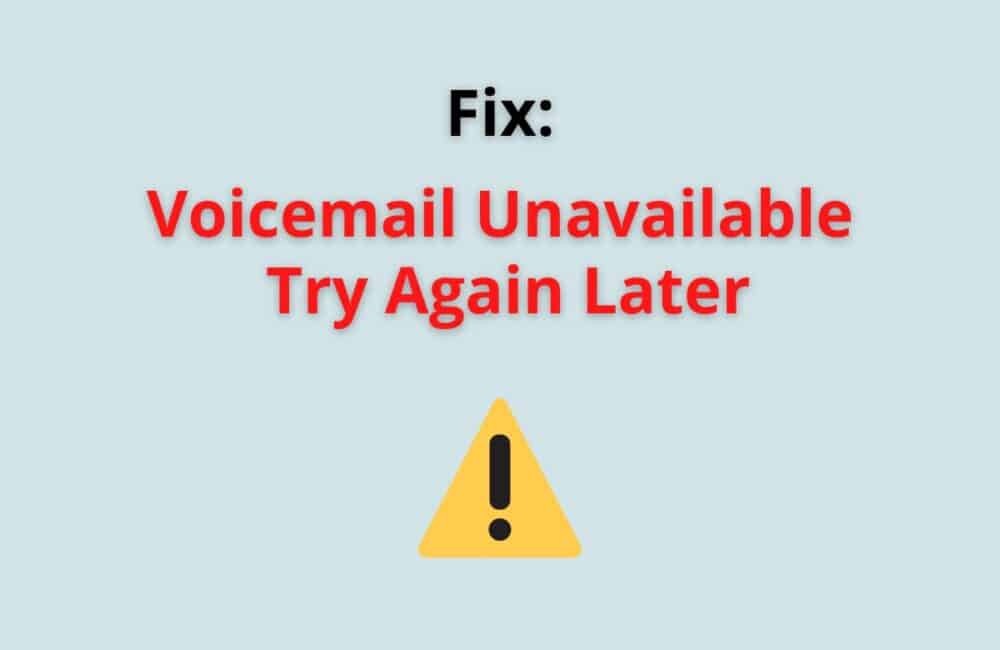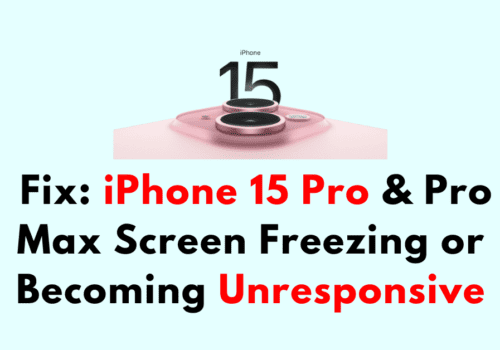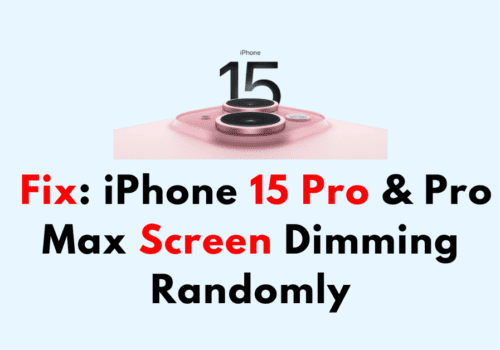The Voicemail feature of your iPhone delivers recorded messages from your callers. This feature has recently been posing a lot of issues, especially after the users are updating their devices.
Apparently, the network settings on the device are reset after updating the device, due to which the network connectivity lags and leads to this issue.
Users have also reported issues with the Voicemail not playing, delay in the reception of Voicemails, and other such issues.
You might also constantly see the pop-up message on your notification bar that your Voicemail is currently unavailable. We have discussed a few fixes in this article for you to try out and see if you can fix the issue without contacting your iPhone service provider.
Voicemail Unavailable Try Again Later
Voicemail Unavailable Try Again Later error is a network issue which is preventing you to access Voicemain and through the error “Voicemail Unavailable Try Again Later”
Let us first take a look at a few of the regular problems you might be facing with the Voicemail feature on your iPhone:
- Voicemail is not getting delivered to the sender’s device.
- The Voicemail is not getting delivered to the recipient’s phone.
- The Voicemail is not showing pending messages over the app.
- You are unable to receive the notifications for Voicemail on your device.
- You are not able to play Voicemail on your device.
- The Voicemail is getting delivered multiple times on your device.
- The Voicemail app is not letting you delete any voicemails on your phone.
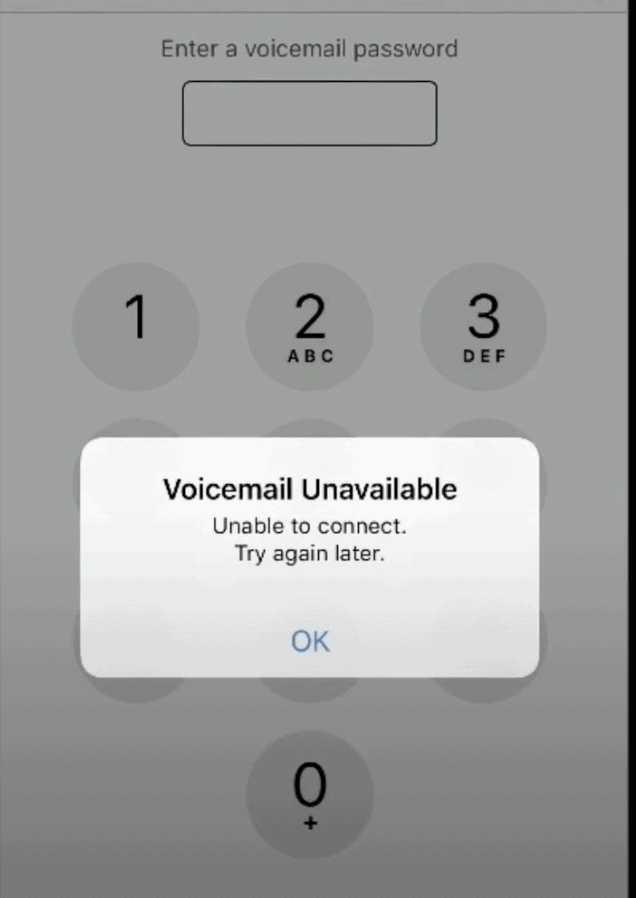
These are some of the general issues being faced by the users lately related to the Voicemail feature of their respective devices. If you are facing similar issues keep reading this article to find your fix.
Why Does My Voicemail Say It Is Currently Unavailable?
There might be several common reasons why the Voicemail feature is currently unavailable on your device. It can help if you restart your device if you are constantly facing the same issue.
Here are a few reasons why the Voicemail feature might not be currently available on your device:
- Cellular data: Your phone might not be connected to a data service or Wi-Fi which might be the reason why the Voicemail feature is not working on your device. Turn on your phone data and check for voicemails.
- iPhone update: The users are constantly reporting this issue to the Apple support team. They are trying to fix the problems with the iOS system but in the meanwhile, they suggest that the customers try and restart their device.
- Software issues: These are quite common for the iPhone. If the Voicemail feature is not working on your iPhone you might as well troubleshoot your device to check for the possible underlying software issues.
Why Does My IPhone Say Voicemail Is Unavailable When I Try To Change The Password?
One of the reasons why the Voicemail app on your device might be showing the “Voicemail unavailable” option when you are trying to change the password is because of the cellular data. The app needs to access the data service for you to be able to change the password.
Turn on your cellular data while changing your password so that your device is able to save the changes and you will finally be able to access your voicemails.
Also, you can try to Turn ON/ OFF Airplane mode.
Also Read:
- How to Reset Face ID on iPhone?
- How To Turn Off SafeSearch On iPhone?
- How to Text Someone Who Blocked You on iMessage or iPhone?
How To Fix “Voicemail Unavailable Try Again Later”?
This is where we get right down to business and discuss a few useful hacks which you can try out to fix the problems with the Voicemail app on your device.
Try out one or all of the methods to figure out what works best for your device:
Fix 1: Reset Network Settings
If you have previously updated your device then it might have altered the network settings on your device. Follow the steps mentioned below to reset the network settings on your iPhone:
- Launch the Settings system app on your device
- head over to the General menu.
- Tap on the Reset option this will give you access to a few options.
- Click on the Reset network settings button to change the network settings on your device.
Fix 2: Turn On Airplane Mode
Other than resetting the network settings on your device you can also turn off your cellular data and turn on the “Airplane mode” on your device.
Turn it off after a few seconds and see if that fixes the Voicemail issue for you.
Fix 3: Check Your Voicemail Directly
You can also check your Voicemail directly by long-pressing the one key on your keypad. Open your phone and launch the keypad, long press on the 1 key and directly access your Voicemails.
Fix 4: Change Your Voicemail Password
You can also try and change your Voicemail password from the Phone app on your device and see if that fixes the system app. It should start working properly after you try out this fix.
Fix 5: Check Your Voicemail Set-up
This is not an automatic system feature of the iPhone. If you are new to the community you should know that you have to set up a default or custom voicemail for your device. Follow the steps mentioned below to set up Voicemail on your device:
- Open the Phone app on your device and tap on the Voicemail option in the bottom right corner of your screen.
- Next, you have to tap on the “Set Up Now” option on your screen
- As the next step, you have to set up a new password for your Voicemail.
- after doing so tap on the “Done” option. Now, Re-enter your password and tap on “Done” to confirm.
Fix 6: Update For New Settings
iPhone offers you the option to update new settings available for the system apps on your device. Follow the steps mentioned below for “Carrier settings update” :
- Launch the “Settings” system app on your device and head over to the “General” menu.
- As the next step choose the “About” option on your next page
- Click on the “Carrier Settings Update” option.
- Hit the “Update” option in the pop-up dialogue box to confirm
Conclusion
We have listed plenty of reasons why the Voicemail function in your device might be lagging. One of the most common of those reasons is facilitated by updating your iOS system.
Other than that if there are software malfunctions within your device it might also contribute to the slow response of the Voicemail feature.