In the fast-paced digital age, where convenience is at our fingertips, food delivery platforms like Uber Eats have revolutionized the way we dine.
With a few taps on a smartphone, a world of culinary delights is brought to our doorstep.
One of the most enticing features of such platforms is the availability of promo codes that promise discounts and special offers.
However, the frustration of an Uber Eats promo code not working can quickly turn our appetite for savings sour.
As users, we eagerly anticipate using promo codes to trim down our food bills. But what happens when these codes fail to yield the promised results?
In this article, we delve into the possible reasons behind this issue and explore potential solutions to ensure a seamless and pocket-friendly dining experience.
What Are The Reasons Behind Uber Eats Promo Code Not Working?
The reasons behind an Uber Eats promo code not working can be multifaceted, ranging from technical glitches to user errors. Let’s break down some of the most common culprits:
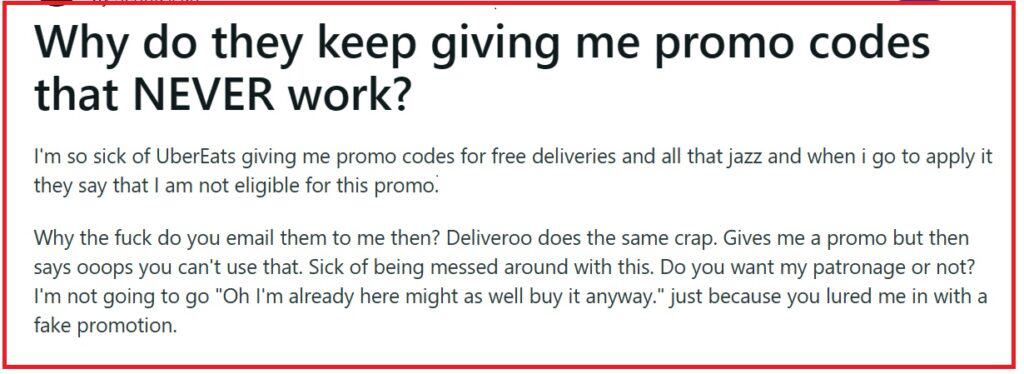
1. The Promo Code Might Have Expired
One of the most straightforward reasons for a promo code’s failure is its expiration.
Just like perishable groceries, promo codes come with an expiration date.
If you’re trying to redeem a promo code that’s past its prime, it’s no wonder you’re met with disappointment.
Every Promo code has an expiry date after which it is of no use. It can be a case that you are using the Promo code After it has expired.
In that case, you will not be able to use the promo code.
2. The Promo Code Criteria Might Not Have Been Fulfilled
Some promo codes come with a minimum order value that needs to be met before the discount is applied.
While some have the criteria for being applicable for any specific item to be included in the cart.

Falling Short of such requirements will render the Uber Eats promo code ineffective. Therefore you would not be able to use it.
3. You Might Not Be Eligible For The Promo Code
Certain promo codes are designed to be redeemable only by new users, while others are exclusively for returning customers.
Attempting to use a code for the wrong category can result in rejection.
Whenever you’re eligible for a promo, Uber Eats will let you know Through an SMS, email, or push notification.
If you received this promo from any friend or from the internet etc. your account may not be eligible for it.

4. The Promo Code Has Been Already Used
Once an Uber Eats promo code has been used, It can not be reused to redeem the discount or offer it provides.
Uber Eats uses this policy to prevent abuse or Exploitation of the promo codes.
By limiting each promo code to single use, Uber Eats Ensures that the benefits of the promotions are distributed more fairly and are in line with the intended promotional campaign.
5. There Could Be A Technical Glitch
In the digital realm, technical hiccups are inevitable.
There Could be a front-end or backend glitch that could be preventing the Uber Eats promo code to work properly leading you to not be able to use it.
How To Fix Uber Eats Promo Code Not Working?
While encountering an Uber Eats promo code that won’t cooperate can be exasperating. However, most issues can be resolved with a bit of troubleshooting.
Here’s a step-by-step guide to help you navigate the promo code maze:
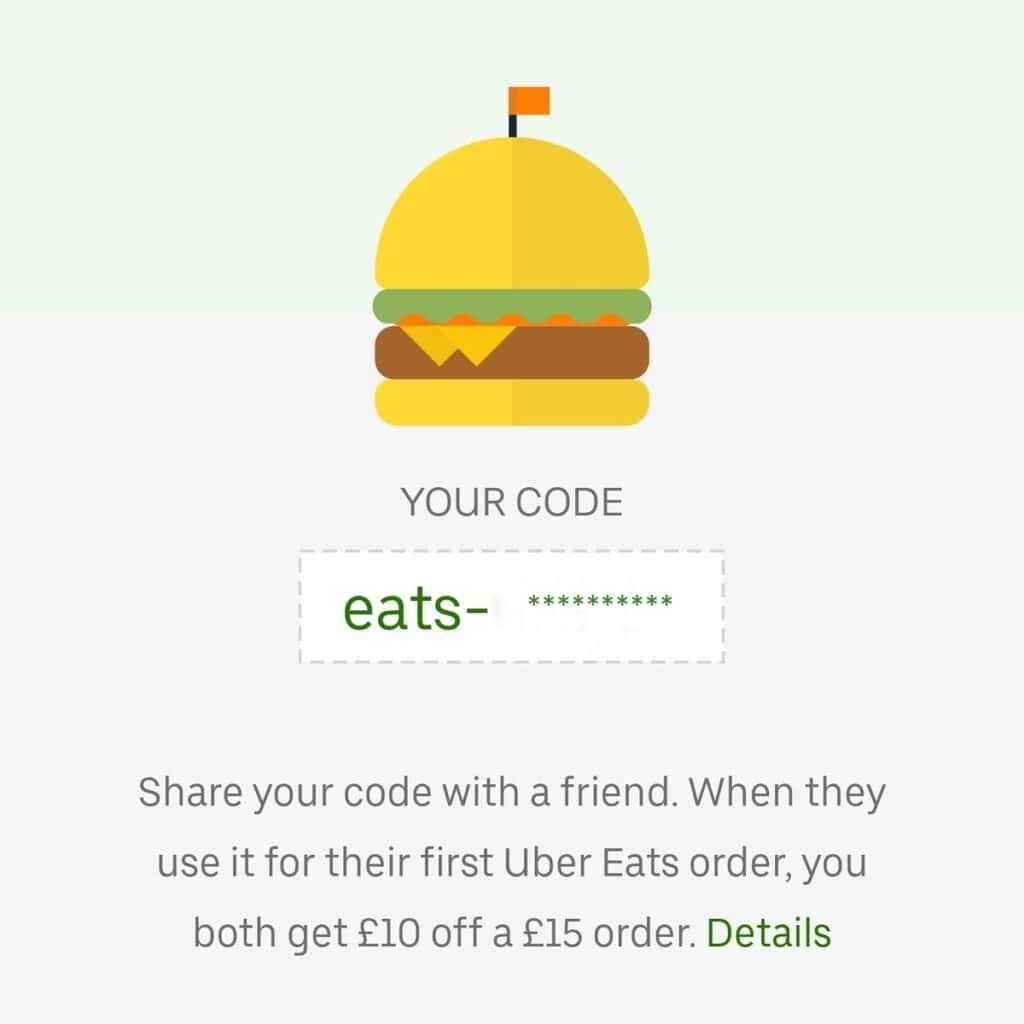
1. Clear Cache & Restart The Uber Eats App
Technical glitches can often be resolved by clearing your app’s cache and cookies. This will ensure that you’re starting with a clean slate.
In case of some technical glitch hindering the working of the Uber Eats promo code then follow the steps of, shutting down the app completely, clear the app cache from the settings app of your phone, and then restart the Uber Eats app.
2. Double Check The Expiry Date
Before you even start to enter the code, ensure that it’s still within its validity period.
If not, look for alternative codes that are currently active. To check the expiry date of certain promo codes follow the following steps:
- Tap the profile icon on the right of the main screen bottom menu bar
- Tap “Promotions”, here you can see the expiration date of all active promo codes.
- If you don’t find the promo code you are using in the Promotions section then you should review the “Past Promotions” section there you will find all of the expired promo codes.
3. Check And Verify Eligibility
Ascertain whether the code is applicable to your user category – new user, returning user, or any other specific segment.
Applying the correct code for your status is pivotal. To check whether you are eligible to use that you need to follow the following steps:
- Tap the profile icon on the right of the main screen bottom menu bar.
- Tap the “Promotions” option. Active promotions appear at the top of this page and display the location it can be used and other details.
- Here you can check the eligibility whether it can be used and who is eligible to use it for the promo code that you were trying to use.
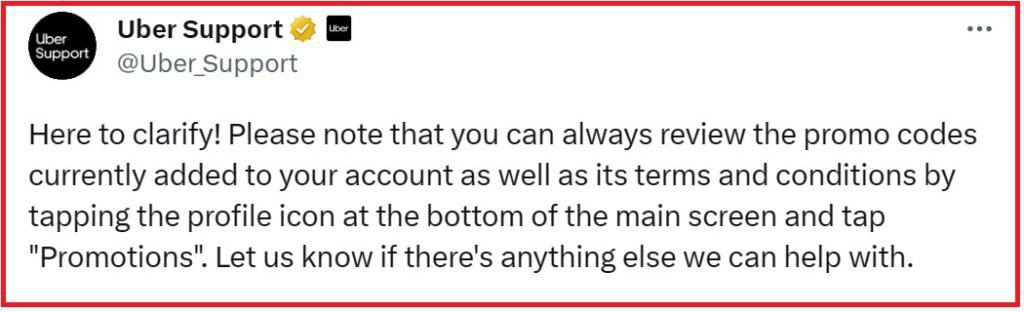
4. Check For The Criteria Fulfilment Of The Promo Code
As different promo codes have different criteria to use like having a minimum order value that needs to be met for the promo code to be applicable on the order or the promo code is only applicable for some specific menu items.
In any case, you must check for the criteria of the Uber Eats promo code while placing the order and set the order accordingly.
5. Check Whether The Promo Code Has Been Used Before
It’s a good idea to check your previous few trips to ensure that this promo has not already been used.
To check whether you have used a certain promo code earlier or not follow the following steps:
- Tap the profile icon on the main screen bottom menu bar
- Tap “Promotions”
- Review the “Past Promotions” section, here you will find all of the redeemed promo codes of Uber Eats along with the expired ones.
- If you find the promo code that you were trying to use in the past promotion section then tap “View Receipts” to check the associated order receipt of that promo code.
6. Contact Uber Eats Help & Support
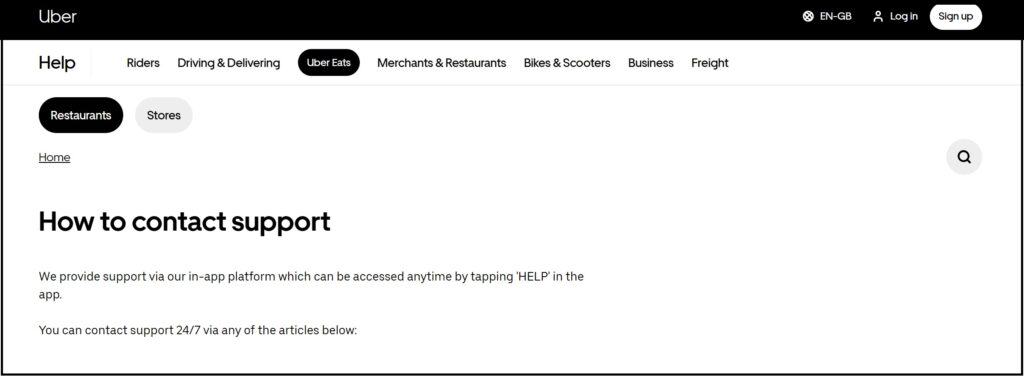
If you have performed all of the above-mentioned steps and nothing works then, don’t hesitate to reach out to Uber Eats customer support.
They can assist you in diagnosing the problem and provide a solution tailored to your situation.
