If you’re a fan of Call of Duty: Warzone 2, you might have come across the DMZ Quid Pro Quo mission.
It’s an exciting mission where you get to drive around without much combat. But, like many other games, it has its share of bugs.
If you’re facing the DMZ Quid Pro Quo bug in Call of Duty: Warzone 2, you’re not alone. Many players have been grappling with this issue.
While we await an official fix from the developers, several workarounds might help you bypass this bug. Let’s delve into these solutions in detail.
What’s The DMZ Quid Pro Quo Bug?
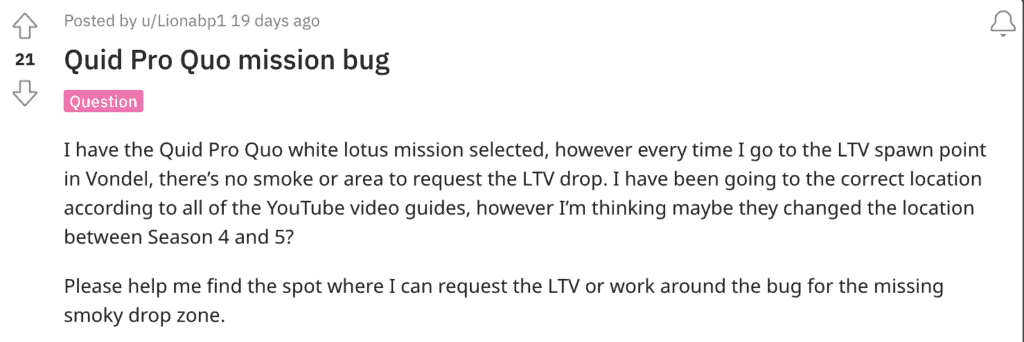
In the DMZ Quid Pro Quo mission, players need to summon an LTV vehicle using a flare near Vondel’s Castle.
But here’s the catch: a bug is stopping players from activating this flare.
Without the flare, you can’t call the vehicle, and without the vehicle, you can’t complete the mission. Frustrating, right?
Why Is DMZ Quid Pro Quo Bug Happening?
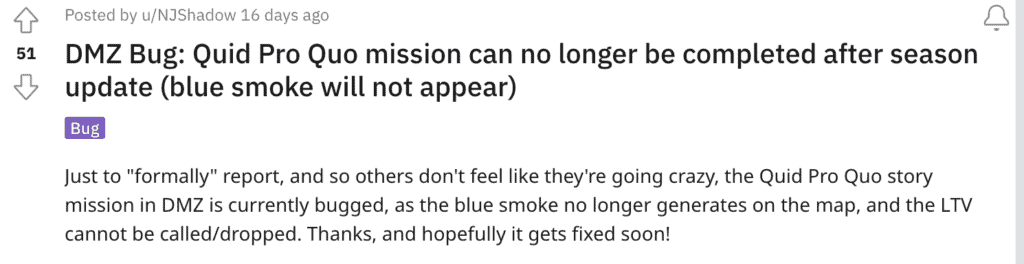
To be honest, the exact cause of the bug is still a mystery. The game developers haven’t given a clear reason for it.
But what we do know is that this bug has been around since Season 5 of the game.
Many players believe it might be a glitch in the game’s coding or an oversight by the developers.
How To Fix The DMZ Quid Pro Quo Bug
To fix the DMZ Quid Pro Quo bug in Call of Duty: Warzone 2, players can try restarting the game and resetting the mission from the game menu.
If this doesn’t work, consider reinstalling the game. At the flare activation location, continuously pressing the interact button has helped some players.
1. Restart And Reset The Mission
This method is relatively straightforward and has been beneficial for some players. Here’s a step-by-step guide:
- Exit the game completely. Ensure you close it and not just minimize or pause.
- Restart your gaming console or PC.
- Launch Call of Duty: Warzone 2.
- Navigate to the missions tab in the game menu.
- Deselect the DMZ Quid Pro Quo mission.
- Wait for a few minutes, then reselect the mission.
- Try to play the mission again and see if the bug persists.
2. Reinstall The Game
Reinstalling the game can be time-consuming but has proven effective for some. Here’s how you can do it:
- Backup any saved game data to ensure you don’t lose your progress.
- Uninstall Call of Duty: Warzone 2 from your console or PC.
- Restart your device to clear any residual game data.
- Reinstall Call of Duty: Warzone 2 from your game library or the store.
- Once installed, launch the game and check if the bug is resolved.
3. Continuously Press The Interact Button
This method might sound too simple, but it has worked for a handful of players:
- Reach the location where you’re supposed to activate the flare.
- Stand directly over the spot.
- Continuously press the interact button without moving away.
- Try this for a few minutes. Some players have reported that after persistent interaction, the flare eventually activates.
4. Engage With The Gaming Community
Sometimes, the collective wisdom of the gaming community can provide unique solutions:
- Join forums or platforms like Reddit, specifically dedicated to Call of Duty: Warzone 2.
- Search for threads discussing the DMZ Quid Pro Quo bug to find solutions other players have tried.
- Engage in discussions, ask questions, and share your experience.
- Implement any new solutions or workarounds you come across.
