The NJ Transit app helps people in New Jersey with live transit updates, buying tickets, and planning their journeys.
However, some users have encountered an unsettling issue that displays the message “This Device is Blocked” when attempting to access the app.
The complete error message usually reads: “This device is blocked. Contact NJ Transit at 973.275.5555.”
In this article, we will delve into the causes behind this problem and provide potential solutions to get the NJ Transit app back on track.
What Causes “This Device Is Blocked” On NJ Transit App?
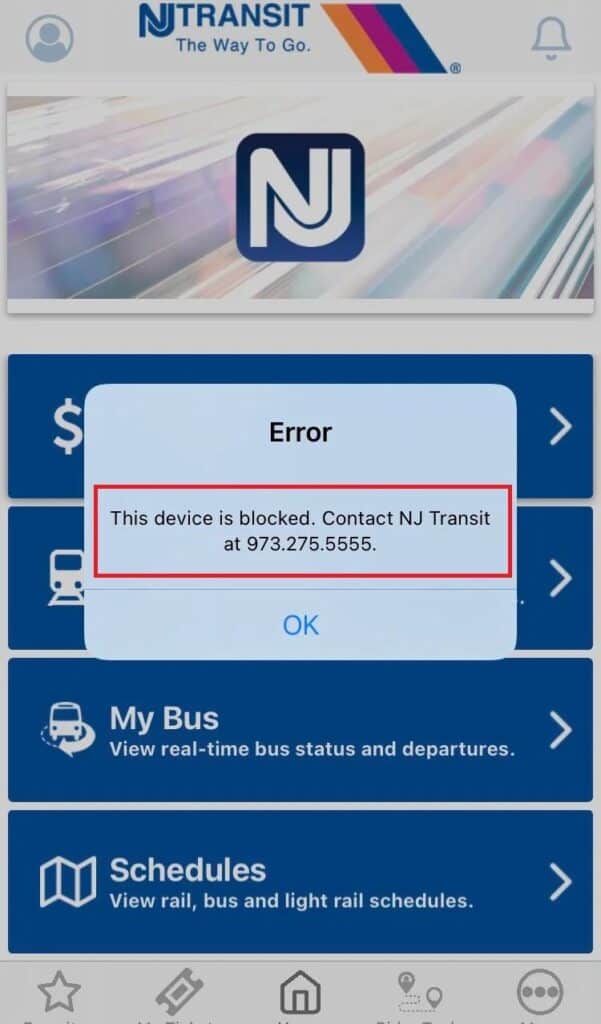
The “This Device Is Blocked” error in the NJ Transit app happens when you use a new or unfamiliar device, to keep your account safe from unauthorized access.
Using a VPN can also cause an error because it hides your device’s location, making it look suspicious.
Also, if your old phone is still logged into the NJ Transit app, it can cause a block on accessing your account on a new device.
How To Fix “This Device Is Blocked” On NJ Transit App?

If you encounter the “This Device Is Blocked” error on the NJ Transit app, several potential fixes can help you resolve the issue and regain access to the app’s services.
1. Check For Update
Make sure you are using the latest version of the NJ Transit app to avoid any issues with NJ Transit App.
To check for any new updates, visit the app store on your device, search for the NJ Transit app, and if an update is available, make sure to install it.
2. Log Out Of Old Devices
If you got a new phone, remember to log out of the NJ Transit app on your old device since accounts are usually tied to one device to prevent sharing.
Logging out of the app on your old phone will allow you to use it smoothly on the new one.
2. Disable VPN
If you use a VPN, try turning it off temporarily and then try using the NJ Transit app again.
This might help the app find your real location and could fix the block issue.
5. Contact NJ Transit Support
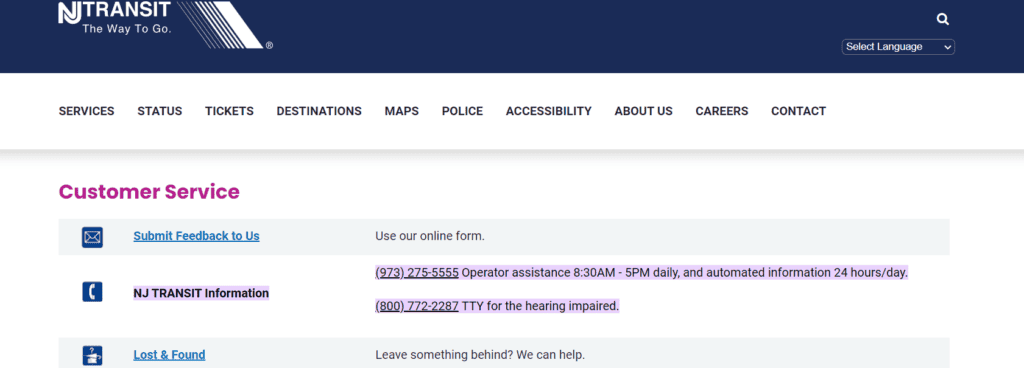
If the options mentioned earlier don’t work, contact NJ Transit’s customer support and give them clear information about the issue and what you’ve already tried to fix it.
