Are you also facing the issue of “Failed To Sync Combat Information (Error: e4a20e69)” while playing the game Goddess Of Victory: Nikke? If your answer is yes then, you are not alone, Don’t Worry!
The issue occurs occasionally after a stage is cleared and while playing the campaign. After this error pops up sometimes users can’t even log in again to the game. Well, it looks like a general issue but creates so much frustration when it happens to EX stages and multiple times in a row.
Here in this guide, we’ll discuss the reasons behind this bug and how to get rid of this “Failed To Sync Combat Information (Error: e4a20e69)”. Keep reading this article to fix your glitch and overcome this issue.
What Causes “Failed To Sync Combat Information” In GODDESS OF VICTORY: NIKKE
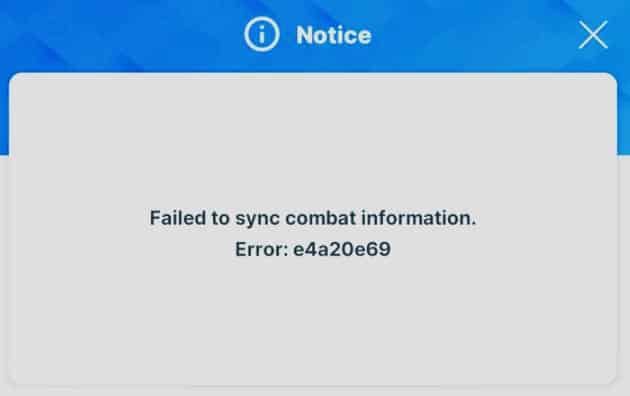
There may be several reasons why you are encountering the Nikke Failed To Sync User Information like an old version of your game etc. Some of the most common reasons are as follows:
1. Game’s Server Issue
It may be possible that the server of Nikke is down or under maintenance. If servers are down then you will not be able to sync combat information and game data.
2. Corrupted Game Data And Cache Files
It may be possible that Nikke has stored corrupted data in cache files. Corrupted or outdated cache files can cause various technical bugs. Or if your game data is corrupted then you may not be able to sync user information.
3. Device Issue
Your device may be incompatible with the game and if there is a problem with the software of your device, you may face this issue.
4. Weak Internet Connection
If you are using an unstable or weak internet connection then you may not be able to sync combat information and game data. This game requires high- speed internet connection and if don’t have a stable and strong internet connection then you may face this problem with your game.
5. Outdated Version Of The App
If you are using the outdated or old version of the App and have not updated it for quite some time. Then, you might be facing this error.
How To Fix The Goddess Of Victory: Nikke “Failed To Sync The Combat Information” Error
1. Check Server Status
Check the server status of Nikke from websites and social media channels to see if there are announcements related to server outages and maintenance.
Wait for servers to come back if these are running under maintenance. You can check the server status by clicking here.

2. Restart Your Device
It may be possible that you are facing this issue because of glitches which are present in your device.
These bugs can be fixed by simply restarting your device because these bugs are temporary. We recommend you try this fix to resolve the issue.
3. Update The Goddess Of Victory: Nikke
If you are using an outdated version of the app then update the app. The older version doesn’t include new features launched by the gaming app authority.
It may be possible that you are not able to sync your combat information because you have pending updates.
Update your game by going to either Play Store or App Store and then updating Nikke to the latest version from there.
4. Uninstall And Reinstall “The Goddess Of Victory: Nikke”
Try uninstalling and reinstalling the game because some temporary glitches can be fixed by simply doing the same.
Go to your device’s app store or google play store and search for Nikke. Tap on uninstall and once it has been uninstalled then reinstall it from your app store.
5. Contact The Nikke Support Team For Help
If none of the above fixes or solutions works, then it is best to contact the support team of the game and explain your issue to them.
They will give you personalized solutions as the support team address the issues of players or users fastly.
You can contact them through the in-game help section or through the website by clicking here.
