Are you getting “the application did not respond” error in MidJourney Discord Bot?
MidJourney is a AI powered tool that can transform your text into image/ art.
There are two ways to experience the tools: the Midjourney Bot, which you can use to generate images, and the web app at https://www.midjourney.com/, where you can find a gallery of your own work and other users’ creations.
Lot of peoples getting error “the application did not respond” when they are running the commands on MidJourney Bot.
If you are also getting same error then no worries!
In this article, we will discuss why does the application did not respond error occurred and how to fix it.
Why Does The Application Did Not Respond Error Occurred On MidJourney Bot?
The Application Did Not Respond Error Occurred on MidJourney because MidJourney Discord bot is down.
Peoples are getting Application Did Not Respond error when they are running /imagine command in Midjourney bot on Discord.
There are many ways to check if the Discord server is down or if there is some bug/ glitch in Discord.
First way is to go to downdetector >> Search for Discord >> check if there is a spike in the graph or not.
If there is a spike then either Discord server is down or there is some bug.
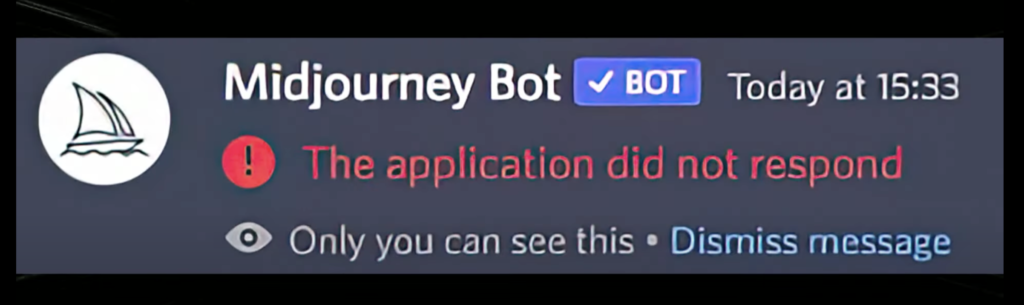
Many peoples reported same issue on various forums:
“subscribed to Midjourney but getting “The application did not respond” error when using /imagine
/info shows everything is active and should be working.”
“I’ve subscribed to the monthly plan. However, when I do /imagine with a prompt, I get this error message – “The application did not respond” Any idea whats happening here?”
How To Fix The Application Did Not Respond On MidJourney?
To Fix The Application Did Not Respond on MidJourney, Type “/prefer suffix” >> It will revert the system to default.
After that you will not get this error.
If you are still getting same error then wait till Bot is up.
Also Make sure Discord App is updated to latest version because updating to latest version will fix all previous bugs which were known to Discord team.
Also, you might need to uninstall and install Discord.



