Are you getting “this interaction failed” error on discord?
When I was running commands on Discord, I was getting “this interaction failed” error when running bot that uses slash(/) command.
Then I search on internet that lot of peoples facing same error.
So, I researched and found some reasons and solution of this error.
So, in this guide we will discuss why “this interaction failed” error occurred on Discord and how to fix it.
Why Does “This Interaction Failed” Occurred On Discord?
“This Interaction Failed” error occurred on Discord because you didn’t provided sufficient permission to Bot.
Because if you will not provide permission to Discord Bot or Bot doesn’t have permission to send messages in that channel then Discord will prevent Bot to respond to Slash command.
Also, Possibility that if you have provided all permission to Discord bot but still you are getting “This Interaction Failed” error then Discord server is busy or Discord server is down.
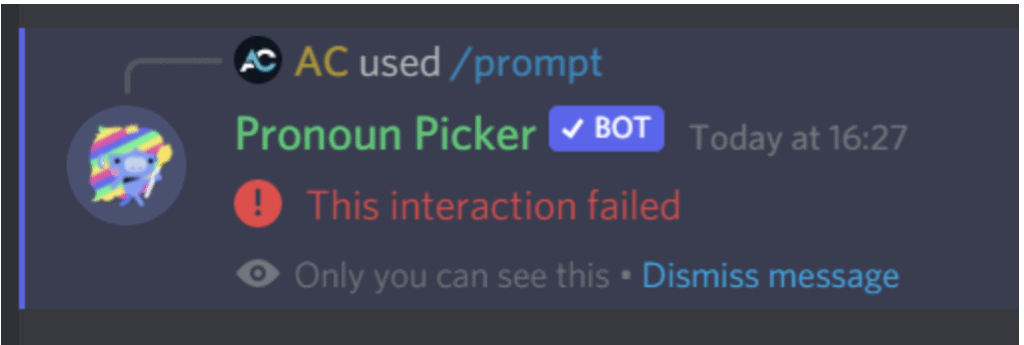
Some peoples also reported same issue on reddit:
“Someone in a server I am in had the same problem. The problem was that this person was using a version of Discord that was too old. Check what version you are using and update to the newest one.”
“I cannot seem to get any bot that uses a / command to work, I’ve checked every permission that the bots request and they are all correct.”
How To Fix “This Interaction Failed” On Discord?
To Fix “This Interaction Failed” on Discord, Provide permission to Discord Bot to send message.
After providing the permission, restart the Discord.
Now, try to send message, you will not get that error or the error is fixed.
if you have provided all permission to Discord Bot to send message in that channel then Discord server is down or Discord server is busy.
In this scenario, just wait till the Discord server is less crowded or Discord server is up.
Also update Discord to latest version if available.
Also, you might need to uninstall and install Discord.
You can also connect with Discord support team, they will help you fix the error.




