Are you having trouble trying to open manga in Tachiyomi?
Maybe every time you try to open it you see the error message, “Failed to bypass Cloudflare” in the app.
This can be extremely frustrating when you just want to relax with a good manga after you are done for the day.
We understand your frustration and that is why we are here to help!
Tachiyomi is an app where you can add your favourite manga from different sites and read them at your leisure.
The users have reported that they have particularly faced the Cloudflare issue while trying to open NHentai from Tachiyomi.
In this extensive guide, we will be showing you what you can do when you are getting the Cloudflare issue in Tachiyomi.
What Are The Reasons For Tachiyomi Failed To Bypass Cloudflare?
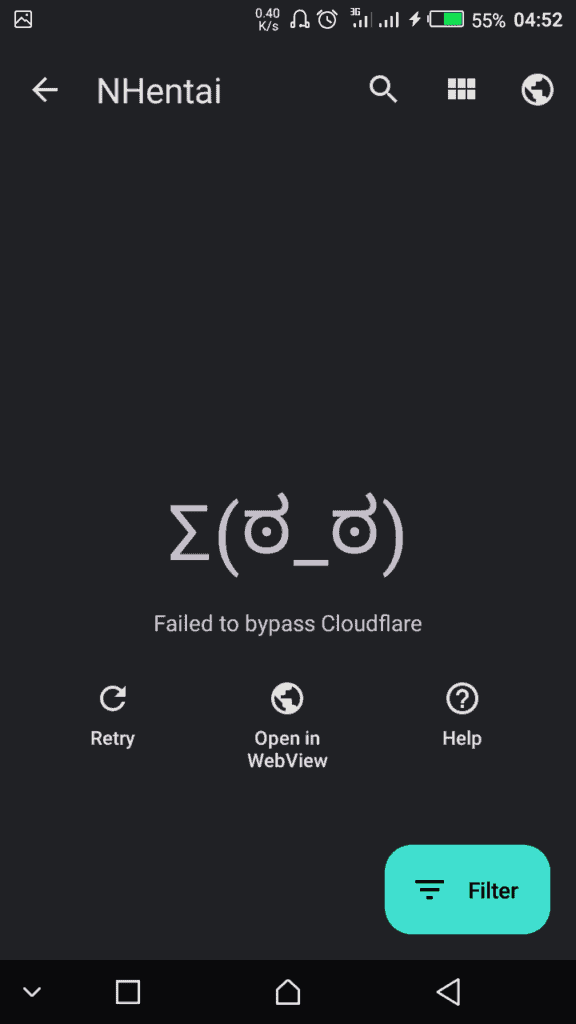
When you are seeing the error message, “Failed to bypass Cloudflare” then that means the site from where you want to read the manga has failed to open due to having Clouydflare protection enabled in it.
If you try to bypass Cloudflare through Tachiyopmi, Cloudflare will identify Tachiyomi as a bot and won’t let it pass which will have Tachiyomi show you are Cloudflare error notification.
However, you can easily solve this issue by following our fixes section below.
How To Fix Tachiyomi Failed To Bypass Cloudflare?
In this section, we will be discussing all the fixes that will help you to solve the Cliudfglare issue in Tachiyomi.
1. Configure Your Default User Agent String
The first fix that you can try is to use a different user agent string that will help you to bypass the Cloudflare protection for that site.
Cloudflare might be blocking Tachiyomi because it is a bot however by replacing the user string you will be able to show Cloudfltrae that you are not a bot anymore and Cloudflare will let you pass.
Please follow the steps below to do that easily.
- Open Tachiyopmi App from your device.
- Go to the Settings option.
- Navigate to Advanced under it.
- Select Default user agent string.
- Change the default string now.
Note: You can get the user agent string by going to Google and searching for what’s my user agent string. Now, put that string in the Tachiyomi default string.
2. Disable Your VPN
Before you open Tachiyomi on your device if your device has VPN enabled, you need to turn it off.
VPNs give the servers a fictitious location, which confuses the servers and causes them to flag the service requests as spam.
Once the VPN has been turned off or removed from your device, you should be able to access the sites normally through Tachiyomi.
3. Update Tachiytomi To The Latest Version
For the next fix, you will have to check whether there are any updates available for Tachiyomi that you might have missed somehow.
Tachiyomi regularly updates its software so that it can run smoothly on your phone.
Updates also help in solving issues related to technical glitches and bugs.
If you haven’t updated Tachiyomi in quite some time please go to App Store or Play Store and check out whether there are any new updates pending.
4. Use Webview Option
The next fix that you can try is to use the Webview option in Tachiyomi to bypass the Cloudflare issue.
- Navigate to Browse in the bottom bar.
- Tap on the source you want to view.
- Tap on the Webview option at the top toolbar.
- You might need to do a CAPTCHA.
- Now, press X at the top left to return.
5. Use A Different Extension
If you are absolutely unable to open an extension even after all the fixes that you have tried then try to read that manga from a different extension.
Tachiyomi has a huge selection in its library, you can definitely find your favourite manga on another site and read it from there.
6. Contact Tachiyomi Support Team
After you have tried all the fixes that we have listed above you should be able to open sites in Tachiyomi without getting the failed to bypass Cloudflare issue.
However, if you are still having it then we have another solution for you.
You can contact the Support Team of Tachiyomi and ask them about this error.
Their team of professionals will be able to help you out.

