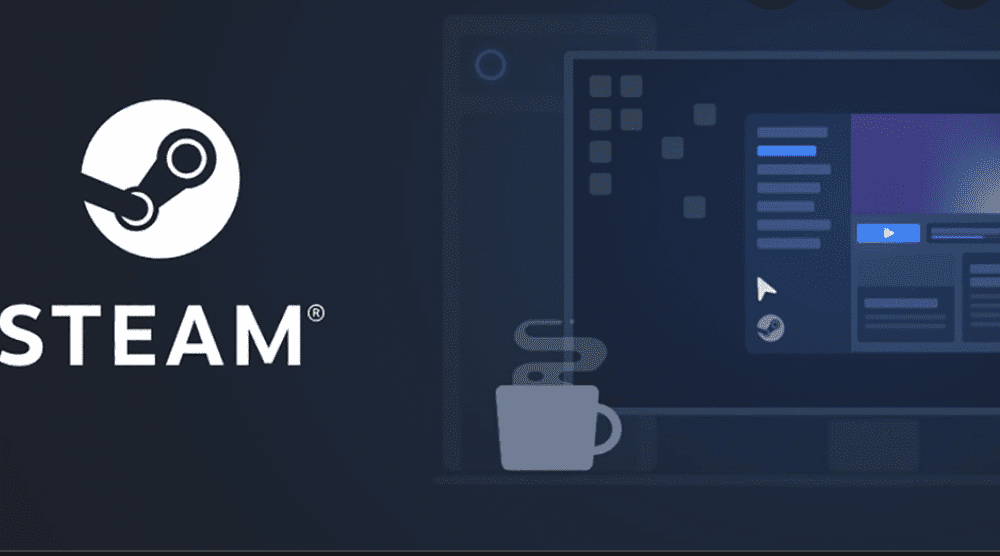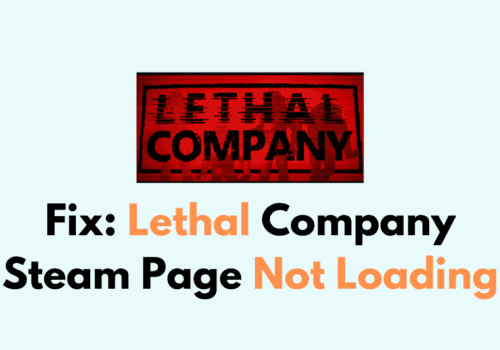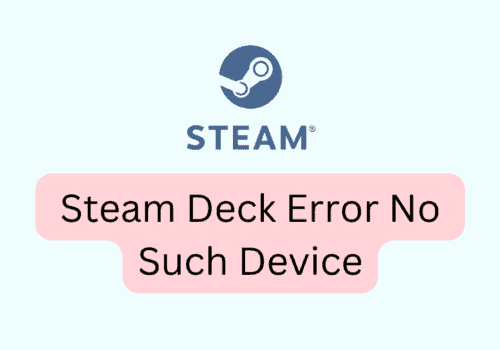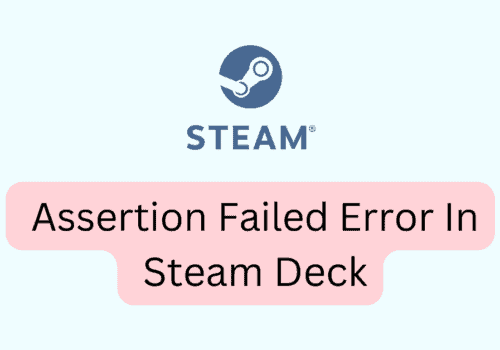Steam is an application that allows you to play games on its platform. Steam has been the one-stop place for gamers for over a decade.
Users may access a wide variety of content games on the network and play them directly within the game application.
Many times, users forget the password for their account and cannot log in on the platform. To counter this problem, you may have to reset the password.
Steam Password Requirements
While deciding on the password for the Steam Account, you should keep in mind the following requirements.
- A minimum of 6 characters should be there in the password.
- The password must contain both lower case and upper case while selecting the password.
- The user must add one number to the chosen password.
- Additionally, users should not use names, places, and other recognizable combinations in their passwords.
Why Is The Steam Password Reset Not Working?
The Steam password reset might not be working because of the wrong recovery code. When you reset the Steam Password, you receive a recovery code.
The users have experienced problems while entering the recovery code.
1. Using The Wrong Login Code
When the password reset option is clicked, the users receive a recovery code.
However, it is often noted that the users enter the recovery code in place of the login credentials. Thus they are unable to log in.
2. Incorrect Time And Date Details
When you apply for a steam password reset, the system might show an error in receiving the recovery code.
This is due to the difference in the date and time of the phone. User sometimes changes their date and time on the phone, and this causes the issue.
3. Steam Server Issue
If you are unable to reset your password after trying everything, then there is a good chance that you might be facing this issue due to a problem with server issue.
How To Fix Steam Password Reset Not Working?
Now that we have discussed the reasons why your steam password reset may not be working let us discuss how you need to fix this error.
Solution 1: Verify That The Recovery Code Is Entered In The Correct Place
When the password reset option is not working, then you need to verify that the Recovery Code is entered in the correct place.
When you apply to reset the password, you receive a recovery code that allows you to verify that you are the original user and not trying to hack the account. After receiving the recovery code, make sure you enter the code in the right column.
Solution 2: Enter The New Password While Logging In
Even after the above fix, If the password reset option is not working, then you need to make sure you enter the new password while logging in.
When you have completed the reset process for the password, make sure you enter the new password correctly.
It often happens that the user forgets the new password and enters the wrong password. So make sure that you are entering the correct password.
Solution 3: Check The Servers For Steam Is Up Or Not
When the Steam network faces huge traffic, it might be unable to process the request for login using the new password.
So the users need to check whether the server is busy or not.
The user can visit https://www.issteamdown.com/ to check if the servers are working properly or not.
Solution 4: Use Another Device To Login
If The problem of the password reset option not working still continues, then you need to use another device.
After making several attempts at logging in to your accounts, if you still are unable to log in, then you can attempt to log into the Steam account using some other device. This process will ensure that your previous device is not faulty.
Solution 5: Contact Steam Customer Support
After trying all the above actions, if you feel you are not successful in resetting your password, then you can always reach out to the customer support service or the community helpline.
This will help you understand if you have some specific issue with your device.
Also Read: Fix: Steam Gift Card Not Working
How Long Does It Take To Reset Your Steam Password?
According to the users, the process of resetting passwords usually takes approximately 20 minutes. This process includes receiving the email and recovery code.
How Many Times Can You Reset Your Steam Password?
There is no limit to the number of times you are allowed to reset your password.
But Steam has imposed a restriction that after you reset the password once, you cannot do it again within five days.
If you want to reset the password again, you can do it after this 5-day cycle is completed.
Also Read: Fix: Steam Achievement Manager Not Showing Games
Conclusion
As we have learned in this article that there can be numerous reasons why the user may not be able to login into the account.
The majority of these causes originate from wrongly carrying out the password reset.
Whenever going through the procedure, be certain you’re entering the right data.
Try completing the procedure or logging in while using a different device to see whether the problem is with your device or connection.
However, if you still encounter problems after applying these fixes, you can always reach out to customer service, where they can guide you specifically about your error.