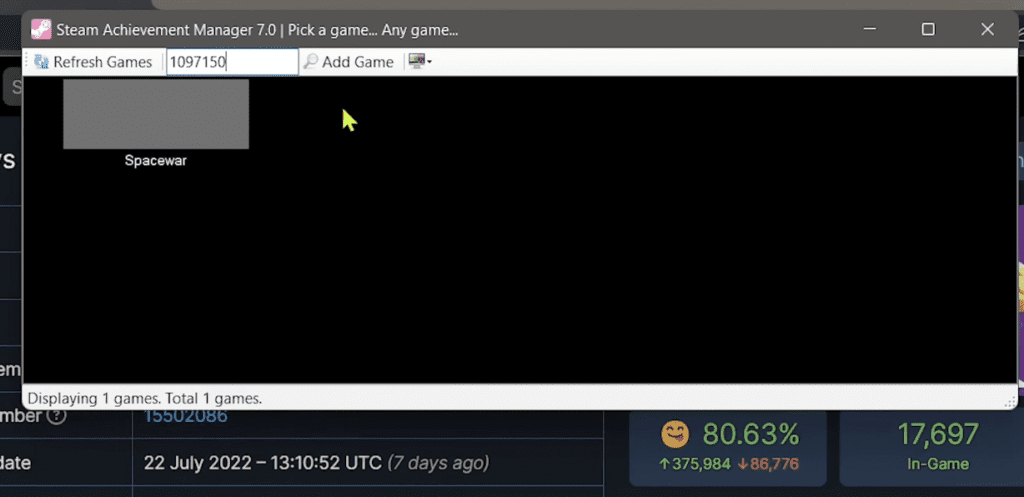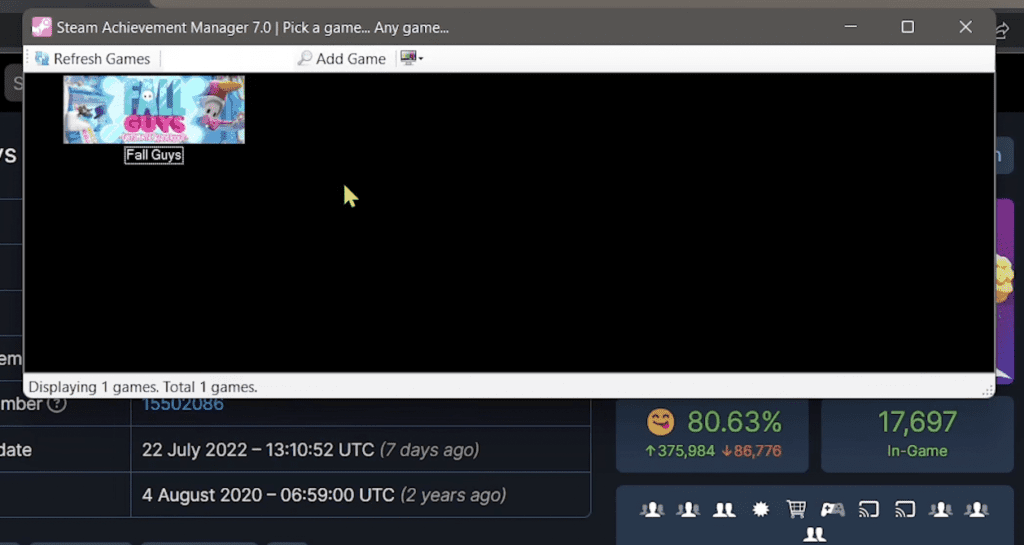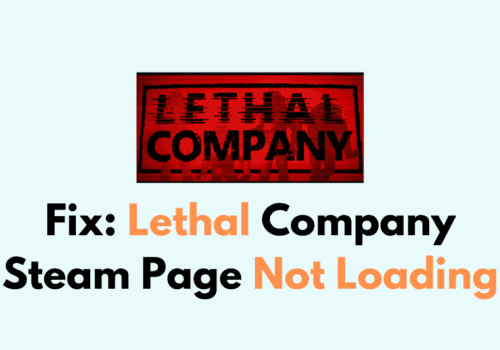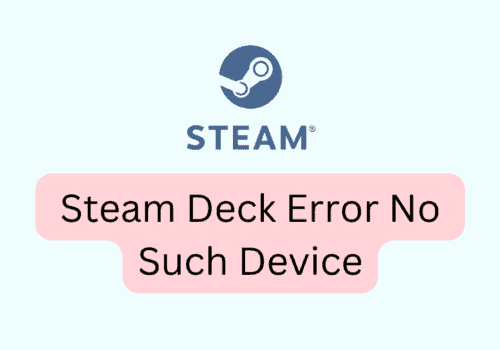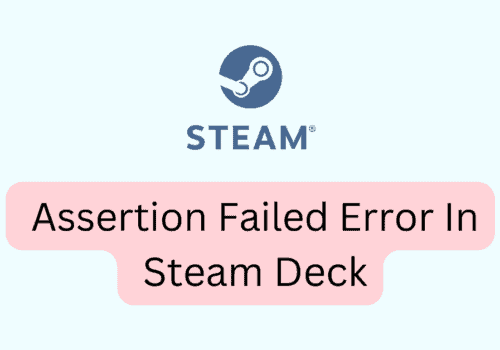Steam Achievement Manager or SAM is an app or management tool which will help you to manage all your achievement on Steam.
You have the option to see all of your achievements and edit them. You won’t be banned as long as the application is active when a VAC game is taking place.
Occasionally, you might encounter an issue with Steam Achievement Manager. It might not work.
Like Steam Achievement Manager not showing games or steam achievement manager having black screen because chances that serves are down from where Steam Achievement Manager fetching the games.
Till, server is up there is temporary workaround by using which Steam Achievement Manager will start showing games.
In this article, we will explain why Steam Achievement Manager not showing games or steam achievement manager having black screen and how to fix it.
Why Steam Achievement Manager Not Showing Games?
When peoples open Steam Achievement Manager, games are not showing or loading that can be because the server is down form where SAM fetch the games.
The server that Steam Achievement Manager pulls its game list from is down or there is some bug in the Steam Achievement Manager that’s why Steam Achievement Manager not working.
But you can manually manually add the games in Steam Achievement Manager till the server is up or bug is fixed.
How To Fix “Steam Achievement Manager Not Showing Games”?
To Fix Steam Achievement Manager not showing games, you can manually add the games to Steam Achievement Manager till sever is up from where SAM is puling the games.
So, Your issue will fixed and Steam Achievement Manager will start showing games after adding manually and it will work properly.
Steps to Manually Add Games to Steam Achievement Manager:
Step 1: Search Your Game In SteamDB
First, Go to SteamDB website and search the game in search bar which you want to add in Steam Achievement Manager.
Fox sample, I want to add Fall Guys game in Steam Achievement Manager then simply search “Fall Guys” in search bar and select the fall Guys and hit enter.
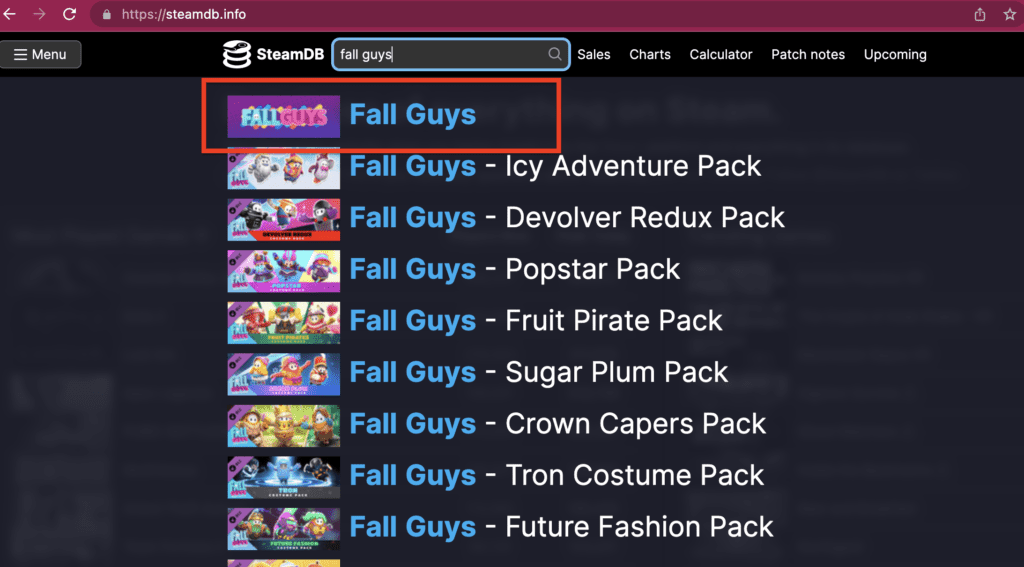
Step 2: Copy The Game App ID
After visiting the Fall Guys game in SteamDB, you will see App ID.
Copy the App ID.
Like Fall Guys app ID is 1097150
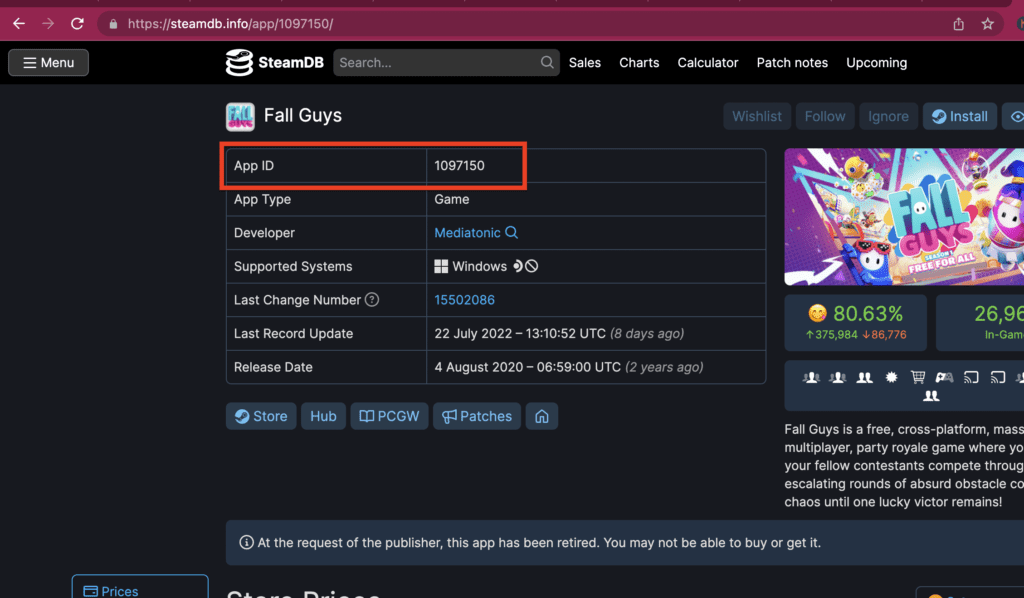
Step 3: Go To Steam Achievement Manager
After copying the game app ID, Open the Steam Achievement Manager.
You will see “Refresh Game” option in Steam Achievement Manager.
Step 4: Paste The App ID In Search Bar
In side of “Refresh Game“, paste the game app ID. After pasting the game app ID, Click on “Add Game”.
Step 6: Game Added Successfully
After clicking on “Add Game” button, respective game will be added successfully.
Also you can verify the game from Steam.
Just got to steam >> Go to added game >> In right side you will see achievement of the game.
Number of achievement you will enable from Steam Achievement Manager, all this you can see in the Steam under that game.
Also Read:
Conclusion
To Fix Steam Achievement Manager not showing games, go to steamDB.info >> search for game and copy app ID >> enter app ID in SAM >> Tap on Add game >> select the achievement you want >> All these achievement will shown inside game in Steam. Steam Achievement Manager Not Working issue will be fixed.
But above is temporary workaround till the server is up.