Are you also dealing with the Eye Of The Storm Bug in Starfield? Many players are encountering the same bug which locks them on Kry’s Legacy ship for hours without the ability to progress.
Starfield took eight whole years for development but in spite of that, the end result was very decent. The game has been experiencing a lot of bugs and errors.
It becomes very frustrating for the players when the bug arises during quests and interferes with the game’s progress.
Unfortunately, this bug is not only the problem players face during this quest, it can also lead to audio glitches, in-game lag, crashes, and more.
If you have also found yourself stuck on the “Wait for the transfer process to complete” message during the Eye of the Storm mission, don’t worry, you’re not alone then. We have prepared a guide to help you fix this issue.

What Is Starfield Eye Of The Storm Bug?
The Eye Of The Storm bug in Starfield has come out to be one of the most frustrating issues players are dealing with these days.
This bug arises during a mission where players have to reroute the ship’s power by turning two power switches.
As a consequence, players get stuck in the transfer process when the mission is completed. This leads to making it impossible to go further in the game.
This bug is actually a faction quest in the Starfield, allowing players to choose to support United Colonies or Crimson Fleet.
Understanding the bug becomes very important before fixing it. Hope the above discussion has provided you with a clear understanding of the bug.
Below we have discussed the fixes in detail. Have a look at them and try to solve the issue.
How To Fix Starfield Eye Of The Storm Bug?
To get past the Eye Of The Storm bug in Starfield, you need to Load the old save, Restart the game, Load to the Main Menu, and contact customer support of Bethesda.
Below we have discussed the fixes in detail for your better understanding.
1. Load An Earlier Save
To avoid the Eye Of The Storm bug, you may switch to an old game save before you even start the mission.
So in the very first fix, the time you see your objective marker acting up, you may try switching to an old game save. This may help you save your time and avoid the game.
Follow the below-mentioned steps to understand this fix more clearly:
- Reload a saved game from before the moment you initiated the power.
- Hard reset Starfield: Shut down Starfield, turn off your gaming device, and give it a moment.
- Once you’re ready, turn your device back on and launch Starfield.
- Test the quest again and see if the bug persists.
2. Quit And Restart The Game
You can try this one of the simplest fixes if you are stuck on the transfer process and getting the bug. Some players have found success in doing this.
All you need to do is just turn on the ship’s power, wait for a few minutes, and restart the game. And then try it again.
Remember to load the latest save before encountering the bug and see whether it resolves the issue or not.
3. Wait For Bethesda To Fix This Bug
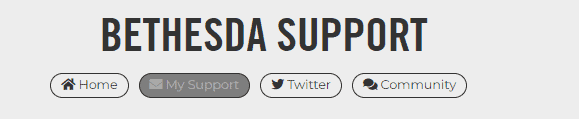
Unfortunately, these are the only fixes that have come across till now to fix the Eye Of The Storm bug in Starfield.
If the above-mentioned fixes do not work for you, then the last option you can try is just to wait for Bethesda to fix this bug.
However, you can contact Bethesda directly from their help page by clicking here.
