Are you seeing the Error code GST 1000, when you are trying to access your guides or recorded shows on your Spectrum Cable TV?
The full error message reads “We are sorry, Settings are currently unavailable, Please try again later, Reference code GST-1000“
If that is the case then there is no need for worry as there are many other users who have faced this issue and have been able to solve it by using very easy fixes.
Even so, this can be an extremely frustrating situation for you where you are unable to see the guides and the recorded shows.
In this article, we will be showing you the reasons why you might be getting the error GST 1000 in your Spectrum Cable TV and how you can fix it.
What Causes Error GST 1000 In Spectrum Cable TV?
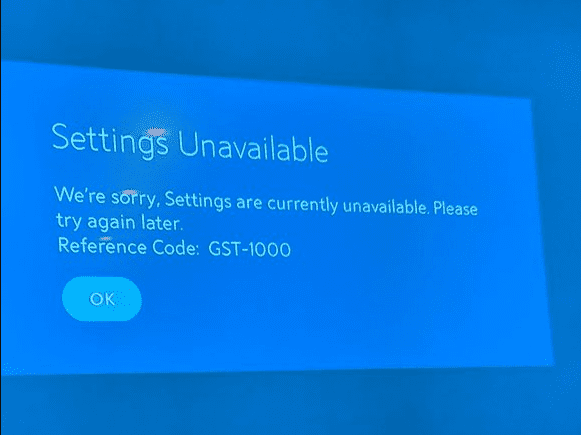
Spectrum Error code GST-1000 means that you will not be able to access your guides or recorded shows on your TV.
Many users of Spectrum TV have reported that when they are pressing the guide button then the error GST 1000 is showing up and they are unable to access the guides.
There is currently no reason stated officially by Sperctrum why this Error “We are sorry. Settings are currently unavailable. Please try again later. Reference code GST-1000” is showing up on the TV, however many users have speculated that this could happen due to a bug in the system of Spectrum or could be a minor glitch that is in the software of the Sperctrum TV.
But, no need for worries because you can try some simple solutions to fix this error GST 1000 in your Spectrum TV.
How Can You Fix Error GST 1000 Spectrum Cable TV?
To fix the error “We are sorry. Settings are currently unavailable. Please try again later. Reference code GST-1000” in your Spectrum TV, you can try the solutions given below.
1. Wait For Sometime & Try Again
You can wait for some time as the error message says and then check whether the issue has been resolved.
If the issue has not been resolved even after waiting for some time then you can check out the fixes below and try them.
2. Restart The Receiver
The first thing that you can try is to restart the Receiver of your Spectrum Cable TV.
To do that just follow these simple steps below.
For Spectrum Website
- Open Spectrum and Sign In.
- Click on the Your Services tab.
- Go to the TV sub tab.
- Choose your Equipment from the options.
- Click on Restart Equipment.
- Now, select Restart Equipment again.
For Spectrum App
- Open Spectrum App and sign in to your account.
- Tap on Services.
- Select the Equipment that you want to restart.
- Choose Restart Equipment.
3. Unplug And Replug The Power
The next fix that you can try is to unplug the power cable and wait for 10 minutes and then replug it again.
Make sure that all the connections are secure before you start the TV.
Now, switch to Spectrum TV and press the guide button to check whether you are still getting the error “We are sorry. Settings are currently unavailable. Please try again later. Reference code GST-1000“.
4. Contact Spectrum Support Team
If the issue is not happening from your end and is a bug or glitch in the spectrum system itself then there is nothing that you can do except contact the Spectrum Support Team.
You can tell them the issue where you are unable to access your guides or recorded shows and are getting shown the error “We are sorry. Settings are currently unavailable. Please try again later. Reference code GST-1000“.
They will be able to help you out by understanding the issue from their end.

