Are you unable to register on Discord?
Are you getting the error message, “Unable to Register, Based on the information that you provided, We can’t create an account for you right now.”?
Don’t worry, you are not the only one facing this issue while trying to register an account with Discord.
In this article, we will explain why this issue happens and how you can fix the “Unable to Register” error in Discord.
What Does “Unable To Register” Mean On Discord?
The error message “Unable to Register” means that according to the information you provided, you are not eligible to use Discord.
Why Can’t You Register On Discord?
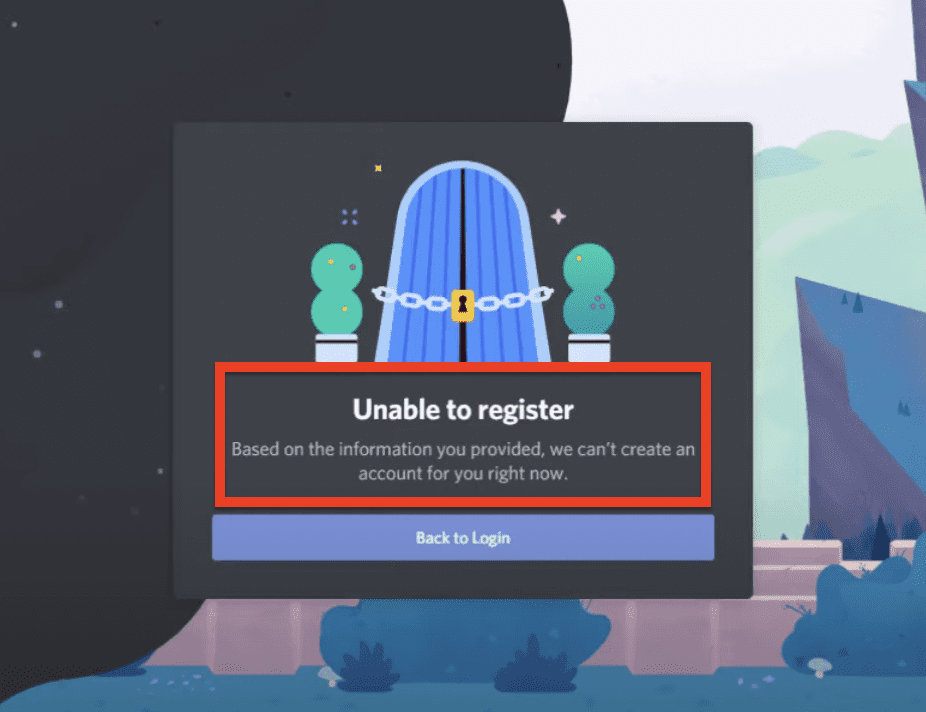
If you are unable to register on Discord, it means that your information does not meet the terms and conditions of Discord to open an account.
According to the terms and conditions of Discord, a user has to be at least 13 years old or older if they want to register an account with Discord.
When you see the message “Unable to Register, Based on the information that you provided, We can’t create an account for you right now”, you have to change your information to create an account in Discord.
How To Fix “Unable To Register” On Discord?
If you are below 13 years old, Discord will not let you make an account. It is advised that you take the help of your parents to create an account or talk to them regarding it if you want to join a server.
However, if are entering your age above 13 then you can fix it by clearing the browser cache.
Also, Try to use different device or try to switch from PC to mobile or mobile to PC.
Here’s how you can clear the cache:
Clear Browser Cache In Chrome
- Click on the three dots at the top right corner of your Chrome browser.
- Select the option “More tools”.
- Click on “Clear browsing data”.
- Select all boxes and click on “Clear data”.
Clear Cookies In Brave
- Go to “Privacy” from “Settings”.
- Clear the cookies.
After you have cleared the browser cache or cookies, open Discord from your browser and provide the correct details. Double-check your birthdate and then register.
You should be able to register an account without getting the error message “Unable to Register Based on the information that you provided We can’t create an account for you right now”.
In conclusion, if you are facing the “Unable to Register” error on Discord, it is likely due to incorrect information or not meeting the minimum age requirement of 13 years old.
Make sure to provide the correct details or seek parental help to create an account. We hope this article has helped you in fixing the issue and getting you started on Discord.




