Are you tired of encountering the error message “Something went wrong, If this issue persists please contact us through our help center at help.openai.com” while using OpenAI’s ChatGPT?
You’re not alone.
Many users have experienced this issue, and it can be a real roadblock to getting your work done.
But don’t worry, there are ways to troubleshoot and resolve this error.
In this blog post, we’ll take a closer look at what causes the “Something went wrong If this issue persists please contact us through our help center at help.openai.com” error and provide you with some practical tips for troubleshooting and resolving the issue.
What Causes “Something Went Wrong If This Issue Persists Please Contact Us Through Our Help Center At Help.openai.com.”
The “Something went wrong If this issue persists please contact us through our help center at help.openai.com” error occurs when there is some issue from ChatGPT side or internet connectivity issue from your side.

ChatGPT requires a stable internet connection to function correctly. If your internet connection is unstable or slow, it can cause the “Something went wrong” error message.
Sometimes, the issue may not be with your network connection but with OpenAI’s server. In this case, the error message may be a result of an internal server error or maintenance.
How To Fix Something Went Wrong If This Issue Persists Please Contact Us Through Our Help Center At Help.openai.com.
1. Refresh The Webpage & Try Again
The first step in fixing a “Something Went Wrong” error is to simply refresh the ChatGPT webpage you’re on and try again.
Sometimes, errors can occur due to a temporary glitch in the system or an issue with your internet connection.
By refreshing the webpage, you can reset the connection and try again.
Either you can click on “Regenerate response” button and first refresh your page and then enter your query again.
2. OpenAI Server Issue
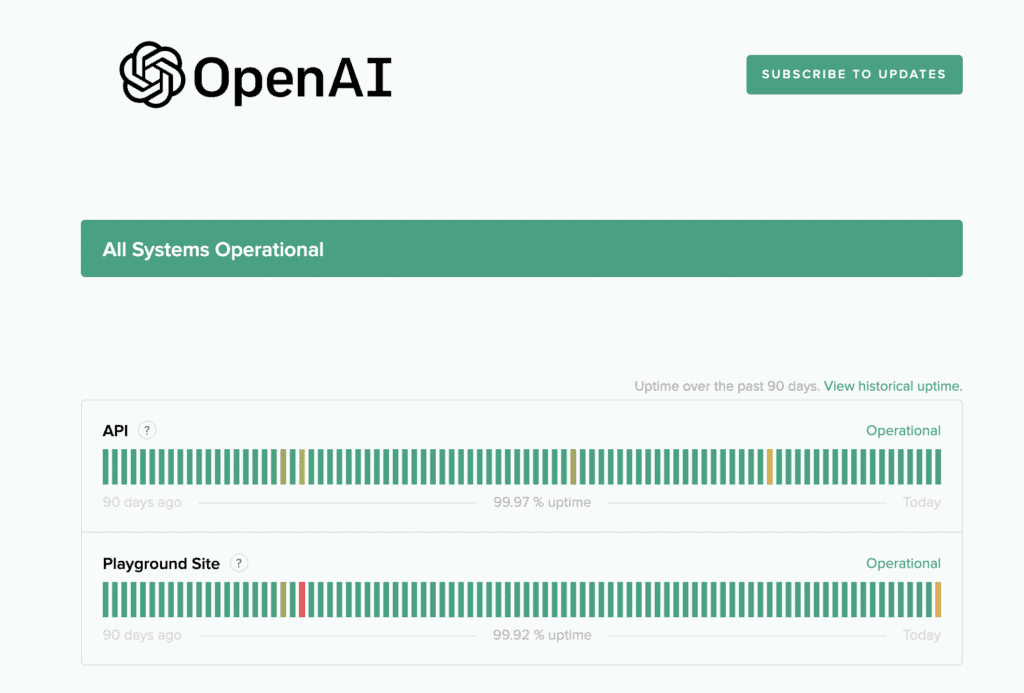
If refreshing the webpage doesn’t work, the “Something Went Wrong” error might be caused by a server issue on OpenAI’s end.
In this case, you’ll need to wait for OpenAI’s servers to come back online before you can use the product or service again.
To check if there is a server issue, you can visit OpenAI’s status page at status.openai.com.
3. Contact OpenAI Support Team
To contact OpenAI support team, follow these steps:
- Go to https://help.openai.com/en/
- Click on the text bubble at the bottom right corner
- Go to message
- Write about your issue and send the message
The support team will assist you and help resolve the issue.
