Are you getting “The conversation is too long, please start a new one” error on ChatGPT?
ChatGPT is a dialogue-based AI chatbot that can understand real human language and generate remarkably detailed human-like written content.
ChatGPT is a new dialogue-optimized AI model developed by OpenAI.
ChatGPT can respond to follow-up questions, acknowledge errors, challenge false assumptions, and reject improper requests.
However, sometimes you may encounter an error message that says “The conversation is too long, please start a new one”.
This can be a frustrating experience, but there are several steps that can be taken to troubleshoot and fix the issue.
Why Is ChatGPT Saying “The Conversation Is Too Long, Please Start A New One”?
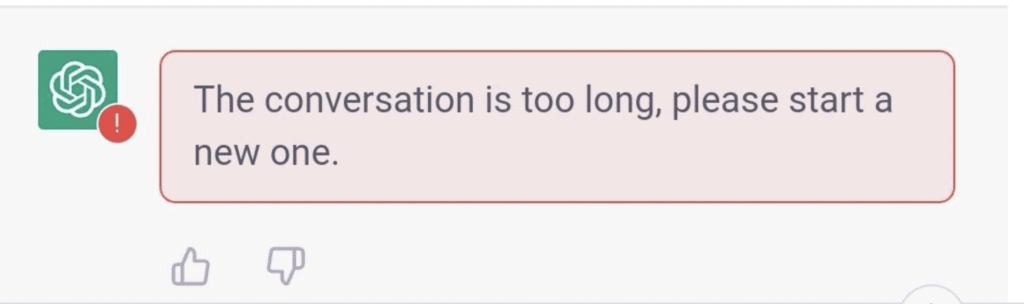
ChatGPT is having a limitations that it can handle only a certain amount of data at a time.
When a conversation with ChatGPT becomes too long, it can exceed the maximum capacity of the system’s memory.
As a result, ChatGPT may display an error message that says “The conversation is too long, please start a new one.”
There are several reasons why a conversation with ChatGPT can become too long.
One of the most common reasons is that the conversation has too many messages, or the messages are too long.
ChatGPT has a limit on the number of messages that it can store in its memory, and when this limit is reached, ChatGPT may display the error message.
How To Fix “The Conversation Is Too Long, Please Start A New One” On ChatGPT
To prevent the “The conversation is too long, please start a new one” message from appearing on ChatGPT, Try to keep your messages short and concise, avoiding unnecessary information or repetition.
Another way to prevent this message from appearing on ChatGPT is to start a new conversation sooner.
Instead of waiting for the conversation to become too long, start a new conversation once you’ve reached a certain point.
To fix the “The conversation is too long, please start a new one” message on ChatGPT, Click on the “New Chat” button on the ChatGPT interface to create a new thread and continue the conversation without any interruptions.
