Sky Q is a popular satellite and cable television service in the UK that offers a wide range of programming options for its users.
However, like any other technology, it is prone to errors and issues that can cause interruptions in the service.
One such error is the MR104 error which is known to cause problems for Sky Q users.
In this article, we will take a closer look at the MR104 error, what causes it, and how to fix it.
What Is The Sky Q MR104 Error?
The MR104 error is an error code that appears on the Sky Q box when there is a problem with the signal or the connection to the network.
It is a common error that can be caused by a variety of factors, including issues with the cables or hardware, problems with the router or modem, or issues with the Sky Q box itself.
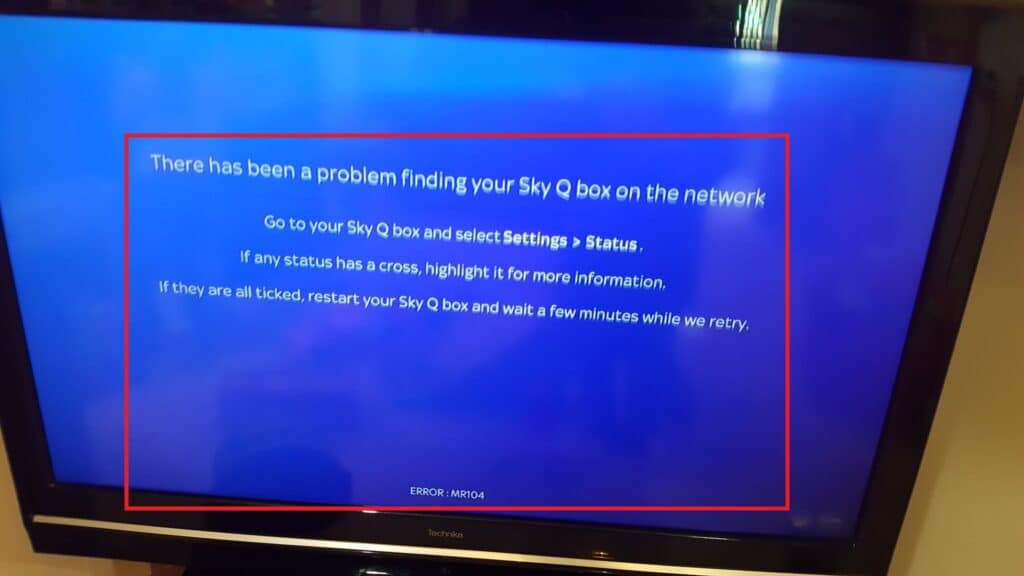
When the MR104 error occurs, it usually displays a message on the screen that reads “There has been a problem finding your Sky Q Box on the network Go to your Sky Q box and select settings > Status. If any staus has a cross, highlight it for more information. If they are all ticked, restart your Sky Q box and wait a few minutes while we retry”.
This error message indicates that there is a problem with the connection to the network, and the Sky Q box is unable to receive a signal.
Why Does The Sky Q MR104 Error Occur?
The Sky Q Error MR104 is caused by a problem with the connection between the Sky Q box and the satellite dish.
This connection is crucial for the box to receive a signal from the satellite and provide access to the channels and programs.
The error code MR104 indicates that there is a weak or no signal coming from the satellite dish.
How To Fix Sky Q Error MR104?
The good news is that there are several ways to fix the Sky Q MR104 error. Here are some of the most effective solutions:
1. Check Your Internet Connection
The first step is to check your internet connection. Make sure that your Wi-Fi signal is strong and stable, and that there are no issues with the router.
There are several websites that allow you to test your internet speed, such as Speedtest.net or Fast.com.
These sites can give you an idea of how fast your internet connection is and whether there are any issues with your connection speed.
2. Rebooting The Sky Q Mini
Rebooting the Sky Q Mini can resolve the MR104 error by resetting the device and clearing any temporary issues that may be causing the error.
Sometimes, the Sky Q Mini may experience a software or hardware issue that can cause it to stop working or cause connectivity problems with the main Sky Q box.
By unplugging the Sky Q Mini from the power outlet and plugging it back in after 30 seconds, you are essentially performing a reset of the device.
3. Check For Software Updates
If the MR104 error is still occurring after restarting your Sky Q box, you should check for any available software updates.
To do this, go to the Settings menu on your Sky Q box, and then select “System Information”.
From here, you can check if there are any updates available, and install them if necessary.
4. Contact Sky Support
If none of the above solutions work, you should contact Sky Support.
They will be able to investigate the issue further and provide you with more specific advice on how to fix the MR104 error.
Here is the link to contact Sky support:https://www.sky.com/help/home/contact-us/

