Are you having problems when you are trying to join group matches of Escape from Tarkov?
Maybe your group matching is not working due to which you aren’t able to play with your friends.
Escape from Tarkov is an online first-person shooting game that you can enjoy while relaxing however similar to other games it can also have issues and errors that can make you feel exhausted. And that is why we are here to help you fix it!
In this section, we will be going over the reasons and the fixes that will help you to join group matching in Escape from Tarkov and play with your friends.
What Causes Escape From Tarkov Group Matching Not Working?
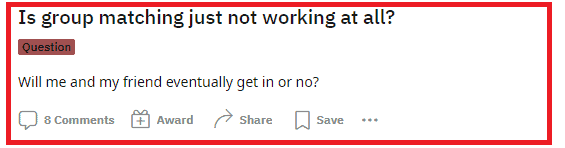
There might be a few reasons why your Escape from Taekov group matching is not working in your service.
If you have set the servers to auto then that might be why you are not being able to join as the waiting time is longer for servers that are more populated.
Another reason could be that you have not set multiple servers due to which Escape from Tarkovb is not able to group match you with any free servers nearby,
If your internet connection is slow then that could also be the reason for such an issue.
Oftentimes the waiting time is long for Escape from Tarkov so you might be too hasty due to which you can not join any group match.
Whatever the reason is you can easily solve that issue by following our guide below.
How To Fix Escape From Tarkov Group Matching Not Working?
In this section, we will be looking at the various fixes that will help you to fix the issue of Escape from Tarkov group matching not working on your device.
1. Wait For Sometime
It may take up to 20 to 30 minutes to get into Escape from Tarkov when there are exceptionally long queues.
Before attempting other fixes, make sure to wait for some time because there might not be any servers available at the moment.
You should remain queued up and when any server gets free, you will get admitted into it.
2. Select Multiple Servers
The first thing you have to do is choose a few nearby servers and join Escape from Tarkov group matching from there.
Players have been able to play it successfully when they have picked multiple servers, as opposed to using the auto option.
You can join a game as soon as it becomes accessible on one server when you choose numerous servers.
3. Manually Select The Server
Another fix that you can try is to manually select the server where you want to play and then do the group matching.
When you select Auto it will only try to admit you to the popular servers with more players.
However, when you choose a server manually you will be able to play Escape from Tarkov as soon as it is able to admit new players.
If you are already manually selecting servers yet can not join a game then swap it with auto-matching and see whether you are able to join now.
4. Check The Internet Connection
Escape from Tarkov is an online game which needs a strong internet connection to function properly.
However, if you are having an unstable or poor connection then that could be the reason why Escape from Tatrkov group match is not working on your device.
You can check your connection by interchanging the wifi and the ethernet connection.
If you find any issue please contact the local service provider to get it fixed.
5. Contact The Escape From Tarkov Support Team
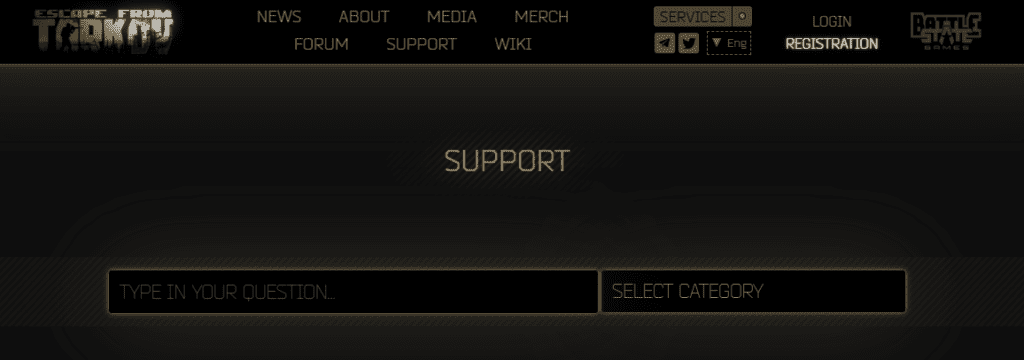
You should be able to resolve the problem once you’ve tried each of the methods listed above.
However, if you are still unable to use group matching and play Escape from Tarkov, kindly get in touch with Escape from Tarkov Support Team, they will be able to assist you.
