Are you facing issues with your secondary verification on Binance? Binance is a trusted online platform where users can buy and sell cryptocurrency.
Secondary verification is often used for additional security measures, such as Two-Factor Authentication (2FA).
However, you might be seeing the error message, “You have entered an incorrect 2FA verification code“.
If you’re facing issues with secondary verification on your Binance account, it’s essential to resolve them to ensure the security and functionality of your account.
This article will help you understand why you may be having issues with your secondary verification on Binance and what you can do to fix the issue.
Why Is Secondary Verification In Binance Not Working?
If you are facing issues with your secondary verification on Binance, it could be due to the wrong verification method, no access to the 2FA device, or setting the wrong phone number.
1. Wrong Verification Method
It could be a possibility that you have chosen a different method of verification from the one you are trying to use. Using a different method of verification after choosing a specific method will not work successfully.
2. No Access To 2FA Device
If you do not have access to the device you have chosen for two-factor authentication (2FA), you will not be able to successfully complete the secondary verification process.
Access to the device chosen for 2FA is essential to complete the verification process.
3. Wrong Phone Number Set
It could be a possibility that you have set up a wrong phone number or the phone number is no longer in use for the verification process.
If you do not use the phone number anymore or do not have access to the SMS through that phone number, you will not be able to complete your secondary verification process successfully.
How To Fix Secondary Verification In Binance?
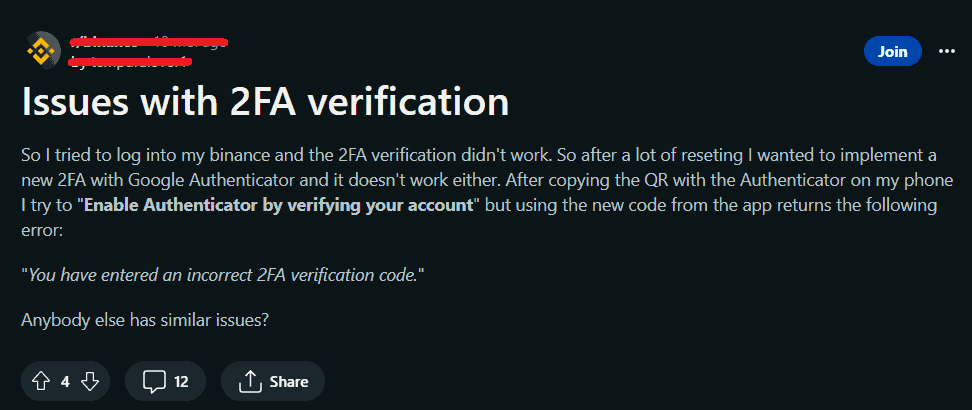
If you are facing issues while getting your secondary verification done on Binance, check the verification method, reset two-factor authentication (2FA), or reset your phone number for SMS verification.
If none of these fixes work for you, it is advisable to contact the Binance customer support team for further guidance to fix the issue as soon as possible.
1. Check The Verification Method
Binance offers various methods for secondary verification, including SMS authentication, Google Authenticator, and email verification. Make sure you’re using the correct method based on your settings.
2. Reset Two Factor Authentication (2FA)
If you’re unable to access your 2FA device (e.g., Google Authenticator) or have lost your backup codes, you might need to reset 2FA.
You must submit a video to the Customer Service team to verify your request to reset your Binance account’s two-factor authentication (2FA). Include these points in the video:
- Date of video being recorded.
- Reason for making the video: Reset 2FA security verification through Google/SMS/Email.
- Confirm that this is your activity and not someone else’s.
- Your registered email address with Binance.
- Submit the video along with the picture of any Identification Card.
- Ensure that your face is clearly visible in the video.
The Binance Customer Service team will get back to you soon after receiving your request to reset 2FA and fix the issue for you.
3. Reset Phone Number For SMS Verification
If you are unable to receive verification codes through SMS, you can reset your phone number for 2FA.
Follow these steps to reset your phone number for SMS verification:
- Log in to your Binance account and then click on the profile icon at the top right corner.
- Click on Security from the drop-down menu.
- Click on Manage next to Phone Number.
- Click on the pencil icon to edit your phone number on Binance.
- Complete two-factor authentication.
- Your phone number is now successfully reset.
4. Contact Binance Customer Support Team
If none of these fixes work for you, consider contacting the Binance customer support team for additional assistance.
The Binance customer support team will get back to you as soon as they receive your complaint.

