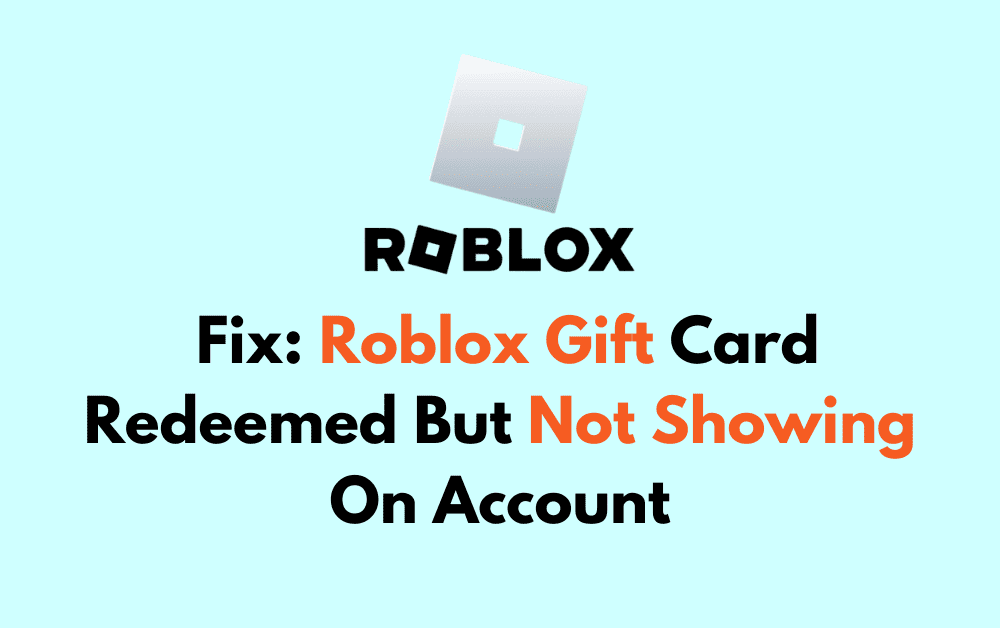If you’ve recently redeemed a Roblox gift card but it’s not showing up in your account, don’t worry!
It can be frustrating when you’re unable to use your gift card balance, but there are a few things you can try to fix the issue.
In this guide, we’ll walk you through some possible solutions to get your gift card balance to show up in your Roblox account.
What Causes Roblox Gift Card Redeemed But Not Showing On Account?
There can be several reasons why a Roblox gift card has been redeemed but the balance is not showing up on the account.
One common issue might be a delay in the system; sometimes, it takes a while for the balance to update on the user’s account due to server lag or other technical delays within Roblox’s infrastructure.
Another possibility is that the user may not be logged into the correct Roblox account when checking the balance; if the gift card was redeemed on a different account, the balance would not show on the current one being checked.
Lastly, if the gift card was bought in one country but your account is set to another, it might not work right.
How To Fix Roblox Gift Card Redeemed But Not Showing On Account?
To fix the Roblox gift card redeemed but not showing on account, verify the redemption and account region settings. Additionally, you can clear the browser cache and data and check the server status to fix the issue.
1. Wait For A Moment
Sometimes, there can be a delay in the balance update due to server lag or processing time.
- Be patient and wait for a few minutes.
- Refresh your Roblox account page to see if the balance has been updated.
2. Verify The Redemption
Make sure that you have redeemed the gift card on the correct account.
- Log out and log back into your Roblox account to confirm the balance.
- Check your transaction history to see if the redemption is listed.
3. Verify Account Region Settings
Roblox gift cards are region-specific. Ensure your account region matches the region where the gift card was purchased.
If there’s a mismatch, you may encounter redemption issues.
4. Convert Credit To Robux
If you’ve redeemed a gift card, the balance might be added as Roblox credit, which you need to manually convert to Robux.
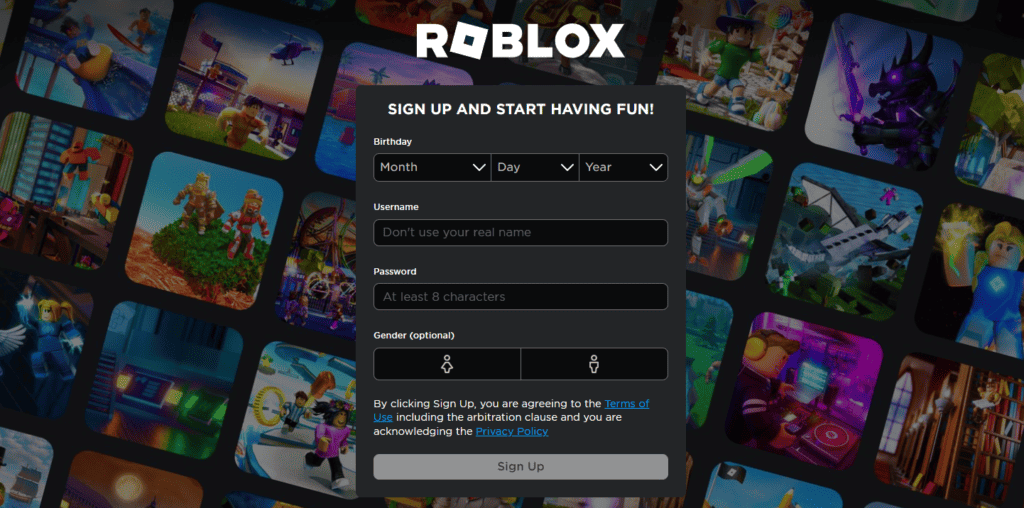
- Go to the Roblox website and log into your account.
- Navigate to the Billing settings or the Robux page.
- Look for an option to convert your credit to Robux and follow the instructions.
5. Check For Roblox Account Issues
Make sure there are no restrictions or issues with your Roblox account that could prevent the balance from showing.
Ensure your account is in good standing and not facing any sanctions or bans.
6. Clear Browser Cache And Cookies
Sometimes, browser cache and cookies can cause display issues with account balances. So, clearing the browser cache and cookies can solve this issue.
To clear browser cache and cookies, follow these steps:
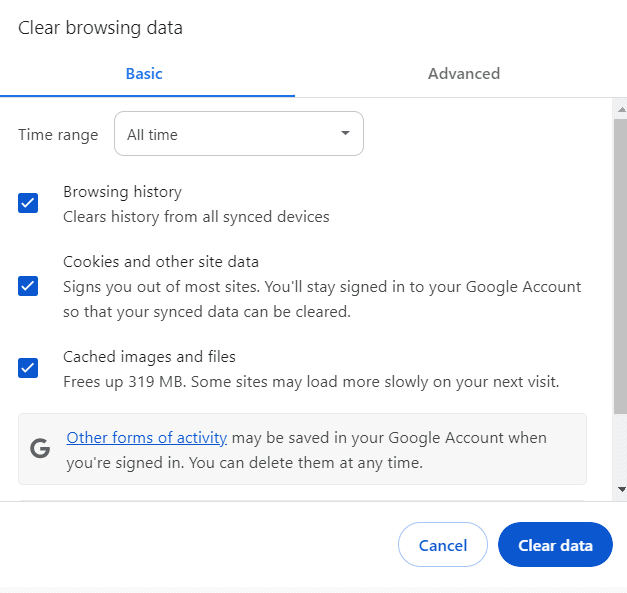
For Google Chrome:
- Open Chrome.
- Click on the three vertical dots in the upper-right corner.
- Select More Tools, then Clear browsing data.
- Choose a time range or select All Time to delete everything.
- Check the boxes next to “Cookies and other site data” and “Cached images and files.”
- Click Clear data.
For Safari:
- Open Safari.
- Click on Safari in the menu bar and select Preferences.
- Go to the Privacy tab and click on Manage Website Data.
- Click Remove All to clear cookies, or select specific websites and click Remove.
- To clear the cache, you need to enable the Develop menu by going to Safari > Preferences > Advanced and checking the box at the bottom that says “Show Develop menu in the menu bar.”
- Then, click on Develop in the menu bar and select Empty Caches.
For Mozilla Firefox:
- Open Firefox.
- Click on the three horizontal lines in the upper-right corner.
- Select Options (or Preferences on Mac).
- Go to the Privacy & Security panel.
- In the Cookies and Site Data section, click Clear Data.
- Select the checkboxes for “Cookies and Site Data” and “Cached Web Content.”
- Click Clear.
For Microsoft Edge:
- Open Edge.
- Click on the three horizontal dots in the upper-right corner.
- Select Settings.
- Click on Privacy, search, and services.
- Under Clear browsing data, click Choose what to clear.
- Select “Cookies and other site data” and “Cached images and files.”
- Click Clear Now.
7. Try Using A Different Browser
A browser issue might be preventing the balance from updating correctly.
Attempt to access your Roblox account from a different browser to see if the balance shows correctly there. The following are the popular browsers:
- Google Chrome
- Mozilla Firefox
- Safari
- Microsoft Edge
- Opera
8. Check Roblox Server Status
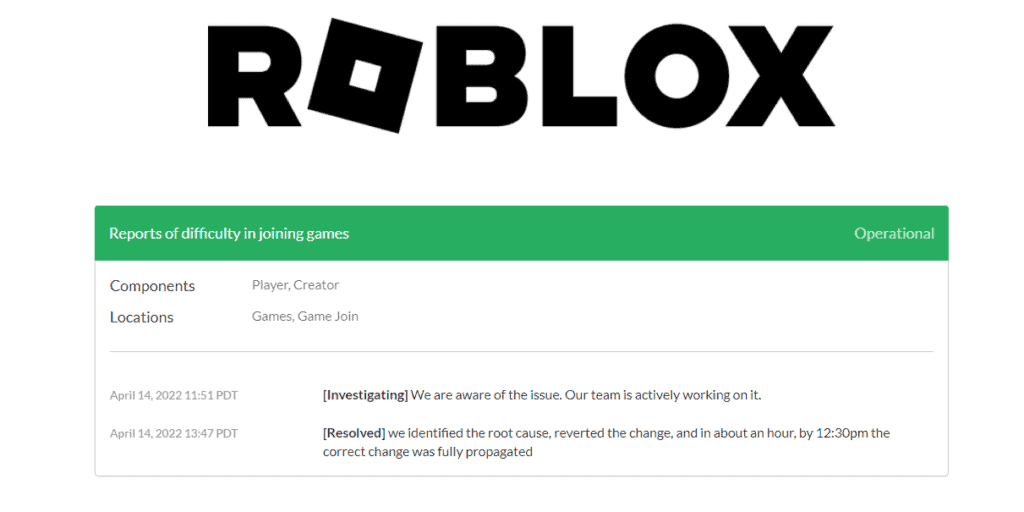
There might be a problem with Roblox servers that could affect account updates.
- Visit the Roblox status page or check social media for any official announcements regarding server issues.
9. Contact Roblox Support
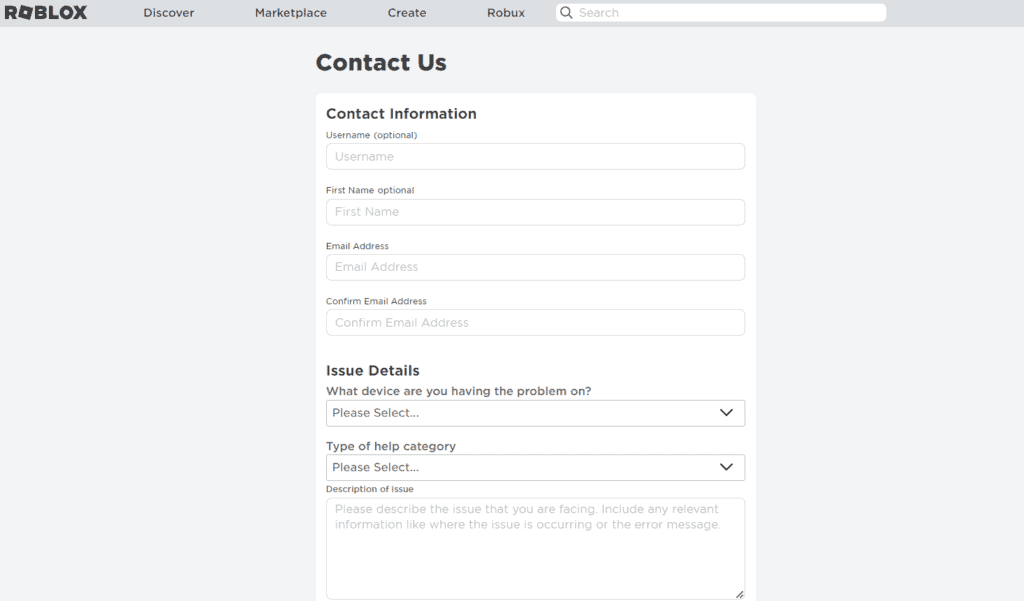
If none of the above steps work, you may need to get help from Roblox’s customer support.
- Go to the Roblox support page.
- Fill out the contact form with details about your issue, including the gift card redemption code, the date and time of redemption, and any error messages you’ve received.
- Submit the form and wait for a response from the Roblox support team.