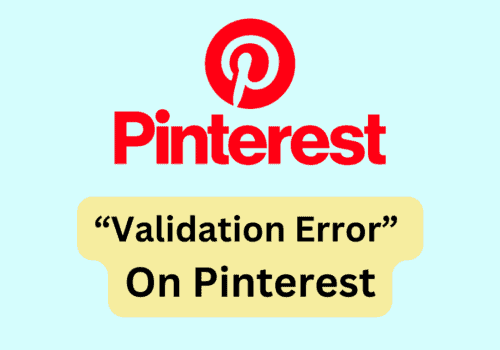Are seeing the message notification in Pinterest but when you are opening the Pinterest App you can’t see any messages?
If that is the case then you are not the only one. Many users have also faced this issue for several days now.
Pinterest is a great platform where you can connect with others who share similar tastes.
However similar to other online platforms it can also at times have issues and glitches.
In this article, we will be going over the reasons why you are seeing the message notification and how to fix this issue.
What Causes Pinterest Message Notification But No Message?
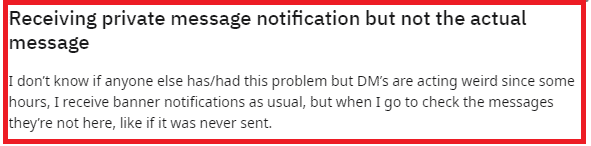
There can be a few reasons why you might be getting a notification but when you are opening your Messages you aren’t able to see any new messages there.
Below we have listed some of those problems for you to go through.
- Poor Internet Connection.
- Too many cache files in Pinterest App.
- You are running out of Storage in your device.
- The Pinterest server is down at the moment.
- Pinterest is not updated to its latest version.
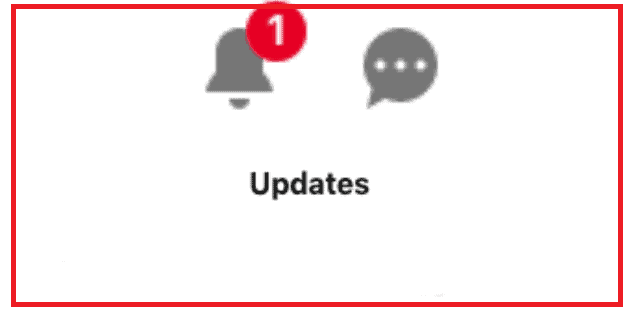
How To Fix Pinterest Message Notification But No Message?
In this section, we will be looking at the foxes that will help you to fix the issue of getting notifications but no messages in your Pinterest.
1. Check The Internet Connection
Confirm the stability of your internet connection.
The chance that you are having the issue in your Pinterest account because your connection is erratic or slow.
To test whether your connection is functioning, you can swap it with a different connection.
To check if everything is operating as it should, you can also do a speed test on Google.
Please get in touch with your local service provider if you discover any problems with your connection so they can address them.
2. Check The Server Status
The next thing you can do is check to see if the Pinterest server is currently down.
If the server is offline, you will have to wait until Pinterest’s technical team restarts it.
Both an outage and scheduled maintenance is a possible cause for the server to remain down.
Do not try to open Pinterest until the issue is resolved. You can assess the server’s status from here.
3. Clear Pinterest Cache
You should clear Pinterest Cache because the cache collects junk and corrupted files which causes issues in the app.
Follow the steps below to clear your Pinterest Cache files from the device.
Steps For Android Devices
- Go to Settings on your device.
- Open Apps.
- Select Manage Apps.
- Navigate to Pinterest and tap on it.
- Tap on Clear data or Clear Cache.
Steps For iOS Devices
- Go to iPhone settings.
- Go to General.
- Find Pinterest App and click on that.
- Tap on the Offload App button.
- Again Reinstall the Pinterest app.
4. Check The Device’s Storage
You should also make sure to check the device storage and see whether your device has enough storage space left to receive the messages.
If you are running out of device space then try deleting some files to free up space.
You should keep at least 20% of the space in your devioce free for your apps to work correctly.
5. Update Pinterest App
Like other apps, Pinterest often gets updated.
The issue of notifications but no messages on Pinterest can be the result of a missed update.
Updates not only make the app run smoothly on your device but also resolve bugs and glitches present in the app.
If there is a bug that is causing this issue in Pinterest then updating it would solve that.
You can visit the Google Play Store or the App Store to update your Pinterest app.