Are you having issues with your Paramount Plus?
Could it be that you are seeing the error, “Uh oh an error has occurred, but we are working on fixing it, We’ll be up and running again shortly.”
If that is the case then you have come to the right place.
Paramount Plus is a streaming service that allows you to watch countless videos such as TV series and Movies on your device but recently users have been encountering the error, “Uh oh an error has occurred, but we are working on fixing it, We’ll be up and running again shortly.”
In this article, we will be going through the reasons why you might be seeing this error while trying to open Paramount Plus on your Smart TV and how you can fix it.
What Causes Paramount Plus Uh Oh An Error Has Occurred?
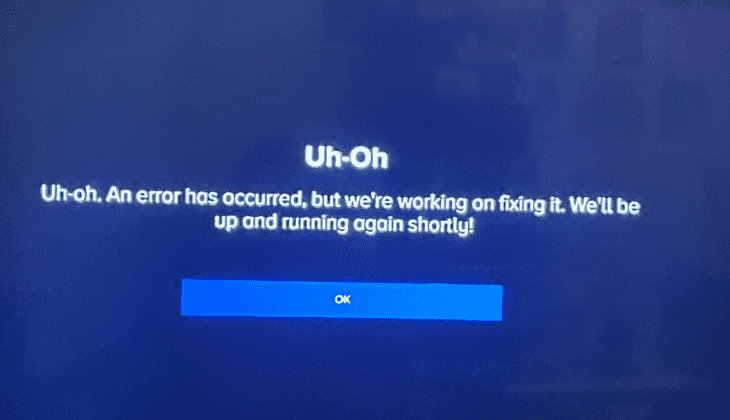
There is not yet any fixed reason given by the Paramount Plus technical team as to why this kind of error occurs while trying to stream the videos from Paramount Plus on your Smart TV, however, we can say that the reason why this error keeps happening could be due to a bug in the system of Paramount Plus.
This can also happen due to a poor connection or due to the server having an outage.
Even though it does not have a well-defined reason as to why it is happening, there are fixes that you can try to solve this issue.
How To Fix “Uh Oh An Error Has Occurred” On Paramount Plus
In this section, we will be going through the fixes that can help you to fix the Paramount plus error in your Smart TV.
1. Check Your Internet Connection
The first thing you should do is to check your internet connection. A stable internet connection is necessary for Paramount Plus to work properly on your Smart TV.
If your internet connection is poor, you may experience issues with streaming videos or connecting to the server.
To check your internet connection, try connecting to other wifi networks and see if the issue persists.
2. Power Cycle Your Modem
Next, you can try to power cycle your modem and check whether that fixes the issue.
To do that you will have to first switch off the modem and wait till all the lights have turned off and then unplug all the connections.
Wait for a few minutes and then reattach all the connections and switch on the modem.
You should be able to open your Paramount Plus without any issues now.
3. Check Paramount Plus Server Status
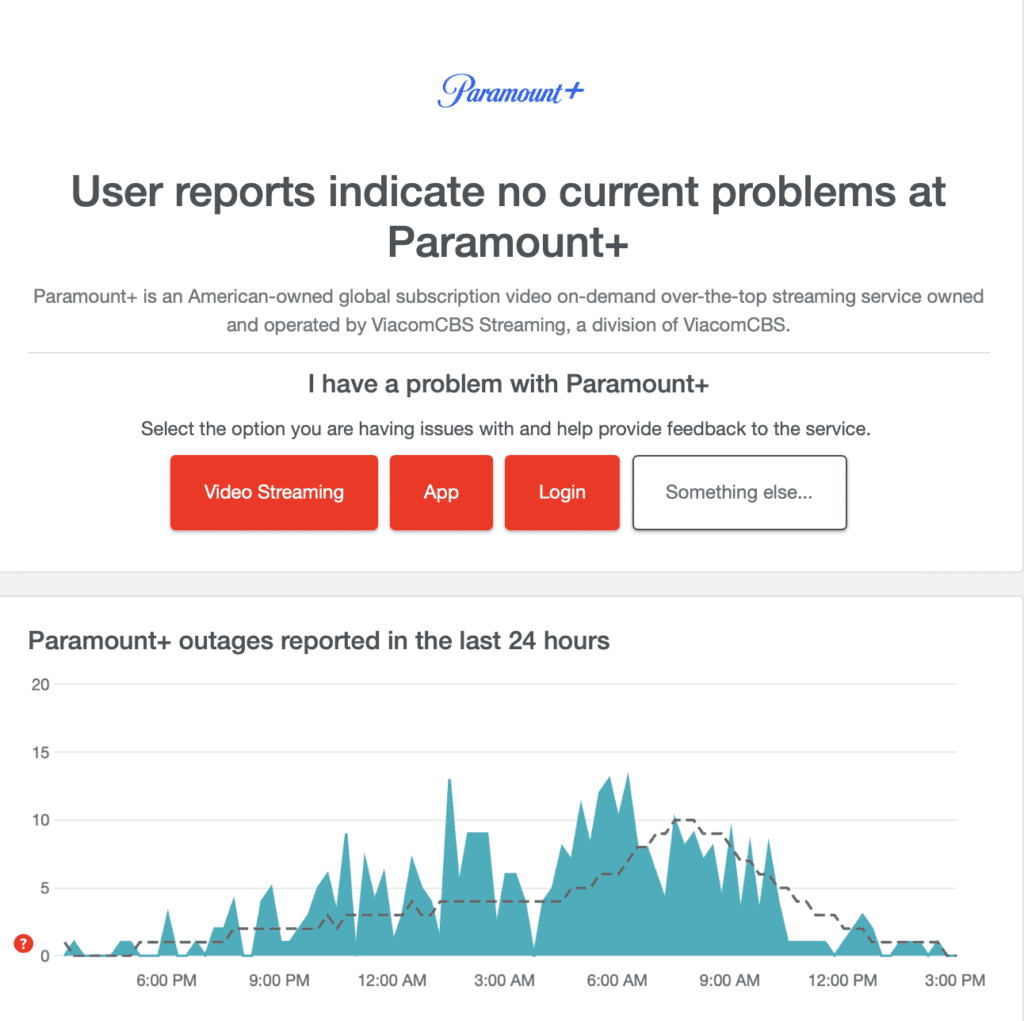
Make sure that Paramount Plus is not facing any server outage or maintenance due to which your Paramount Plus is unable to play on your Smart TV.
In case the server is down then you will have to wait till the technical team fixes the issue and the server comes back online and then you can connect to Paramount Plus again.
You can check the status of Paramount Plus by going here.
4. Update Paramount Plus On Your Device
You should check to see whether your Paramount Plus is updated to its latest version on your device.
Similar to other streaming services, Paramount Plus also regularly update its software.
If you are seeing the error then you can check whether you have missed any updates and then update Paramount Plus as required.
This should be able to solve the issue.
5. Try Restarting Your Device
As an alternate method, you can also try to restart your device and check whether that solved the error in Paramount Plus.
Oftentimes, if there is a bug then doing this, would let you solve the issue by deleting the bug when you will restart the device.
6. Contact The Support Team Of Paramount Plus
After you have tried all the fixes in this section you should be able to open your Paramount Plus without having any issues.
However, if you are still not able to open your Paramount Plus then it is time that you contact the Support Team of Paramount Plus.

