Are you getting error “Unable to load” on OfferUp?
The full error reads “Unable to load” followed by “We are unable to load the page due to network connection issues.“
OfferUp is a popular mobile application that allows users to buy and sell items locally.
It is an easy-to-use platform that has gained popularity due to its convenience and safety features.
However, sometimes users may encounter an error message that says “unable to load” on OfferUp.
This can be frustrating, especially when you’re trying to make a sale or purchase.
In this article, we will explore the reasons why this error occurs and how to fix it.
What Causes “Unable To Load” Error On OfferUp
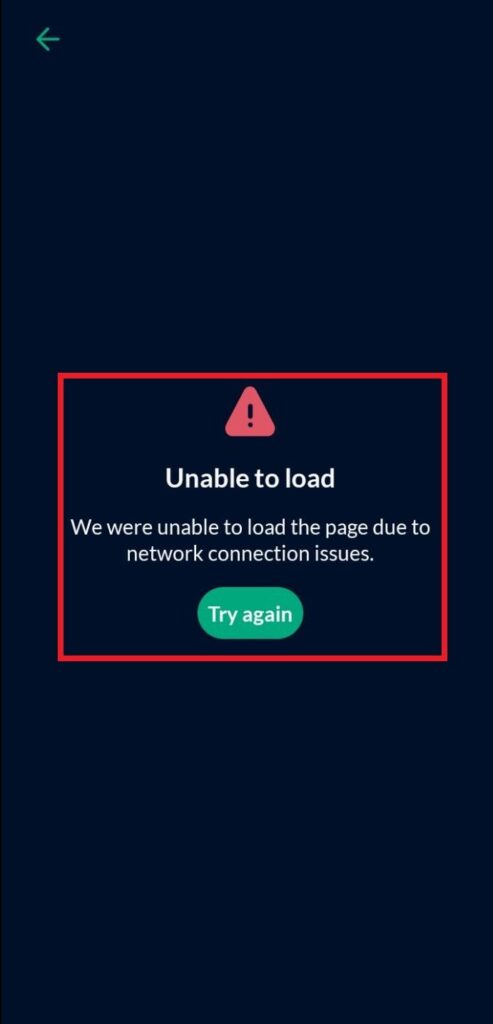
There are several reasons why OfferUp may display the error message “unable to load.” Here are some of the most common causes:
1. Your Internet Connection Is Poor
OfferUp is an online platform, which means it requires an internet connection to function.
If your internet connection is weak or unstable, the app may not be able to load properly. This can lead to an error message.
2. Your Are Using An Older Version Of The App
If you are using an older version of the OfferUp app, it may not be compatible with the latest operating system or device you’re using.
This can cause the app to crash or display the “unable to load” error message.
How To Fix “Unable To Load” On OfferUp
Now that we know the common causes of the “unable to load” error message, let’s look at some solutions to fix the problem:
1. Check Your Internet Connection Or Tap On “Try Again” Button
The first thing you should do is check your internet connection. Make sure you have a stable and reliable connection.
Also, click on “Try again” button multiple time to resolve the error message because sometime error can be temporary either from OfferUp side or your side.
There are several websites that allow you to test your internet speed, such as Speedtest.net or Fast.com.
These sites can give you an idea of how fast your internet connection is and whether there are any issues with your connection speed.
2. Restart The OfferUp App
At times, simply restarting the OfferUp application may solve the problem. Close the app completely and then reopen it.
This can clear any temporary bugs or glitches that may be causing the error message.
3. Update The OfferUp App
If you’re using an older version of the OfferUp app, updating it to the latest version can solve the problem.
Go to the app store on your device and check if there is an update available for OfferUp.
4. Clear The OfferUp App Cache And Data
Clearing the cache and data of the OfferUp app can sometimes resolve the issue. This is because clearing the cache and data can help to remove any corrupted files or temporary data that may be causing the error.
Here are the steps to clear the OfferUp app cache and data
Step For Clearing OfferUp App Cache and Data on Android:
- Open the Settings app on your Android device.
- Scroll down and select “Apps” or “Applications.”
- Find and tap on the OfferUp app from the list of installed apps.
- Select “Storage” from the OfferUp app info page.
- Tap on the “Clear Cache” button to clear the cache.
- If you want to clear the app data as well, tap on the “Clear Data” button.
- Confirm your action and then restart the OfferUp app.
Step For Clearing OfferUp App Cache and Data on iOS:
- Open the Settings app on your iOS device.
- Scroll down and select “General.”
- Tap on “iPhone Storage” or “iPad Storage” depending on your device.
- Find and tap on the OfferUp app from the list of installed apps.
- Tap on the “Offload App” button to remove the app from your device. Alternatively, you can tap “Delete App” to remove the app and all its data from your device.
- Reinstall the OfferUp app from the App Store and then log in to your account.
5. Contact OfferUp Support
If the issue persists, you can contact OfferUp support for further assistance.
They can provide you with more specific solutions or escalate the issue to their technical team.
You can contact OfferUp support through their website by visiting https://help.offerup.com/hc/en-us
