As we increasingly rely on technology to manage our lives, the need for strong and secure passwords has become more important than ever.
1Password is a popular password manager that enables users to create and store complex, unique passwords for all of their accounts.
However, some users have reported issues with the 1Password Firefox extension not working properly.
In this article, we will explore the possible reasons for this problem and provide some solutions to fix it.
Why Is 1Password Firefox Extension Not Working?
There may be multiple reasons why the 1Password Firefox extension does not work. Below are a few common causes:
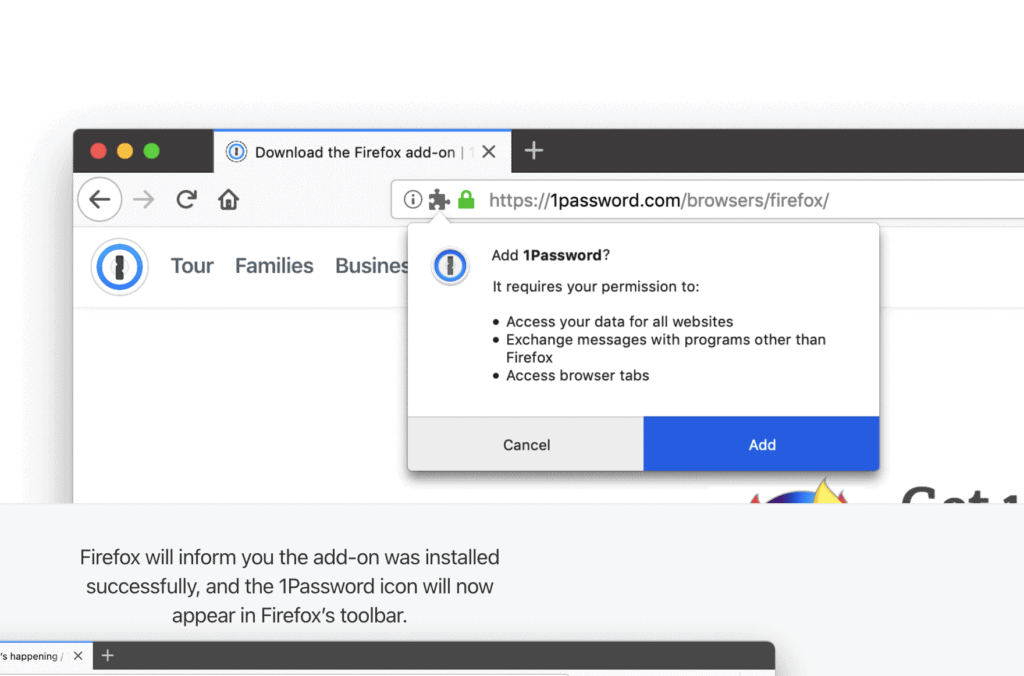
1. You’re Using A Older Version Of The 1Password Extension
One of the most common reasons why the 1Password Firefox extension may not work is because of an out-of-date Extension.
If you haven’t updated your 1Password extension in a while, there is a good chance that it is no longer compatible with the latest version of Firefox, leading to issues with functionality.
2. Corrupted 1Password Extension Files
Another reason the 1Password extension Firefox does not work is due to corrupted extension files.
These files can become corrupted due to various reasons, such as malware or a software update that went wrong.
3. You’re Using A Older Version Of The Firefox Browser
The 1Password Firefox extension may not work if the Firefox browser is an older version.
An outdated browser can cause compatibility issues with the extension, which can prevent it from working properly.
How To Fix The 1Password Firefox Extension Not Working?
Now that we have identified some of the possible reasons why the 1Password Firefox extension may not work, let us look at some solutions to fix the problem.
1. Update The 1Password Firefox Extension
The first step to fixing the 1Password Firefox extension not working is to update the extension.
An older version extension may not be compatible with the latest version of Firefox or may have bugs that have been fixed in the latest version.
Once the extension is updated, restart Firefox and check if the issue has been resolved.
2. Check For Corrupted Extension Files
If updating or reinstalling the extension does not work, you can check for corrupted extension files.
To do this, you can try disabling the extension and then enabling it again. If the extension still does not work, you may need to uninstall and reinstall it.
3. Update The Firefox Browser
Updating your Firefox browser to the latest version can sometimes help resolve issues with the 1Password Firefox extension not working properly.
When Firefox releases a new version, it may include bug fixes and improvements that can resolve issues with extensions.
4. Disabling And Then Enabling The “Integrate With 1Password App”
Disabling and then enabling the “Integrate with 1Password app” feature in Firefox may help resolve issues with the 1Password Firefox extension not working properly.
This feature allows users to launch the 1Password desktop application directly from the browser and can sometimes cause conflicts if there are issues with the app or if it is not installed correctly.
Here are the steps to disable and then enable the “Integrate with 1Password app” feature in Firefox:
- Open Firefox and click on the three horizontal lines in the top-right corner.
- Select “Add-ons” from the drop-down menu.
- Find the 1Password extension and click on “More Options.”
- Uncheck the box next to “Integrate with 1Password app” to disable the feature.
- Restart Firefox and check if the issue with the 1Password extension has been resolved.
- If the issue persists, repeat steps 1-4 but this time, check the box next to “Integrate with 1Password app” to enable the feature.
- Restart Firefox again and check if the issue has been resolved.
5. Contact 1Password Support
If none of the above solutions work, you may need to contact 1Password support.
They may be able to provide additional assistance in fixing the problem.
Here’s the link to the 1Password support page: https://support.1password.com/contact/

