Are you also getting an error message “Not everyone can message this account” on Messenger? Messenger is an extremely popular application that has made communication convenient with friends and family.
The message, “Not Everyone Can Message This Account” appears in the case when one tries to message someone on Messenger. It can be unclear to you what this message means and why it’s appearing on your screen.
In this guide, we will be discussing what “not everyone can message this account” mean on Messenger, why Messenger is saying” not everyone can message this account” and what to do if Messenger is saying” not everyone can message this account”.
What Does “Not Everyone Can Message This Account” Mean On Messenger?
When you try to message someone on Messenger and if you see a message pops up saying “Not everyone can message this account messenger”. So does this message mean you are blocked?
The message “Not everyone can message this account” on Messenger” says that the account of the person whom you are trying to message has likely blocked you or been deactivated.
This message also means that the person whom you are trying to contact by sending a message has deactivated his/her account for a long time and forgotten it. You may also receive this message if you have blocked an account then you will surely not be able to send them a message.
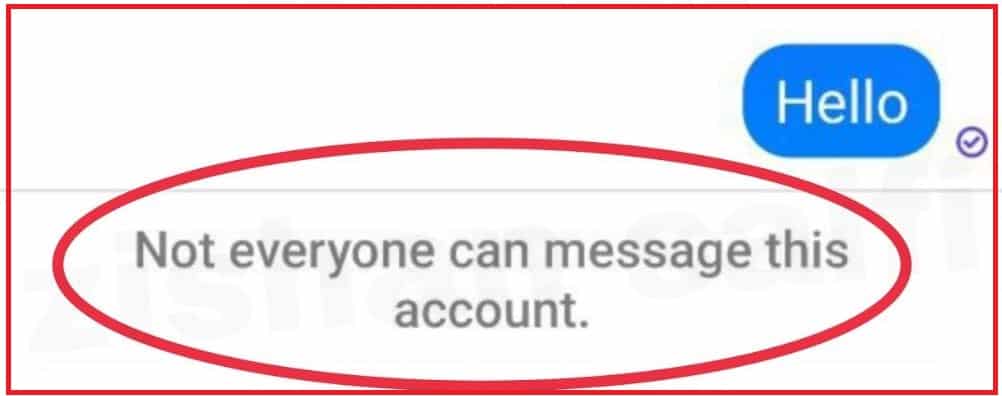
Why Is Messenger Saying “Not Everyone Can Message This Account”?
There can be several reasons why the “Not everyone can message this account” message appears on Messenger.
1. If The Account Of The User Has Been Deactivated
If you are trying to send a message to such a user whose account has been deactivated or no longer exists. Then it may possible that you receive this message “Not everyone can message this account” on messenger.
The other case may be that if the application has suspended the account of the user due to a breach or violation of norms then you won’t be able to message that particular account.
2. The User Of The Account Has Blocked You
If the user of the account whom you are messaging on Messenger has blocked you then you can’t send a message unless you are unblocked by that particular user on Messenger.
3. If You Have Blocked The Account By Mistake
It may be possible that you have blocked the account of the user to whom you want to send a message. Therefore if you are receiving a message “Not everyone can message this account”. Then you should check once that you have not blocked the account by mistake.
What To Do If Messenger Is Saying “Not Everyone Can Message This Account”?
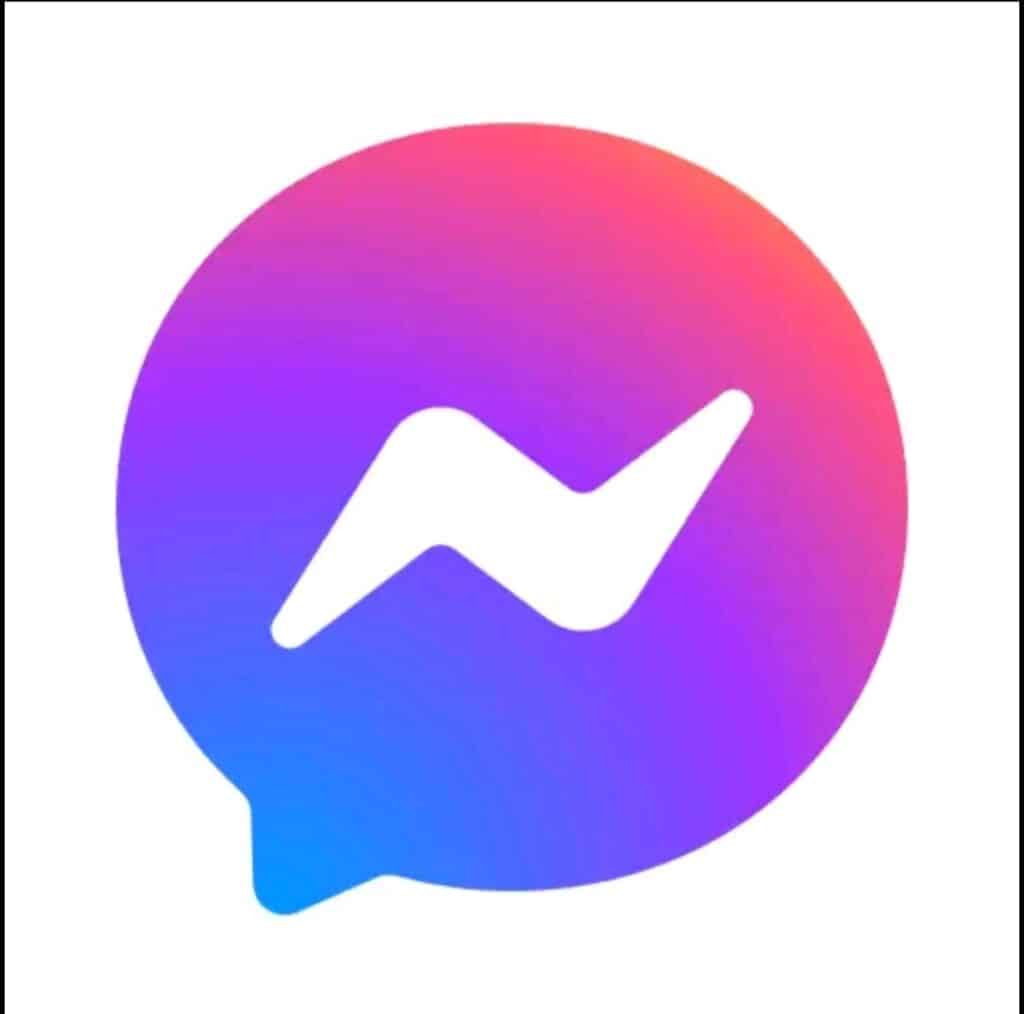
1. Search For Their Profile To Check If They Have Blocked You
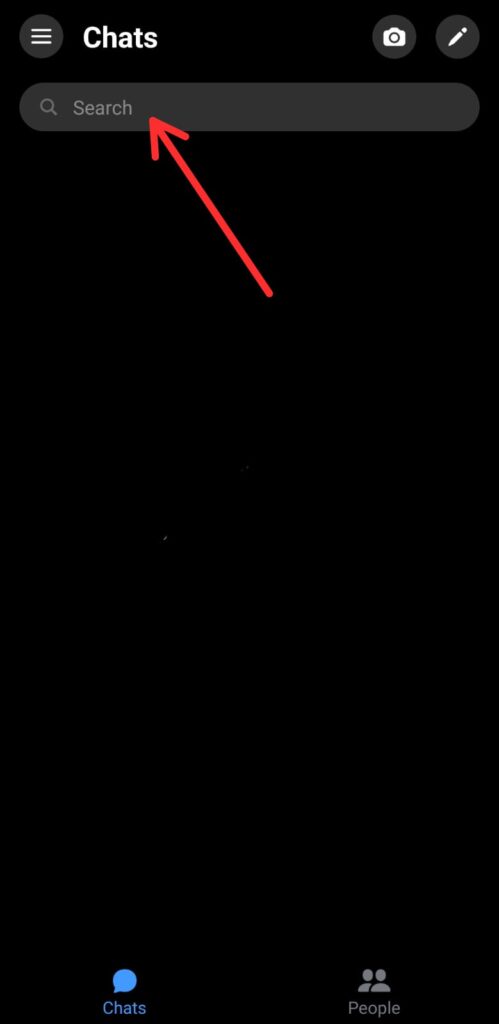
If you notice an error while sending a message to a user on Messenger then check if they have blocked you. All you can do is you can search for their profile on Messenger. For this,
- Go to the Search option at the top of your messenger page.
- Enter the Profile name of the person to whom you want to send the message.
Ensure that you are entering the correct name and spelling of their name in the search bar which they use for their messenger profile.
If you are unable to find their profile then the user has surely blocked you. You can’t message the user unless they unblock you.
2. Unblock Them If You Might Have Blocked Them
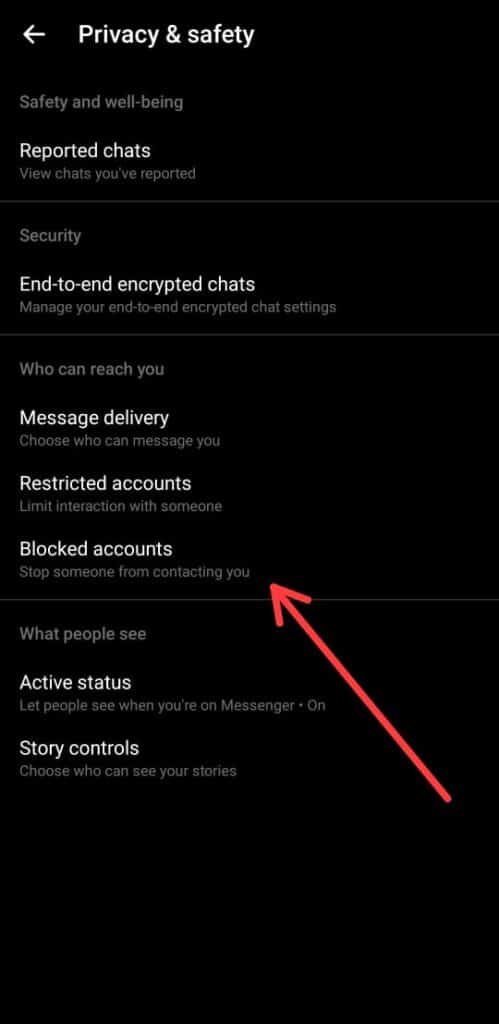
It may be possible that you have blocked them by mistake. Then in this case you need to check whether they are blocked by you. If they are, then you need to unblock them if you want to send them a message.
You need to check your block people list on Messenger. Here below are the steps to check whether you have blocked them or not. For this
- Open the Messenger app.
- Tap the photo icon at the top left corner.
- Scroll down and click on ‘Account Settings’.
- Click on ‘Blocking’.
You will find a list of all of the blocked users. If you find the name of the person in the block list to whom you want to send a message on Messenger. Then you need to unblock them. For this
- Click on the ‘Unblock’ option next to their name.
Remember after unblocking them, you must send a new friend request to them.
3. Identification Of User’s Account Deactivation
If you are trying to send a message to such a user whose account has been deactivated or no longer exists. Then it may possible that you receive this message “Not everyone can message this account” on messenger.
So how can you know if they have deactivated their account? For this, you are required to use the messenger account of your mutual friend and search for the account of that person whose account’s deactivation you want to know.
If their account shows up then it means it is active. But if the account does not appear then it means the account is deactivated.
